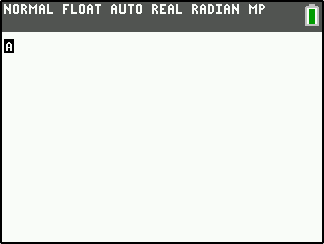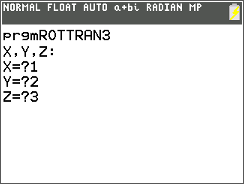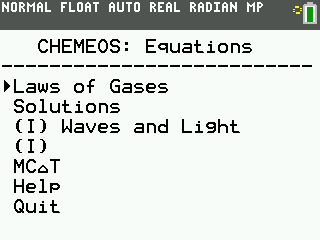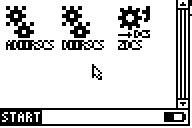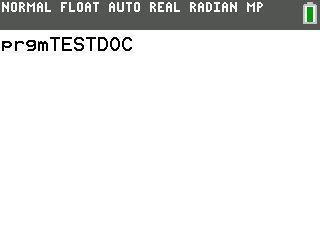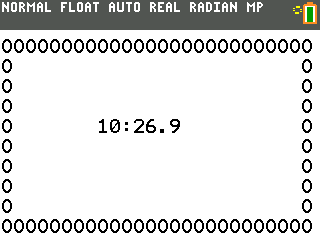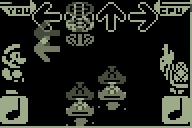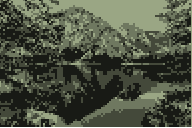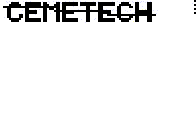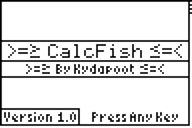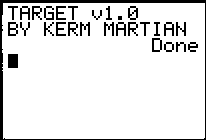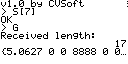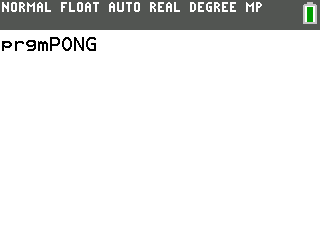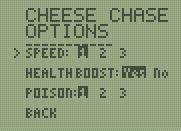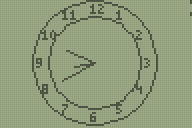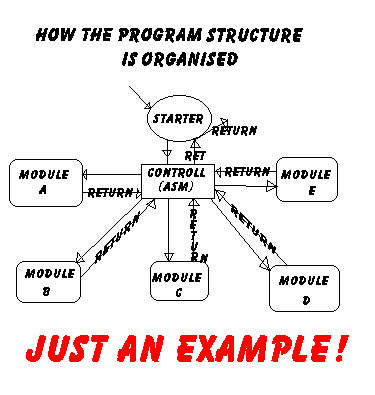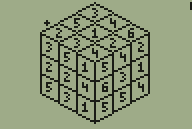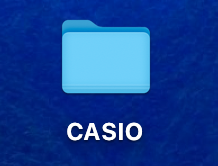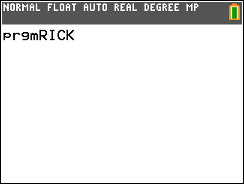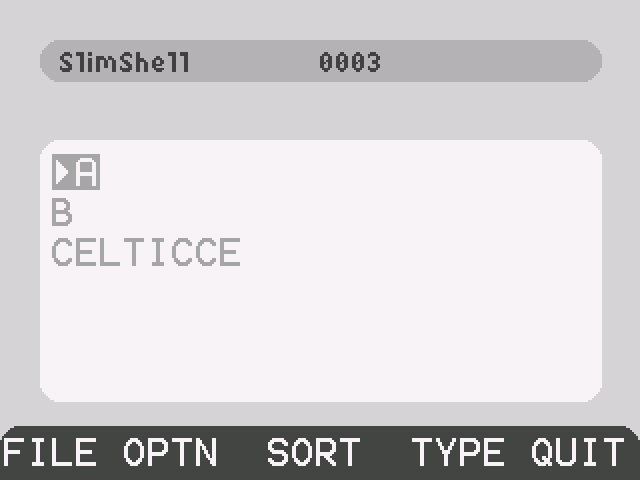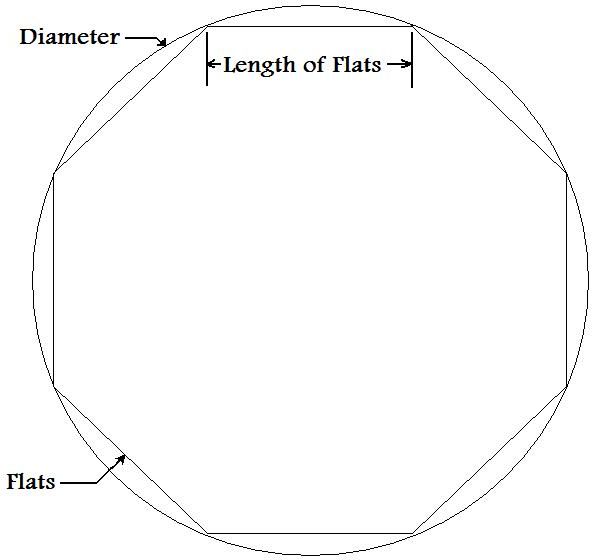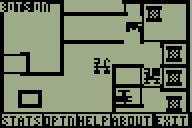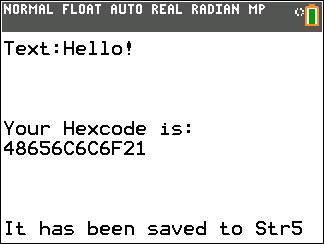Categories
Available subcategories:
- Beta Program Releases
- Casio FX programs
- Casio Prizm (fx-CG) Programs and Games
- Cemetech contest entries
- Computer Programs
- Educational Projects and Lesson Plans
- HP Prime Programs
- TI-73 Programs
- TI-82 Programs
- TI-83 Plus/TI-84 Plus Programs
- TI-83 Programs
- TI-84 Plus C Silver Edition
- TI-84 Plus CE Programs
- TI-85 Programs
- TI-86 Programs
- TI-89 Programs
- TI-92/TI-92 Plus Programs
- TI-Nspire Programs
- Text / Reference Files
- Web Apps and Mods
- Windows Programs
Files
-
What this program can do:<br>
Categorized under:
<ul>
<li>Sort money into categories, dimes, nickels, $5, $10, etc.</li>
<li>Archive your data</li>
<ul><li>Restore this data after a RAM Clear</li></ul>
<li>Allows custability of main menu at first start-up</li>
<li>Auto-Sleeps to save battery life</li>
<li>Auto-Sleep timer can be edited through the program</li>
<li>Different greeting on main menu depending on the time on the calc</li>
<ul><li>Not available on the TI-83 version of this program!!</li></ul>
<li>Pop-Up windows create a rich and professional feel.</li>
<li>And a few other things.</li>
</ul>
<br>
Built By: Alex Glanville - comicIDIOT (formerly some18kanl0n3)<br>
Porting Help By: clementop of cemetech, typed the ENTIRE program onto his TI-83 so he could use it. He then contacted me about changes for the TI-83, which sparked the release, a special TI-83 version.<br> -
This cool program, which can be incorporated with ease into your own programs, creates a spinning pattern on the screen that can be adjusted for accuracy. Check it out!
Categorized under: -
This program calculates solar elevation and azimuth from UTC time. v2.5 supports external programs as plugins.
Categorized under: -
This is the Multi-Level concept I have. It is not yet done, as I am hoping to make more walls and at least 9 levels. I hope you like!
Categorized under: -
Answer trivia questions and make your way through to complete the game! Or make your own question packs and challenge your friends!
WARNING: There is currently a bug which I cannot avoid where the level editor will sometimes crash. This is a problem with Celtic and I hope it doesn't happen to anybody.
Categorized under: -
Area Finder Condensed (Perhaps Number 1)
Area Finder Series (Just has a Normal counterpart coming soon for now) was initially made as an extra program for my PRGM.CE Unit 2 program, on variables.
After you’ve tried out this program, it’d be greatly appreciated if you went to my PRGM.CE forum on Cemetech and vote on my poll.
Same as always, the only control is ENTER.
Calculates only triangles, rectangles, and squares.May be redistributed for educational purposes only. Copyright © 2023 by ryanconmartians. All rights except for redistribution for educational purposes reserved.
When redistributed, ryanconmartians must be credited in this format: “ryanconmartians, creator of zip package and any files attached to it, defined as the zip package.”-ryanconmartians
Categorized under: -
Another TI-BASIC Tetris clone. This one has three modes! 1.Normal mode, which behaves like regular Tetris, 2.Fally Mode, which causes everything to fall everytime you make a line (this can lead to some very cool combos!), and 3.Dotty mode, which starts with blocks already filled in, and you have to clear them.
Categorized under:
Controls:
<> to move left and right
^ to turn counterclockwise
v is soft down
MODE is hard down
ENTER is pause -
Rotates and translate a 3D vector [X, Y, Z] with angles:
A: rotation about the x-axis
B: rotation about the y-axis
C: rotation about the z-axisS: translation of the X coordinate
Categorized under:
T: translation of the Y coordinate
U: translation of the Z coordiante -
CEmeOS v0.1
Categorized under:
Created by matkeller19
Note:
(I) marks the program section incomplete as I have not finished most of the program
Description:
Early beta of my current project that combines some of my programs that I have released and some personal ones into one easy to use program. A Help page can be accessed by selecting "Help" on the main select screen. -
Happy Pi day!
Here is an arbitrary precision calculator for the digits of pi. It is written in TI-BASIC, so it is slooooow, but it works!
You basically pass in how many digits you want and it returns them in 5-digit chunks in L1. Keep in mind, if a chunk only has 4 digits, that means the top digit is 0 !
Categorized under: -
This is a port of SPRXOR, Movax's XOR sprite routine for 8x8 icons, to make it capable of handling 16x16 icons and sprites. It is optimized and 100% stable.
Categorized under: -
This is the first level for UnreaL TOurnaMent, a game made entirely in 3D.
Categorized under: -
This is a program to read "ebooks" on your TI-84+CE! Included are two python programs to convert to this format.
Categorized under: -
This is a simple time tool for the TI-84+ CE.
It has a timer function which flashes the screen when the time is up!
It is mostly written in TI-BASIC, but the programs for the brightness are written in ICE.If you find any bugs, feel free to contact me.
Categorized under: -
xLIB xLIB Revolution, an hybrid-TI-BASIC Dance Dance Revolution clone with no music but featuring animated background images and a custom level editor. It was released in October 2005.
Super Mario Smash Dance is another hybrid-TI-BASIC DDR clone with no music featuring Super Mario Bros 3 monochrome sprites and a game mode where Mario power-ups and a classic mode with high speed per hybrid TI-BASIC standards.
Both games require OS 2.43 or lower and xLIB APP, which won't run on MathPrint OSes, and the last time the XXR game was tested with Celtic III and DCS7 it had major display issues.
Categorized under: -
This is a side-scrolling Mario-type game. Use the arrow keys to move. For more instructions, licensing, etc, see enclosed documentation.
Categorized under: -
A simple python program to convert any image to a 4 level grayscale Ti 84/84 Axe program "image" instead of only black and white.
Categorized under: -
Reverse engineered USB Graph Silver Link "A" and "B" KiCad and PDF schematics.
Hardware "B" revision 8052 firmware disassembly are also included in the archive for preservation. Building it requires sdcc toolchain.
Upstream repository: https://github.com/queueRAM/ti_graph_link
Categorized under: -
The amazing arcade game Centipede for the CE. This isn't a port, but my own personal project that only took inspiration from the original game. Still a work in progress, but base game done with no found bugs.
This was made in ICE with Peter's ICE compiler.
Controls:
shoot - 2nd
move - arrow keys (both vertically and horizontally)
pause/menu - Graph
select (in menu) - EnterHow to play:
send the file named CENTAPED.8xp to your calculator's RAM and run it in the calculatorFor more info, look at the README.txt in the zip (you should be doing that anyway)
Categorized under: -
That's right - this is the logo from Cemetech.tk, ported to TI-83+ graphics format. Intuitive system displays the logo without using Pic variables. Check it out, or the original at http://www.cemetech.tk
Categorized under: -
Version 2.0 now has Vertical Spriting implemented along with all the other features.
Categorized under:
Version 1.1 now has a nice Menu to make navigation easier, and if you accidentally choose the wrong option, I added a Back button. :D
Please post any thoughts, ideas, bugs, or just plain old "awesome" in the thread Matrix & Text Sprite Map Generator under the Your Projects thread. :D -
My original game CalcFish now with extra features such as automatic UnArchiving, no run indicator, automatic contrast, and a few optimizations. Doors CS is not included in the download. The run indicator is on in the screenies because I used old ones but it is off in the program.
Categorized under: -
This is the sixth in my series of screensavers for the TI-83+. It randomly moves a target around the screen, stopping when you press any key. Check it out! More programs at http://www.cemetech.net
Categorized under: -
CBLConsole provides a quick and easy way to test CBL commands without cluttering the homescreen. Designed for use with the TI CBL, TI CBL 2, or Vernier LabPro.
Categorized under: -
This is a object based puzzle game, where you at first place all objects, and then run a
Categorized under:
simulation, kind of like conways game of life. -
This classic arcade game is now on color calculators! Use your paddle to bounce the
Categorized under:
ball past your opponent. This single-player Pong game comes with many options for
difficulty and match duration. It runs smoothly and quickly. When you download this
game, there will be two programs: one for slower calculators and one for faster
calculators. -
This is my take on the cheese chase game in the calculator programming book. It is my first game ever, and it only has one level so far. I am hoping for some feedback from the community here.
Things I hope to add:
Make the game faster.
Make the enemies move without slowing things down too much.
Add levels.
Clean up some things about the game.
Just learn more about programming.Thanks for trying it out.
Categorized under: -
This program actually contains two programs, one from me and one from tibasic. The co-authors are the ones that lead me to the site and helped me to better understand how to make the program, so thank you. For all of the legality about tibasic's program, please read the first section in the README.txt file.
Both programs have the general premise, they encrypt a message to be decrypted later. For all of the differences that I know of, please read the second half of the README.txt file.
Categorized under: -
Note: PLEASE MAKE SURE that you download ALL OF THE LISTS into your calculator in addition to the main program.
MULTREG is a program for all of your multiple linear regression needs!
It includes a User Guide, a walkthrough of each function (titled "Wait, What?"), a coefficient matrix/SSE/multiple correlation coefficient calculator, a hypothesis test for specific coefficients, a prediction interval for Y, and a hypothesis test regarding reduced models.This is the first program that I've uploaded on Cemetech, and I've done my best to make it as comprehensive as possible, so any and all feedback is welcome! :)
Categorized under: -
FancyClock is my first 83/84 BASIC program that I have written. Upcoming releases will include a timer, digital mode, and alarm.
Categorized under: -
The Beta of the next Design 3D version. Please PM me if you find bugs. See the included readme.txt, in-program help and the manual from v3.5 (the release avalible from TiCalc.org) for documentation and more info.
And once again, Please PM me if you find bugs or glitches.
Categorized under: -
This is the Tetris background music. Requires mobileTunes and DoorsCS. It sounds pretty good, and was converted with the MIDI to mobileTunes converter on Cemetech. Useful for playing while you play Tetris on a separate calc!
Categorized under: -
This is a fully functioning simulator.
Categorized under:
Enjoy! -
Extra Functions is a simple BASIC program that creates a hook in the OS and adds an extra menu when the user presses [alpha], [enter].
Categorized under: -
In case you did what I did and deleted the CASIO folder from the storage memory, here it is so you can put it back on the calculator.
From what I can tell this is just images to use with Picture Plot and Geometry, and deleting it could save you space for other programs, but hey, here it is if you want it.
I exported the files from the fx-CG50 emulator.
Categorized under: -
This is version 2.0.4 of the TIFC. The previous version only supported roughly 68 conversions, took 4 programs and a picture variable, and was around 6kb in size. Version 2.0.X supports the usage of a single program, and boasts 708 conversions available in this single program of just over 7kb in size. It is also available for the TI-73, TI-82, TI-83, TI-83+/84+ and TI-84+CSE, with the potential of being programmed on other calculators at a later date.
Categorized under: -
This extremely useful program converts programs into appvars (can be used to hide them - they can be run from the menu or an insert string) and vice versa. It also allows users to convert programs and appvars to strings (very useful for debugging) and rename appvars. Please read the readme.txt for important notice.
Categorized under: -
RICK is a simple program that makes the graph window display a picture of Rick Astley preforming his song "Never Gonna Give You Up". Especially useful for Rick Rolling.
Upon running the program, it will clear the graph screen and display Rick Astley, then after pressing enter, it will return to the homescreen and fix the graph to the default settings while removing the image from the graph!
Please read the README.txt file before downloading this file to your calculator.
Reupload: Made README.txt file more readable, and compressed an oversized image.
Categorized under: -
My latest creation has been born, SlimShell. A new and improved version of zShell for the TI-84
Plus CE calculators. This small shell is packed with new features and introduces a new design
to adapt and fit your needs for a shell. Nothing too complicated, SlimShell can get the job done
for what you need accomplished.>>> New features
- 3 new themes for the user interface
- Error Handler
- Rename Programs
- App Variable Support
- Faster startup
- Cemetech Easter EggAll under 10,000 bytes with Celtic CE.
This version contains Build 2 of SlimShell.
Categorized under: -
This is your basic guessing game, tells you higher or lower. Check it out!
Categorized under: -
This program you input the number of sides you want and you either can input the diameter you want it to be within or you can input the length of the sides and it will tell you the diameter it will be. For the unknown input a "0" zero and press enter to continue the program. Hope you like it.
Categorized under: -
This is an experimental version of a program that I plan to build in the future. That is what the "E" stands for. Compiled with the Axe Parser.
Categorized under: -
Gives you the awesome face and a compliment. Now includes three programs, each with unique compliments and a cool Doors CS Icon! Based on the Google Chrome extension which can be found here (you have to be in Chrome): ttps://goo.gl/6Vuzy. Details are in the readme.
Categorized under: -
Libraries for those who want some pre-written routines and you already know ICE. Currently contains matrices and matrix functions.
Categorized under: -
This is a WIP, so don't expect miracles!
This program will work on both color and non-color 83/4s, just send the correct program over!
This will calculate your 1-10 rep range when given a weight and a rep range.
Improvements will include calculating percentages and a peak programming calculator.
I'd also like to add a save function so you can save your weights and potentially track progress!
Just got back into calc programming, so it might be slow!
Categorized under: -
This is the completely re-written version of prgmLINEINFO; which had problems with returning wrong answers. But this program does not have that problem
Categorized under: -
If you have a function you can use the CALC menu to find a value, find a zero of the function or find a maximum or a minimum. What if you only have equally
spaced data points available without any functions? It is still possible to use
only that data to obtain a value, find a zero of the function or find a maximum or a minimum.The process of doing this is referred to as “Interpolation”. In general, the data can be in the form of a table, however, it is not required that the data come from a book. It can also have been generated by your calculator or a computer programmed with a set of equations to complex to be entered into your calculator. You can even obtain the data points from an experiment in a laboratory.
INTRPOL8 will find all of these and it can do more. It can find the number that is exactly halfway in a set of numbers and it can generate a difference table of your data (up to 5 points). It also can create a function that will reproduce the data you supplied and it can plot out the data. And it does all of this usually using only 3 or 5 data points.
Categorized under: -
Two simple utilities that will make your life WAY easier if you are programming in hexadecimal on-calc.
Categorized under:
They are also fun to mess around with :P -
This car pack includes one car: The 2024 Oxiti Increceba GT.
It uses a slightly tuned up version of the Increceba's engine, and a transmission geared much more towards acceleration than top speed.
However, this acceleration comes at a cost: the Increceba GT can only reach a top speed of 190 MPH, as opposed to the Increceba's top speed
of 230 MPH.This custom car is only for Calculator Street Racing II: Evolution V2.0 and later.
Categorized under: -
This is a program to send messages, and technically compress them.
Categorized under:
*Use dcs or celtic 3
File statistics are updated periodically, so numbers shown in this listing may not agree exactly with those shown on individual files.
Advertisement