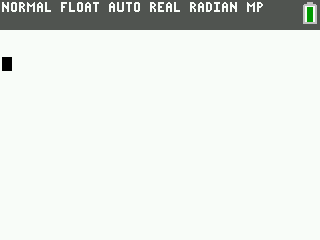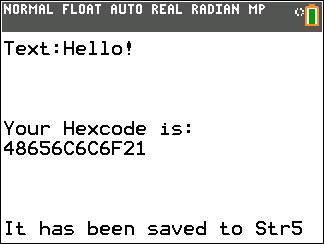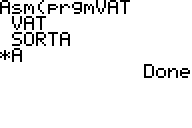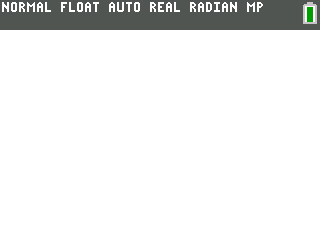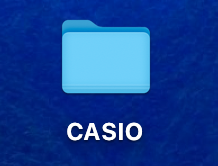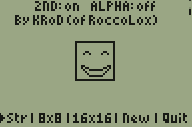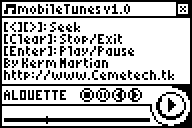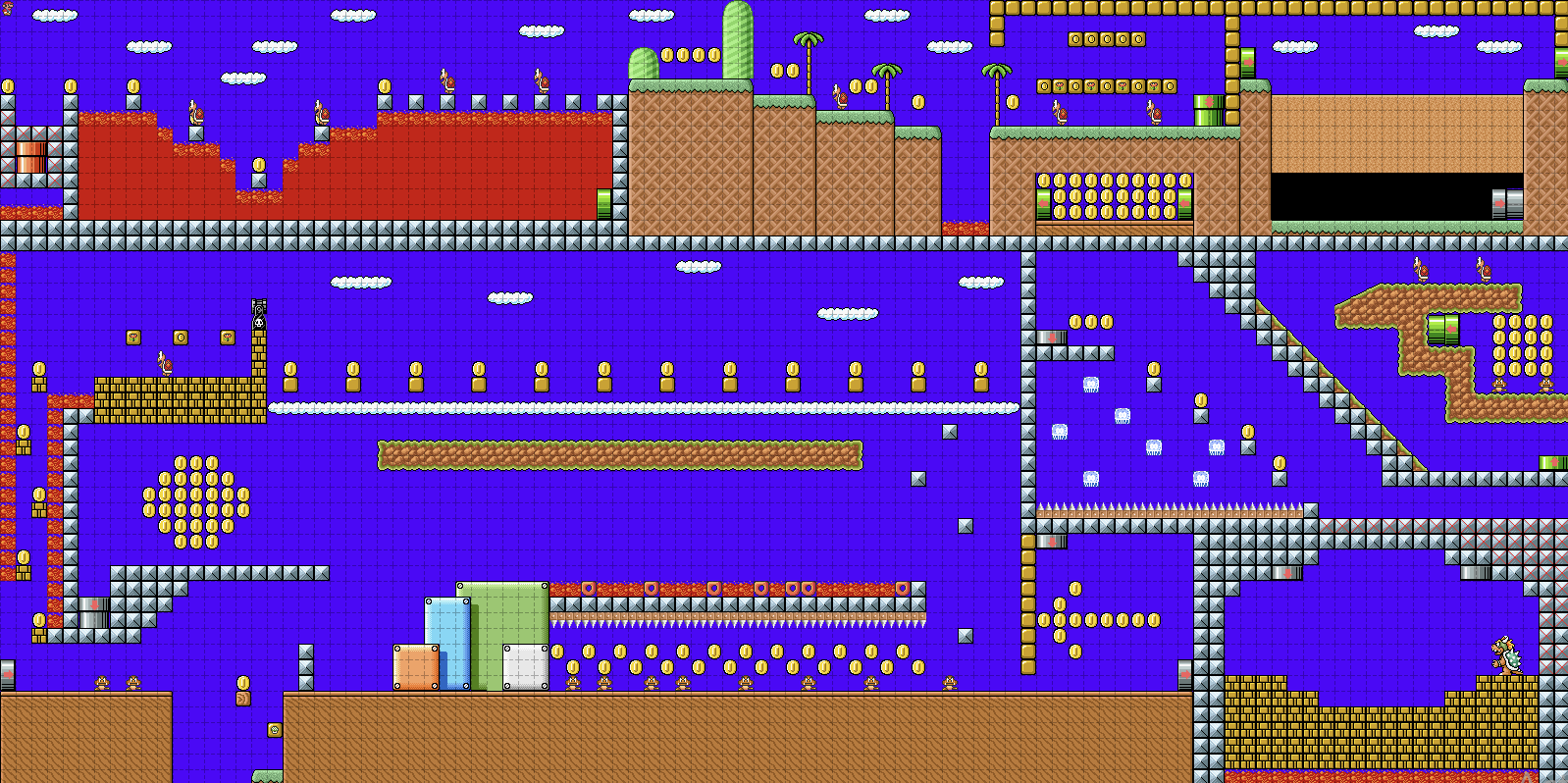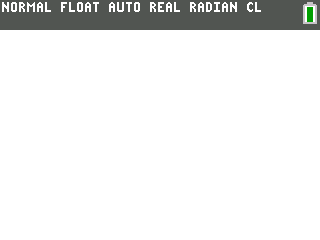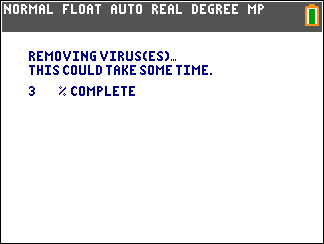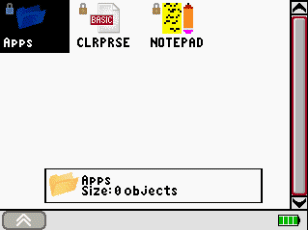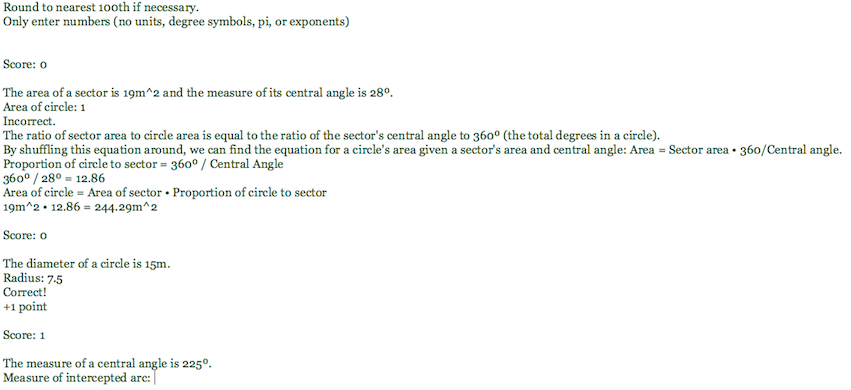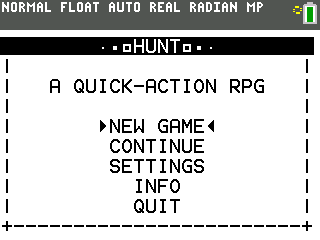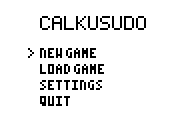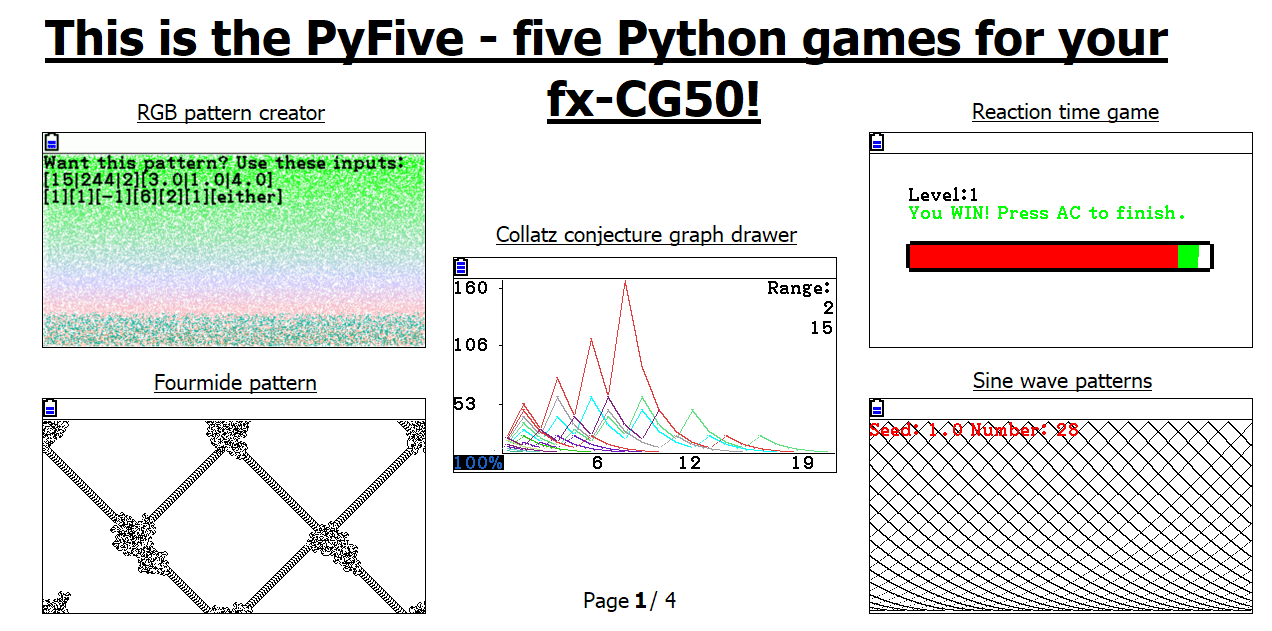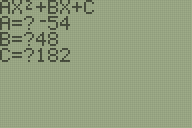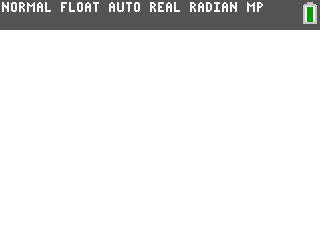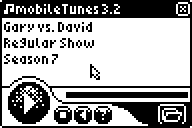Categories
Available subcategories:
- Beta Program Releases
- Casio FX programs
- Casio Prizm (fx-CG) Programs and Games
- Cemetech contest entries
- Computer Programs
- Educational Projects and Lesson Plans
- HP Prime Programs
- TI-73 Programs
- TI-82 Programs
- TI-83 Plus/TI-84 Plus Programs
- TI-83 Programs
- TI-84 Plus C Silver Edition
- TI-84 Plus CE Programs
- TI-85 Programs
- TI-86 Programs
- TI-89 Programs
- TI-92/TI-92 Plus Programs
- TI-Nspire Programs
- Text / Reference Files
- Web Apps and Mods
- Windows Programs
Files
-
This cool program, which can be incorporated with ease into your own programs, uses the refresh rate of the LCD to create a cool wave pattern. Check it out!
Categorized under: -
I added the source! (Axe)
Categorized under:
My next ideas are a pretrained brain to talk to and more memory availability. -
This is a WIP, so don't expect miracles!
This program will work on both color and non-color 83/4s, just send the correct program over!
This will calculate your 1-10 rep range when given a weight and a rep range.
Improvements will include calculating percentages and a peak programming calculator.
I'd also like to add a save function so you can save your weights and potentially track progress!
Just got back into calc programming, so it might be slow!
Categorized under: -
Enter a string (only input letters and spaces or it will not work). After some work on the calculator's end, a ceasar cipher dial will appear on the screen. You can change the shift value by scrolling with the left and right keys on the arrowpad.
Categorized under: -
RC3 is now out - Updates:
- More optimizations. Start-up should be a little bit faster now.
- Module skeleton:
PROGRAM:[theta][theta]PE[name]
:"[Title/Description]>DecIf you are NOT going to use an init script...
:If [italic n]:Return
...otherwise...
:If [italic n]:Goto S:[program code here]
...and finally, if you ARE going to use an init script...
:Lbl S
:[init script here]
...otherwise you're done after your program code.- The ZoomEdit module has been updated and included in PyroEdit Extras.
[b]- TiLP users: If you are having problems sending the groups to your calculator and you keep getting programs that start with brackets instead of Thetas, try sending them individually from the folders instead. If the problem persists, I will make two PyroEdit packages to remedy this problem.[/b]Keep up with updates:
Categorized under:
[img]http://i201.photobucket.com/albums/aa282/MetalRandomist/FMR-PEUpdts.gif[/img] -
Two simple utilities that will make your life WAY easier if you are programming in hexadecimal on-calc.
Categorized under:
They are also fun to mess around with :P -
A simple game of NIM for two players:
On your turn, you can take as many stones as you like, as long as they all come from the same pile. Whoever takes the very last stone loses.
One note: sometimes the program will generate a very small amount of stones. Just relaunch the program; it randomizes the numbers every time as of v1.0.0
This is my first original game ever, so please test it out and see what you think, and don't roast me for accidentally clearing your RAM. (It didn't clear mine...)
Categorized under: -
Mocked from the website which prompts you to type "Please answer my question" then "state your question". I have successfully ported this to the TI-83/84/+/SE calc.
Categorized under: -
This car pack includes one car: The 2024 Oxiti Increceba GT.
It uses a slightly tuned up version of the Increceba's engine, and a transmission geared much more towards acceleration than top speed.
However, this acceleration comes at a cost: the Increceba GT can only reach a top speed of 190 MPH, as opposed to the Increceba's top speed
of 230 MPH.This custom car is only for Calculator Street Racing II: Evolution V2.0 and later.
Categorized under: -
This is a program to send messages, and technically compress them.
Categorized under:
*Use dcs or celtic 3 -
An implementation of Langton's Ant for the TI-83/84+.
Categorized under: -
This file contains two routines for sorting and parsing the VAT entries of named variables. It uses the heapsort algorithm as its underlying core, providing a very fast sorting time. It also includes a routine whose output matches _ChkFindSym, but you can access the variables by index (ex. index 0 returns the information of the first [alphabetically] named variable).
Categorized under: -
CBLConsole provides a quick and easy way to operate a TI CBL, TI CBL 2, or Vernier LabPro without cluttering the homescreen.
Categorized under: -
A simple and handy program for converting RGB to 1555 IBGR color format. Useful for making custom palettes for TI 84 CE C programs. If the color is being used in a palette, use the hex entries labeled "Pal: ".
Categorized under: -
In case you did what I did and deleted the CASIO folder from the storage memory, here it is so you can put it back on the calculator.
From what I can tell this is just images to use with Picture Plot and Geometry, and deleting it could save you space for other programs, but hey, here it is if you want it.
I exported the files from the fx-CG50 emulator.
Categorized under: -
PyroEdit III is finally ready for release!!!!
Remember to post any bugs, quirks, or things that can be changed, your on modules or better versions of the ones I have made, etc!Have fun!
Oh, yes, I guess I still do have to leave a description, heh.
"PyroEdit," quoting from the User Guide 'cause I'm so lazy (:P), "is still a graphics editor that 'utilizes Patrick Prendergast's xLIB application to let you edit pictures and sprite sheets on your calculator' and 'will help you get through the spriting process much faster.'"
Categorized under: -
A program to wirelessly communicate between 2 Ti-84 plus CE-T python edition's
Categorized under: -
Create a Doors CS icon for your program using this simple program! Simply draw an icon and
Categorized under:
this program inserts it directly into the program you want, no expertise needed! You can also
convert the icon into hexadecimal code, stored in Str0. NEW FEATURE!!! Now you can create 16x16
icons as well as 8x8! Requires Doors CS 7.0 or higher. -
This is the French song Alouette in mobileTunes v1.0 format. Requires mobileTunes to run.
Categorized under: -
Dodge bullets and rockets while dropping bombs on priority enemy targets in this side scroller. Will likely not work on TI-83-family calculators due to its use of the TI-84 Plus's fast mode for a cool 32 fps.
Updates include bomb visual improvements, a bug fix, and some slight optimization.
Categorized under: -
I decided to try my hand at making some Oiram levels, and this is the result: 10 levels that even I struggle to complete. If you're tired of easy levels and are looking for a real challenge, look no further. I can confirm that all the levels are passable, even if it doesn't seem so at first. Enjoy! I will work on more levels at some future date.
Categorized under: -
My latest creation has been born, SlimShell. A new and improved version of zShell for the TI-84
Plus CE calculators. This small shell is packed with new features and introduces a new design
to adapt and fit your needs for a shell. Nothing too complicated, SlimShell can get the job done
for what you need accomplished.>>> New features
- 3 new themes for the user interface
- Error Handler
- Rename Programs
- App Variable Support
- Faster startup
- Cemetech Easter EggAll under 10,000 bytes with Celtic CE.
This version contains Build 2 of SlimShell.
Categorized under: -
This program showcases a low-level encryption method, where the 26 letters of the english alphabet are shifted to create a simple cipher. Input text in Str1, key in Str3, and the output will be in Str2. Fixed decryption bug in 1.1
Categorized under: -
This is a Shell Expansion module for Doors CS that will sort the program table into alphabetical order. Never again go searching in vain through your files! This SE can sort up to 255 programs in under 5 seconds. Doors CS 5 certified.
Categorized under: -
2014 Omnimaga programming contest winner: Tipover
Categorized under: -
CBLLight is a powerful and versatile program for using the TI Light Sensor or standard temperature sensors with the TI CBL, TI CBL 2, and the Vernier LabPro. The TI Light Sensor, TI Temperature Sensor, Vernier Stainless Steel Temperature Sensor, and Vernier Surface Temperature Sensor are supported by this version.
Categorized under: -
This is a simulation, like my program "TEMPCHK" for the TI84PCE, this time, it simulates a virus check. This is just for fun. All aspects are controlled by random numbers. If you have suggestions, feel free to ask me on Cemetech! Enjoy!
Categorized under:
The new update is for the subprograms, fixed some formatting issues.
Added Screenshots. Updated Subprograms (again) so that they don't graph anything when the program is running. -
How does it work, you say? Well, if you ever were playing a game using xLIBC and thought "Man, I wish I knew the value of that color! It's too hard for me to search for its exact value in IntCPick!", this is the thing for you!
Categorized under: -
This program solves polynomials using the Solve(-function. To avoid getting the same value it divides the function with the factors as it goes, Solve(y1,x, -100,100)->A, Solve(y1/(x-A),x, -100,100)->B. It can repeat this process up to four times, but it can also combine the roots to solve equations of a higher degree than four. The program can find second degree factors like: {2,-8,-7}, {1,8,-1} etc. It can also find factors like 5x^6 -3, all the way down to 2x-1.There is a subroutine, SOLVSUB, which has 1312 bytes, while the main program has 672 bytes, a total of 1984 bytes. If the program stops with a Can’t Solve, press EXIT to quit then, and if there is information missing, check list4 in MODE1. Sometimes the program factors the equation into both linear and quadratic factors. The advantage with this program compared with SOLVERY, is the speed: {72,189,-104,-198,165,-34} is factored to {24,23,-17} and {3,5,-7,2} in just a few seconds, while SOLVERY takes around four minutes and 20 seconds. The drawback is that SOLVERX can only find rational second degree factors which has real roots. You enter the left side coefficients of the equation as a list. The right side has to be null. A good idea is to have both programs on your calculator, and try with SOLVERX first.
Categorized under: -
I had made a more entertaining version, but with my calc getting wiped I lost it.
Categorized under: -
This is a decent program for your TI 83+/84+. It will generate a random phrase for your calculator. This was made in under a day during ISATS. To recommend more phrases, send an email to ordelore@gmail.com.
Categorized under: -
See the readme.txt file.
Basically, it's a little program that calculates the MD5 hash of an input string.
Categorized under: -
Ore Clicker is a game where you click to get ores/smelt ores into metal/sell metal for money. Buy stuff with your money to increase your efficiency. Maybe prestige/travel along the way? Written entirely in TI-Basic, guaranteed to work on the TI-84+CSE, probably works on the TI-84+CE as well. Does not require DoorsCSE.
Categorized under: -
This is an oncalc compiler. See readme for details.
Categorized under: -
Circles is a text-based program that I wrote for my geometry final project that is designed to teach various concepts and calculations involving circles. It generates random practice problems and then checks the user’s answer, awarding points if it is correct and explaining how to do the problem if it is not.
Categorized under: -
You, the hero, are living happily at home when your mother catches a terrible illness. If you cannot make her a remedy in time, she may never heal. You seem to have all the necessary ingredients, when you notice you are missing the Alolea Herb, a powerful and rare plant. You must travel across the lands to find this herb, before time runs out! But beware, this world holds plenty of tricks and traps up its sleeve...
Categorized under: -
Displays Str0 on the graph screen, with word-wrap and scrolling. Potentially useful because GraphScreen text can be displayed smaller than it can be on the home screen. Not all features work properly, needs work. See Readme.
Categorized under: -
This is a simulated temperature checker, just for fun. Detailed description and instructions in the readme. This update fixes an error that is caused when the calculator is in either Graph-Table or Split Screen mode. Corrections to the readme were also added, as was a small change log at the bottom of the readme.
Categorized under:
Updated the formatting to reformat to default settings instead of my personalized settings.
Added screenshots. Updated the subprograms so that they don't graph anything before, during or after formatting the graph screen. -
Another Sudoku program for the monochrome calculator series. Being 100% TI-Basic, it features a procedural puzzle generator, a move checker, save slots, a full GUI with innovative swipe controls and a few optional functions. A detailed manual can be found in the Readme file.
Categorized under: -
PyFive!
Welcome to the PyFive, 5 small games or graphics programs written in Python. They all take advantage of the module Casioplot (but take input through traditional methods)
As you may be aware, Casioplot is very limited when it comes to detecting key presses. The only key that can be detected is AC, and each program describes what (if anything) the AC button does.
I have tried my best to keep the file size of these programs small so that you can store as many games as possible on your calculator. However, one side effect of that is the code is very unreadable. Sorry about that.
Here is a brief description of each program (in alphabetical order):
Collatz draws graph(s) of lines caused by the Collatz Conjecture. If you don't know what that is, it's probably worth following the link below. But put simply, if the number is even, half it, if the number is odd, times it by 3 and add 1. All starting numbers get to a 4-2-1 loop, which is when the program stops drawing. Multiple line graphs can share the same graph, and they are each assigned a random colour. As well as that, a perfect scale is calculated so that all the graphs can fit on the screen. As you can guess by the length of this paragraph, this is the most notable program in the PyFive.
Secondly, there is Fourmide. Input the starting coordinates, and the program will start drawing a fourmide pattern from there. Even though this program has the least amount of customizability of all the programs in the PyFive, it is the most optimised, sitting at just 474 bytes.
Next alphabetically is Pixels. Here, you can create your masterpiece by using RGB values and a huge amount of customisation. I won't go through every setting, as there would be too much to go through. Want to share your masterpiece with others? When asked about showing inputs at the end, press 1. This will draw text showing the exact inputs in exactly the right order, making it easily replicated by your friends. Not sure where to start? Then try replicating some of the patterns you can find photographed on the Cemetech post. I kept 'draw input' active for all of them.
Fourth on the list is SinPattern. By typing in the seed and the quantity of the lines, you can create lots of interesting and unique patterns out of the underrated sine wave. Like pixels, the inputs are shown on the screen at the end. However, since this input text is not very intrusive, it is not optional. Doing this also helps save your valuable memory.
Last but not least, we have Timings. Probably the closest thing there is to a game in the PyFive, your objective is to press AC when the bar reaches the green signals (shown by the dotted line and then green pixels). Too early or too late, however, and you will lose! There are 10 levels to play, ranging from incredibly easy to incredibly hard. There are a couple of things that you need to know about Timings, the first of which being DO NOT OVERCLOCK. Doing so will completely mess up how I have attempted to make delays (there is no official method). Secondly, this game uses up RAM considerably quickly. Soon enough, you will see a message telling you that RAM is full. Do not worry, as this is not dangerous, all you need to do is close and reopen the program.
Congratulations! You have just made it through a giant of a README, and I really appreciate you taking the time to read through it all. If you would like a new feature or have found a bug, let me know by writing a review on the Cemetech post.
Adios!
Categorized under: -
This program factors trinomials of the form ax^2+bx+c. If no factorization is possible, the program tells you. Factors are given in pretty form and with correct signs (no -- or +-).
Categorized under: -
A scale-able vector-graphics interpreter
Categorized under:
SVG File is in Str1
Notes:
-Planned Curved Line Segment Support
-Planned Linear Function Segment Support -
A LUA-like scripting language interpreter for the TI-84 Plus CE
Categorized under: -
Math Spitter is the first program I made and the only working program I have made in a long time. The program features multiplication, addition, and division. Basically, this program spits out random equations (solvable ones) and you have to answer them. It also has a timer and results at the end so you know how you did. The program contains a readme file that has instructions on how to install this on your calculator.
Categorized under: -
Play the game inspired by Choose. Same style of play, but different author. A good thing to have on your 83+ to waste time in class.
Categorized under: -
This is a program to sort the VAT in-place using an in-place, non-recursive mergesort. It only uses 29 bytes of external RAM (OP1/OP2 and 4 bytes of stack space), but these constraints grow it to an O(n^2) sorting algorithm instead of the classic O(n*lg(n)) algorithm. However, it starts to perform better than an insertion sort at about 90 elements in this case.
Categorized under: -
The synthesizer duel from the Regular Show season 7 episode 23, "Gary's Synthesizer", captured my imagination, so I have lovingly sequenced it as a 2-minute-long mobileTunes 3 song. Taking full advantage of (and occasionally bursting the bounds of) the four audio channels mobileTunes 3 supports, this song will threaten to turn into an earworm. Listen to it on YouTube: https://www.youtube.com/watch?v=YPD7wyA4D4g
Categorized under: -
For those of you who code on your calculator directly, this is an integer color mixer for the TI-84 Plus CSE. (Mainly used for reals.) Simply move the cursor around and select the color you want. When you press 2ND or Enter, it will display the value and save the value to V.
Categorized under: -
this is a small program i wrote for the ti 84 plus ce allowing for an entire screen to be filled with an image very quickly. It takes advantage of the speed and text wrap function of the ti 84pce's built-in Output( command and that by outputting a 260 character string at coordinate 1,1 it will fill the screen with that text. (Yes I know this is a very simple program)
Categorized under: -
Have you ever wanted to use more strings than the 10 permitted by the OS? Every wanted to have a more advanced data structure utilizing lists of strings? Look no further. Extraordinarily fast, and less than .9kBytes, STRLST solves both of these problems with ease.
Categorized under:
File statistics are updated periodically, so numbers shown in this listing may not agree exactly with those shown on individual files.
Advertisement