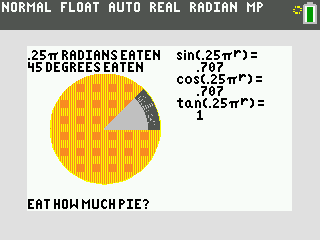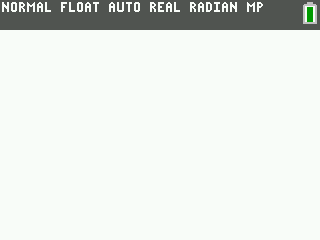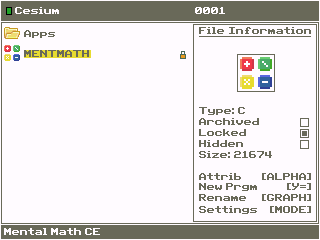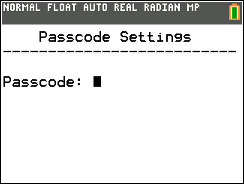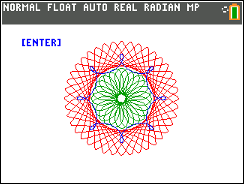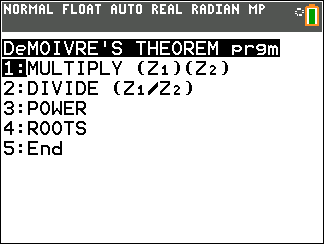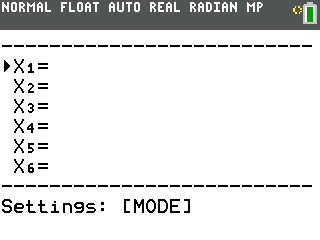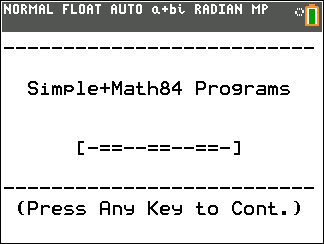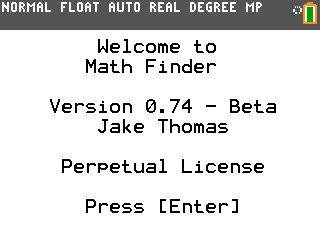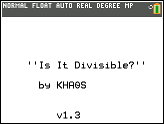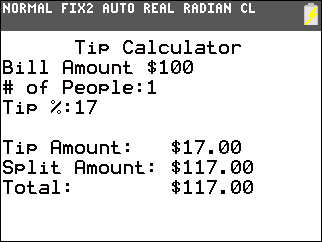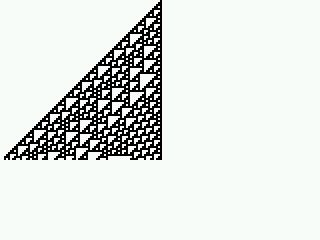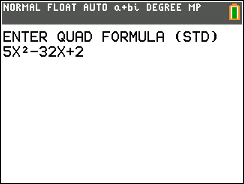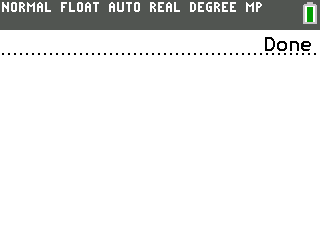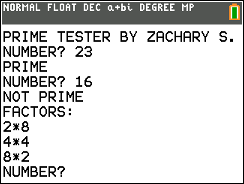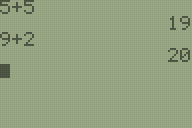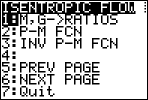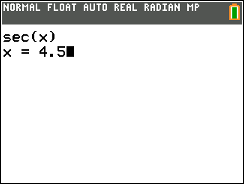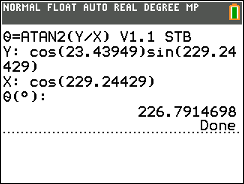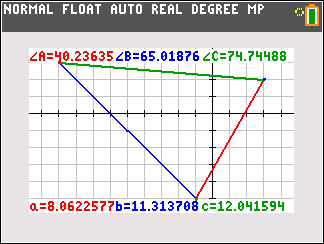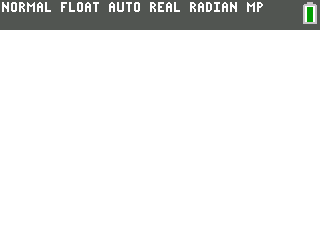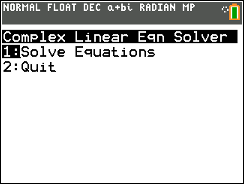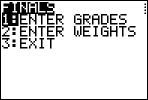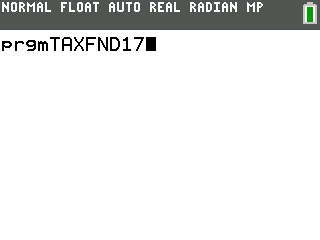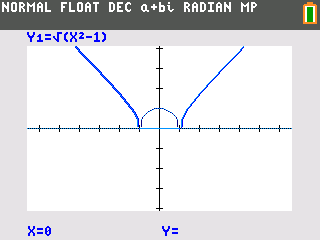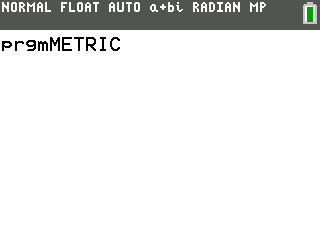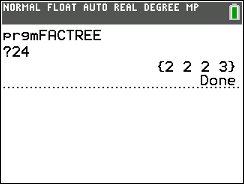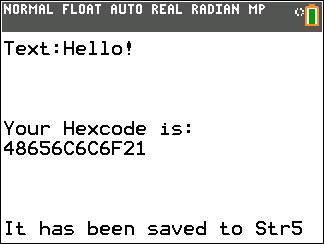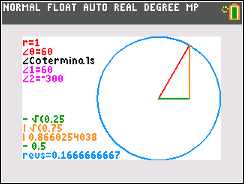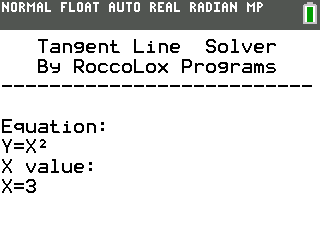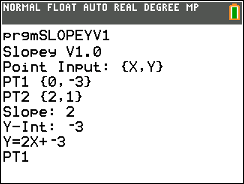- Archives
- All files
- TI-84 Plus CE Programs
- TI-84 Plus CE BASIC Programs
- TI-84 Plus CE BASIC Math Programs
These files are for the TI-84 Plus CE, 83 Premium CE, and other "CE" calculators with color screens. BASIC programs are compatible with the TI-84 Plus CSE and some BASIC programs written for monochrome 83+/84+ calculators will also work correctly. Assembly and C programs must be written for the CE calculators specifically; running them on calculators with an OS newer than 5.5 requires jailbreaking the calculator.
Categories
Files
-
Use this program to easily solve any trigonometry problem! Use this for an easy A in your math classes. If you find any bugs make sure to contact me. Hope you enjoy.
Categorized under: -
V5. Sorry, I didn't upload versions 2,3 and 4 because they were really unstable and barely worked.
Input a polynomial expression in reverse polish notation (described in readme) such as *+*:(x^2+4)(x^3+x+5)(x+4).
Output: Simplified polynomial!Speed results: 15 sec for (x+1)^6, 12 sec for (x+1)+(x+1)... (3 more times).
Operators: *,-,+New: uses only 3 Lists.
Amazing Error Checking. In fact, if you can crash this, I will credit you in the Credits (If you want, if you don't want me to I'll remember you in my heart)Welp, We're up to 4.7 KBytes. Wut?
Categorized under: -
This Pi Day 2013 tribute program for the TI-84 Plus C Silver Edition teaches trigonometry while you eat pie. You choose the amount of pie to eat, first an amount, then whether that's times pi or not, and finally if the angle is degrees or radians. Along the way, the program will show you the sine, cosine, and tangent, of the angle of pie you have eaten so far. A fun way to visualize angles and trigonometry.
Categorized under: -
This program will allow you to find the centroid of any 2D shape by dividing the shape into sub-shapes. Finding the Area and individual centroid dimensions of each of these sub shapes will allow you to find the overall centroid. Just input the amount of shapes, and then the Area and centroid x&y's for each shape, and then the program will calculate the overall centroid using a series of List processes and specialized loops.
Categorized under: -
Whether you are a beginner or a master mental calculator, Mental Math is a great program for learning how to compute problems in your head much faster than doing them on paper. Have fun! Version 2.0.1 CE
Categorized under: -
This is an update to the original Algebra Program. This update includes a redesigned system of equations page, a disclaimer, and most importantly, passcode protection.
Categorized under:
The passcode was designed to look like an iPhone lock. The passcode can be changed, turned off, or not used at all. This program can solve most Algebra problems. There is a formulas page to help you if there isn't a solver for a certain problem. This will be the best math problem solver you will ever have on your calculator. This program was written specifically for the TI-84 Plus CE. If there are issues, please contact me with the email listed in the "About" page. Enjoy! -
***NEW VERSION WITH VITAL BUG FIXES***
Categorized under:
Enjoy the timeless fun of the renowned Spirograph toy right within your calculator! Handles three colors and graphs at once to replicate the original Spirograph. Uses intelligent Tstep design (Idea by Jacobly) to keep graphs from repeating. Save your Spirographs in Pickers! Retains previous graph info using a GDB. -
**This will NOT work on the CSE or any monochrome calcs**
Categorized under:
**This requires CE OS 5.2+ to run, due to use of the toString( command**
-------------------------------------------------------------------------
Overview:
This is a program for multiplying, dividing, finding the roots of and the powers of complex numbers via De Moivre's theorem. If you have any questions, comments or suggestions, PM me at cemetech.net or post a review on cemetech.net -
A very useful program that will let you graph equations in terms of X=, instead of the TI-OS Y= graph.
Categorized under:
This program is easy to use and will allow you to change most of the graph settings and window settings
within the program itself. The program can graph up to 6 equations at a fairly quick speed (the more
equations the longer it will take)! This program will even let you trace the graphs. -
This program states the restrictions of a variable in an equation so that the denominator does not equal 0. 325 bytes.
Categorized under: -
*Various Math Programs for Quick and Easy Use*
Categorized under:
Current Version: 2.6.1
Simple+Math 84 provides a slew of programs to help make algebra, trigonometry, and calculus problems a little bit easier. Fast and simple to use, Simple+Math 84 will be a great help for your math problems!
*2.6.1 Update*
-Basic Calculus has Arrived!
-'Riemann Sums' program for Left, Right, Midpoint, and Trapezoid sums!
-Minor Bug Fixes
*See change log for all new changes* -
This program creates a rotation around a point. Nuff said.
Written in TI-BASIC
Categorized under:
Public Domain | No Warranty | No cheating -
Math Finder is a program for the TI 84 Plus CE that can find the volumes and surface areas of geometric shapes. For more info please visit: https://www.cemetech.net/forum/viewtopic.php?t=16950
This program is still in beta, so you may experience errors and mishaps. Math Finder is compatible with Cesium and other shells.
Math Finder v0.75
Categorized under:
Contains bug fixes and new features. -
A math program that gives the properties of the platonic solids. It can calculate the inradius, midradius, circumradius, surface area and volume of a platonic solid by a given side.
Categorized under: -
My very first program. View all the necessary details in the included README.txt.
Categorized under:
ZIP includes file, README, and several screenshots. -
Simple tip calculator which allows you to split your bill.
Categorized under: -
This amazing program, written in pure BASIC, lets you use your calculator to preform math in bases 2 through 36!
Categorized under:
All further information is outlined in the README. Source code now included! (no clue why it wasn't before) -
This program takes a user-input rule (from 0 - 255) and then draws that rule on the screen using a binary drawning method. It uses the three cells above the current cell to determine if it will be a 1 or 0.
Categorized under: -
This is a simple program which does not require Doors and can help with everything related to percents!
Categorized under: -
Use this easy to use, small, and fast program to quickly view and graph trigonometric graphs!
Categorized under: -
This program is unlike other quadratic solver, you don't have to type the variables in separately, all you have to do is type in a Quadratic equation. You don't even have to know what the variables in the form ax^2 + bx + c are. All you have to do is copy down whats in your math book. This gives you the roots of the equations, which variables are which, and the vertex of the equation. Have fun!
PS(for Americans): Don't use this on the ACT! If you are caught you will be banned from taking it again!
Categorized under: -
TriMake is an all-in-one triangle solver and grapher. Solve any triangle assuming enough information is given! Make using those annoying formulas so much faster! Version 1.1: Fixed code to work with less information, simplified solver
Categorized under: -
This short program tests if numbers the user enters are prime. If they are not, it prints the number's factors. Feel free to distribute it - in fact, please do!
Categorized under: -
A TI-BASIC Fibonacci Sequence generator, for ALL TI-84 calcs. Untested on TI-83. Instructions in the readme. Update: Added sending instructions, which I forgot, into the readme.
Categorized under: -
A fast yet simple encryption/decryption engine written in Basic
Categorized under: -
This is a program that makes the calculator display incorrect results for calculations inputted. Use this to prank your friends. I do not take responsibility for those who abuse this and mess up others tests.
Categorized under: -
FLOW84 is meant to bring a subset of compressible flow calculations to your TI-83/84. Currently, isentropic flow, the Prantdl-Meyer function (and several other formulae that may assist with that), and normal shocks are supported. This program should run on any TI-83 or 84 series calculator, including the CE and CSE.
Categorized under:- TI-83 Plus/TI-84 Plus Programs
- TI-83 Plus/TI-84 Plus BASIC Programs
- TI-83 Plus/TI-84 Plus BASIC Math Programs
- TI-83 Plus/TI-84 Plus Programs
- TI-83 Plus/TI-84 Plus BASIC Programs
- TI-83 Plus/TI-84 Plus BASIC Science Programs
-
Minimum OS: 5.3.0 (5.2 might work)
Categorized under:
A Wikipedia article and the readme file can better explain this. This program simulates a Reverse Polish Notation calculator that computes more basic math in a different way. Example: "5^2=" would be "[5][Enter][2][^]". Or "2+3+3" would be "[2][Enter][3][Enter][3][Enter][+][+]".
Supports many statistic variables, constants in math and scientific constants! Download it today and have fun with it!
Release 1.3 | View changelog by doing [Trace][6] from the home screen. -
This is a program for the TI-84 Plus CE that makes doing cosecants, cotangents, secants, arccosecants, arccotangents, and arcsecants much easier. Cosecants, cotangents, and secants (+ their inverses) are not readily available on the TI-84 Plus CE, instead you have to enter 1/sin(x) for csc(x), sin^-1(1/x) for arcsc(x), and etc. While the aforementioned method is possible, it may get a little tiring when calculating many values in rapid succession at a time using csc, cot, and sec (+ their inverses). This program makes it easier as it gives you a menu of those 6 functions and allows you to calculate them.
The Program is called "CSCTRIG"
Works in both Radian and Degree Mode.
Categorized under: -
Uses the TI-83+/TI-84+/TI-84+CE built-in atan2() function to calculate the arc tangent of a function of the form tan(a) = y/x. Result will be in the correct quadrant.
Categorized under: -
This is a program that can solve for any real triangle and graph it.
Note: Due to the use of color variables, it is unlikely to work on calculators with non color screens (TI-84+/TI-83)
Previous Features:
1. Will solve for any real triangle
2. Works in both degree and radian modes
3. Will detect if 2 SSA triangles are possible and will solve for both
4. Any non real triangle will result in an error message
5. Includes "Help" section on the second page that explains how to use it
6. 2 graphing modes, the first will fit the triangle to the screen, the second will graph it to scaleNew features/Improvements:
1. Will solve a triangle based off of 3 coordinates
2. Fit/to Scale is now automated but can be changed manually if needed
3. Program runs a little bit faster when switching between graph and stats screen
4. If altitudes are needed, a 3 coordinate triangle can be graphed as a standard triangle
5. Program now runs off an array list instead of variables meaning it will not overwrite current variables and the "show last triangle" feature should work more often
6. Key to array list slots included in code
7. Bug fixesIf there is anything that needs to be fixed/improved or you have made a better version, feel free to comment.
Categorized under: -
This program calculates the square root of an inputted number to as many decimal places as needed. It will even calculate the square root of non-square numbers, to as many places as the calculator's memory will allow! Also included is a calculator for the golden ratio, phi.
Categorized under: -
This is a BASIC program that takes up to 9 different unknowns and solves for each unknown. The equations can be complex numbers, which allows the user to solve for systems such as those in time varying current circuits. Uses matrices to solve the equations, and may take large amounts of RAM when dealing with many unknowns, (around 3500 Bytes). CMPLXEQN.8xp is the main program and works by itself. If the calculator is not updated to OS 5.2 or is not a CE, then CPLXEQ84.8xp should be used.
Categorized under: -
Type the angles and get the Answers! Very helpful in Math class!
Categorized under: -
This program will let you enter in your quarter grades, and it will tell you what you need on your final to get a certain grade for the semester. My entire math class swarmed me when I told them about this program. I hope you like it too.
Categorized under: -
Updated version - Added BESSEL's interpolation method and expanded the STIRLINGs and EVERETTs methods. Can now save the data you enter to a list. The result screen has been improved to show the data along with the result.
NTRPOL8 is software that does interpolations, and is based on the Calculus of Finite
Differences. Using only a few equally spaced data points (usually 3 or 5) you
can obtain a lot of information about your data. The data can come from any
source such as from a laboratory experiment or from a table of numbers in a
textbook or generated by a computer program.You can extract estimated values that are intermediate to your known data,
Categorized under:
you can find when your data becomes zero (zero of a function) or you can find
out when your data reaches a maximum or a minimum. Also hidden within your
data are the coefficients of a polynomial equation which can be used to reproduce
your data. -
This program calculates a user-selectable applied tax on the input amount. VERY HELPFUL!!!
UPDATE: Now allows you to set a custom tax percentage and store it locally, idea provided by KermPhd
NOTE: You need to set a local percentage BEFORE using the custom percentage tool! Redo this on RAM resets.
Categorized under: -
this is a quick thing I made to make graphing with i easier, to use it send the file "IGRAPHER CE.8xg" to the ti-84+CE
(or send the file "IGRAPHER SCE.8xg" to the ti-84+CSE calculator),
then ungroup it and run the program "IGRAPHER"*, and you're done.meaning of what you are seeing:
Y1:the input
Y7:a poor implementation of a way to see X and iX of Y1 added to each other without changing the scale
Y8:the real component of Y1
Y9:the imaginary component of Y1
Y0:the real added to the imaginary via nothing more than addition*NOTE:The "IGROUPER SCE.8xg" is only different from "IGRAPHER CE.8xg" in the way Y7 is implemented.
updates:
Categorized under:
V0.1: Y7 implementation for SCE is made more consistent with the CE
v0: first release -
This is used to practice your math facts. You can do addition all the way to Trig. It is useful for teachers who want their kids to practice their math facts.
This volume now uses lowercase letters, Goto instead of prgm and negative numbersPlz unarchive this prgm if you are not using cesium
Categorized under: -
This program takes a measurement (a value and a metric unit) from the user, and provides the user 2 pages of 10 or 11 conversions of the initial value, making it convienent for the user to find a converted measurement they are looking for. Supports all the way from yoctometers (ym)/yoctohertz (yHz), to yottameters (Ym)/yottahertz (YHz). (The user can specify the unit of measurement.) The program is very small and relatively fast! Make use of this if you have science or math homework!
Categorized under: -
A simple program where you input a number, and it outputs its prime factors.
Categorized under:
It doubles as a prime number checker. -
Note: PLEASE MAKE SURE that you download ALL OF THE LISTS into your calculator in addition to the main program.
MULTREG is a program for all of your multiple linear regression needs!
It includes a User Guide, a walkthrough of each function (titled "Wait, What?"), a coefficient matrix/SSE/multiple correlation coefficient calculator, a hypothesis test for specific coefficients, a prediction interval for Y, and a hypothesis test regarding reduced models.This is the first program that I've uploaded on Cemetech, and I've done my best to make it as comprehensive as possible, so any and all feedback is welcome! :)
Categorized under: -
made this myself, due to the fact that I thought Post-Tag-System was cool and I wanted it on my calculator.
it is a model of computation similar to the Turing machine.there are technically uses for this thing, but using it on a graphing calculator limits it due to the fact that variables cannot be very large.
Categorized under: -
Area Finder Condensed (Perhaps Number 1)
Area Finder Series (Just has a Normal counterpart coming soon for now) was initially made as an extra program for my PRGM.CE Unit 2 program, on variables.
After you’ve tried out this program, it’d be greatly appreciated if you went to my PRGM.CE forum on Cemetech and vote on my poll.
Same as always, the only control is ENTER.
Calculates only triangles, rectangles, and squares.May be redistributed for educational purposes only. Copyright © 2023 by ryanconmartians. All rights except for redistribution for educational purposes reserved.
When redistributed, ryanconmartians must be credited in this format: “ryanconmartians, creator of zip package and any files attached to it, defined as the zip package.”-ryanconmartians
Categorized under: -
If you have a function you can use the CALC menu to find a value, find a zero of the function or find a maximum or a minimum. What if you only have equally
spaced data points available without any functions? It is still possible to use
only that data to obtain a value, find a zero of the function or find a maximum or a minimum.The process of doing this is referred to as “Interpolation”. In general, the data can be in the form of a table, however, it is not required that the data come from a book. It can also have been generated by your calculator or a computer programmed with a set of equations to complex to be entered into your calculator. You can even obtain the data points from an experiment in a laboratory.
INTRPOL8 will find all of these and it can do more. It can find the number that is exactly halfway in a set of numbers and it can generate a difference table of your data (up to 5 points). It also can create a function that will reproduce the data you supplied and it can plot out the data. And it does all of this usually using only 3 or 5 data points.
Categorized under: -
Two simple utilities that will make your life WAY easier if you are programming in hexadecimal on-calc.
Categorized under:
They are also fun to mess around with :P -
This calculator can find and angle based off an X and Y value or can solve for X and Y based off of a distance and angle.
Features:
1. Graphs any angle
2. Finds coterminal angles (if over 1 full rotation)
3. Works in both degree and radian modes
4. Find the vertical and horizontal distance from the center to the point on the circle
5. Shows the number of revolutions around the midpoint
6. Simplifies vertical and horizontal distance into radicals
7. Calculates 6 basic trig functions of an angleNote: will only work on calculators with color screens
Categorized under: -
A very simple yet useful program that just has you enter in an equation (in terms of Y=) and then
Categorized under:
the X value of the tangent line. From there, the program will calculate the equation of the
tangent line for that equation and at the entered X value. This program will also store both equations
into the Y1 and Y2 variables of the calculator. -
Slopey will calculate the slope of a line with 2 points from that line. It will also give you the Y-Intercept as well as the whole equation. (Yes, I was that lazy in middle school).
Categorized under: -
ZMath is a collection of the first few (mainly) math programs I ever made on the TI-84 Plus C Silver Edition. It includes the following calculations:
-nth term of Arithmetic Sequence
-Arithmetic Series
-Distance Formula
-Area of Equilateral Triangle
-Binomial Expansion
-Basic PONG
-Area of Regular Polygon
-Area of Regular Triangle (Heron's Formula)As always, any and all feedback is appreciated! :)
Categorized under:
File statistics are updated periodically, so numbers shown in this listing may not agree exactly with those shown on individual files.
Advertisement