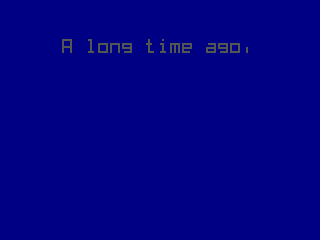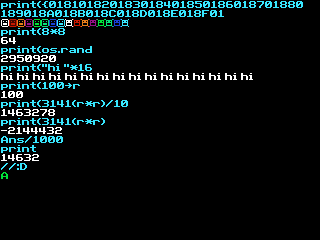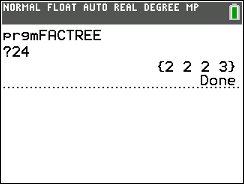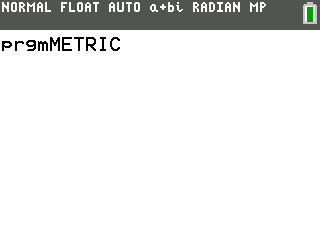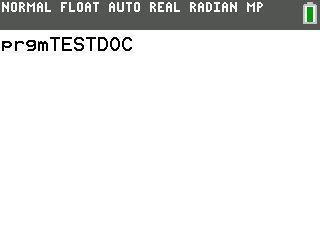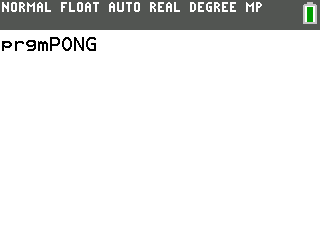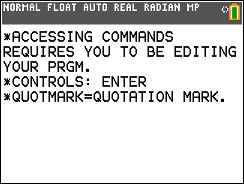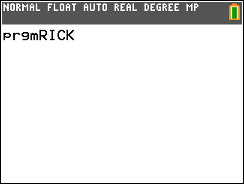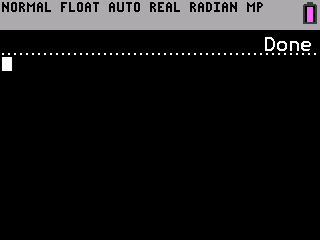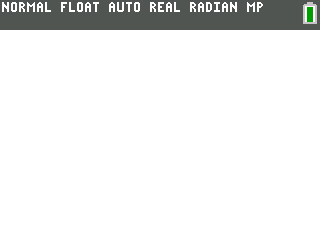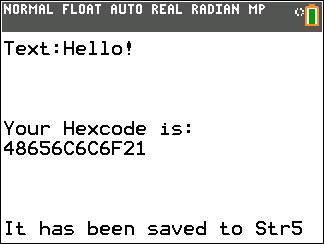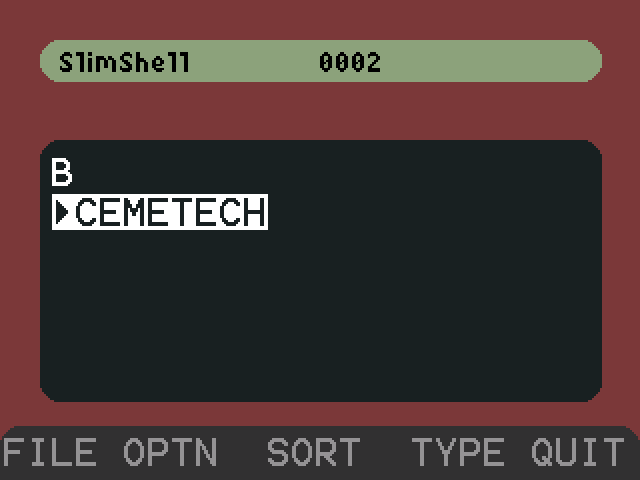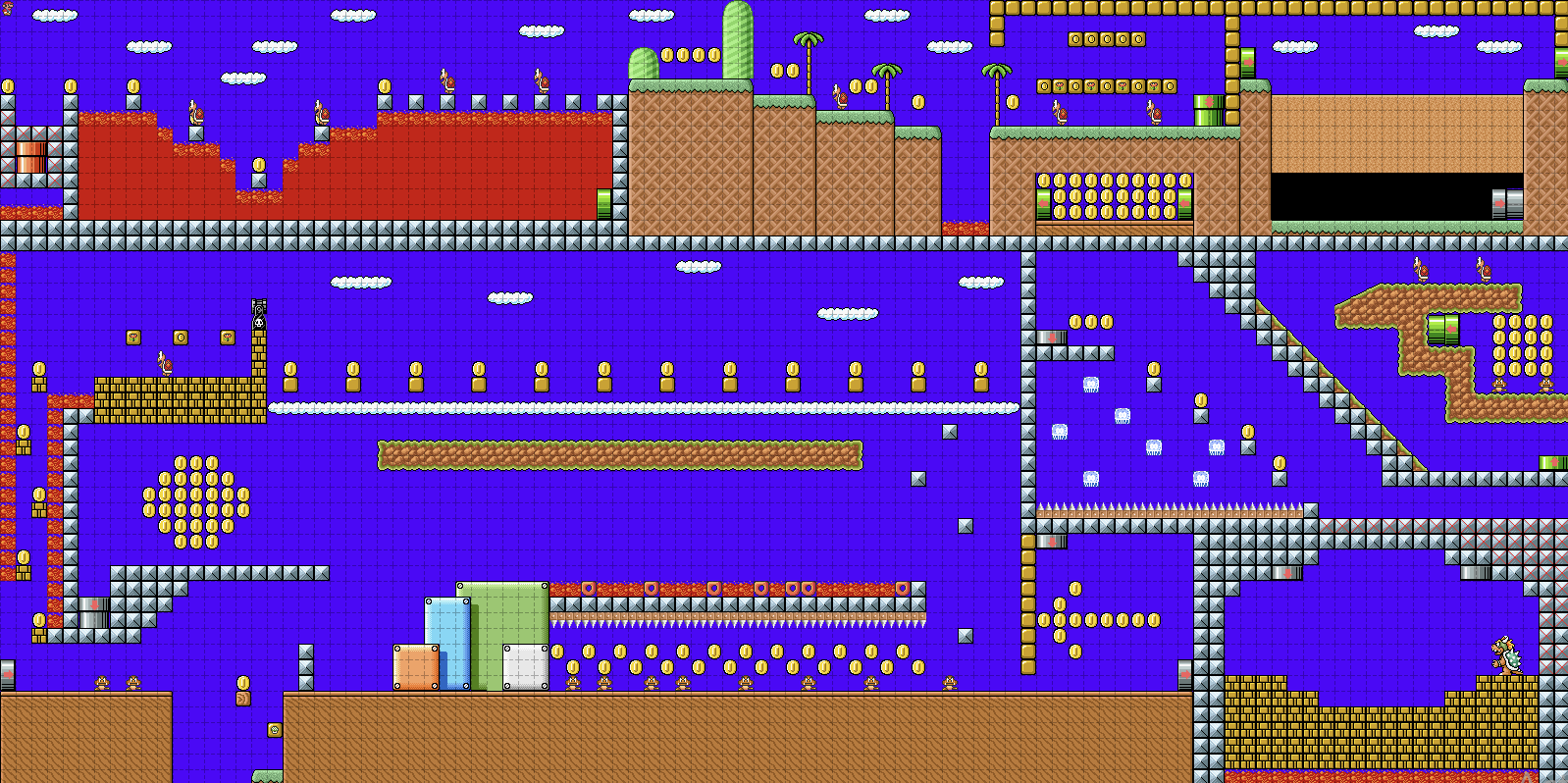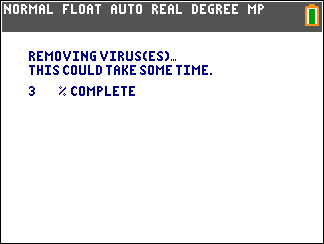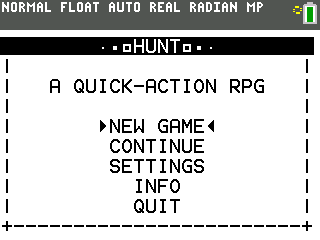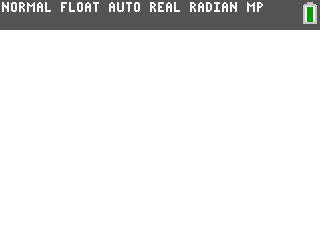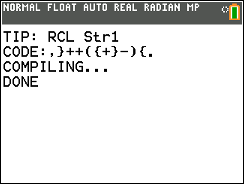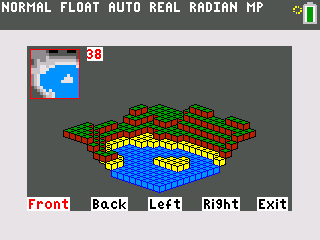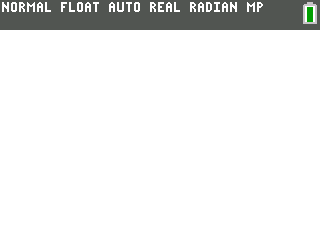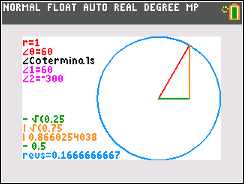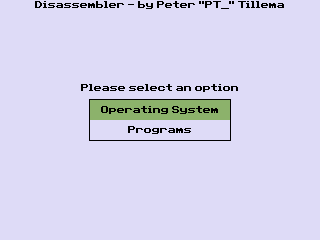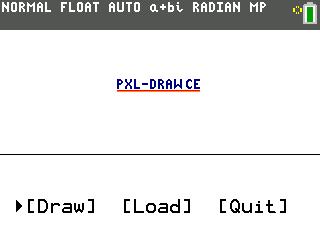These files are for the TI-84 Plus CE, 83 Premium CE, and other "CE" calculators with color screens. BASIC programs are compatible with the TI-84 Plus CSE and some BASIC programs written for monochrome 83+/84+ calculators will also work correctly. Assembly and C programs must be written for the CE calculators specifically; running them on calculators with an OS newer than 5.5 requires jailbreaking the calculator.
Categories
Available subcategories:
Files
-
This is used to practice your math facts. You can do addition all the way to Trig. It is useful for teachers who want their kids to practice their math facts.
This volume now uses lowercase letters, Goto instead of prgm and negative numbersPlz unarchive this prgm if you are not using cesium
Categorized under: -
This is a recreation of Hangman, the classic
word-guessing game, for the TI-84 Plus CE!The goal is to find what the word is, based
on the letters you already know.You can only make 6 mistakes, or you will
Categorized under:
lose. -
This is a remake of my TI-BASIC Temperature Checker, this time with a few added features and written in the ICE language for the CE. All info is in the readme.txt in the download. This program has no SRC released yet, due to the fact that a pre-release, STABLE ICE was used to make the program. When the new version is released, the SRC will be released too.
The ICE language was made by PT_.
Categorized under: -
This proof of concept of an hybrid TI-BASIC RPG map engine showcases the capabilities of CE Textlib's rectangle command. It dates back in 2016 and was then called First Fantasy II instead of First Fantasy Zero. A newer version from 2023 is included and uses Celtic CE's rectangle command instead, showcasing its spriting capabilities from before Roccolox Programs added actual sprite support to Celtic CE.
Categorized under: -
BOS-BASIC is a dynamic, typed, interpreted language. See the included README for language documentation. Included is a variety of example programs. See this thread for updates/bugs/documentation: https://www.cemetech.net/forum/viewtopic.php?p=282173
Categorized under: -
-REUPLOAD-
After about a year in development, Pokemon84 has arrived! Start your adventure with Professor Pine with sprite animations! Pokemon84 has a large explorable overworld complete with 35 catchable Pokémon unique movesets. With a functioning PC system, the only limit is to how many Pokéballs you have! Not only can you encounter wild Pokémon, but watch out for other trainers!Will you be able to beat the final Gym Leader? Start your adventure today!
Categorized under: -
A simple program where you input a number, and it outputs its prime factors.
Categorized under:
It doubles as a prime number checker. -
This program takes a measurement (a value and a metric unit) from the user, and provides the user 2 pages of 10 or 11 conversions of the initial value, making it convienent for the user to find a converted measurement they are looking for. Supports all the way from yoctometers (ym)/yoctohertz (yHz), to yottameters (Ym)/yottahertz (YHz). (The user can specify the unit of measurement.) The program is very small and relatively fast! Make use of this if you have science or math homework!
Categorized under: -
made this myself, due to the fact that I thought Post-Tag-System was cool and I wanted it on my calculator.
it is a model of computation similar to the Turing machine.there are technically uses for this thing, but using it on a graphing calculator limits it due to the fact that variables cannot be very large.
Categorized under: -
This is a program to read "ebooks" on your TI-84+CE! Included are two python programs to convert to this format.
Categorized under: -
This classic arcade game is now on color calculators! Use your paddle to bounce the
Categorized under:
ball past your opponent. This single-player Pong game comes with many options for
difficulty and match duration. It runs smoothly and quickly. When you download this
game, there will be two programs: one for slower calculators and one for faster
calculators. -
The amazing arcade game Centipede for the CE. This isn't a port, but my own personal project that only took inspiration from the original game. Still a work in progress, but base game done with no found bugs.
This was made in ICE with Peter's ICE compiler.
Controls:
shoot - 2nd
move - arrow keys (both vertically and horizontally)
pause/menu - Graph
select (in menu) - EnterHow to play:
send the file named CENTAPED.8xp to your calculator's RAM and run it in the calculatorFor more info, look at the README.txt in the zip (you should be doing that anyway)
Categorized under: -
PRGM.CE Unit 1 is the first file in a series of PRGM.CE. PRGM.CE aims to educate people on how to program in TI-Basic (I'll try to get ASM, ICE, and others soon) coding language. This unit includes how to use Display (Disp) commands, Clear Home (ClrHome) commands, Output (Output() commands, and Pause (Pause ) commands. I also highly recommend you make a program to sharpen your skills after each unit. This is also relatively basic, to not make things complicated for coders just starting their coding journey. I don't have a TI84PCE Python, so don't expect to see Python tutorials anytime SOON.
Only control is ENTER.
Hope you like this file,ryanconmartians (btw this is my first program)
Categorized under: -
This is a simple time tool for the TI-84+ CE.
It has a timer function which flashes the screen when the time is up!
It is mostly written in TI-BASIC, but the programs for the brightness are written in ICE.If you find any bugs, feel free to contact me.
Categorized under: -
Area Finder Condensed (Perhaps Number 1)
Area Finder Series (Just has a Normal counterpart coming soon for now) was initially made as an extra program for my PRGM.CE Unit 2 program, on variables.
After you’ve tried out this program, it’d be greatly appreciated if you went to my PRGM.CE forum on Cemetech and vote on my poll.
Same as always, the only control is ENTER.
Calculates only triangles, rectangles, and squares.May be redistributed for educational purposes only. Copyright © 2023 by ryanconmartians. All rights except for redistribution for educational purposes reserved.
When redistributed, ryanconmartians must be credited in this format: “ryanconmartians, creator of zip package and any files attached to it, defined as the zip package.”-ryanconmartians
Categorized under: -
Note: PLEASE MAKE SURE that you download ALL OF THE LISTS into your calculator in addition to the main program.
MULTREG is a program for all of your multiple linear regression needs!
It includes a User Guide, a walkthrough of each function (titled "Wait, What?"), a coefficient matrix/SSE/multiple correlation coefficient calculator, a hypothesis test for specific coefficients, a prediction interval for Y, and a hypothesis test regarding reduced models.This is the first program that I've uploaded on Cemetech, and I've done my best to make it as comprehensive as possible, so any and all feedback is welcome! :)
Categorized under: -
Extra Functions is a simple BASIC program that creates a hook in the OS and adds an extra menu when the user presses [alpha], [enter].
Categorized under: -
RICK is a simple program that makes the graph window display a picture of Rick Astley preforming his song "Never Gonna Give You Up". Especially useful for Rick Rolling.
Upon running the program, it will clear the graph screen and display Rick Astley, then after pressing enter, it will return to the homescreen and fix the graph to the default settings while removing the image from the graph!
Please read the README.txt file before downloading this file to your calculator.
Reupload: Made README.txt file more readable, and compressed an oversized image.
Categorized under: -
Libraries for those who want some pre-written routines and you already know ICE. Currently contains matrices and matrix functions.
Categorized under: -
Just load the program onto the calculator and run it. Dark Mode will be enabled until you turn the calculator off. The code for this file is open-source. (Here's a link: https://www.cemetech.net/forum/viewtopic.php?p=300366#300366)
Categorized under: -
If you have a function you can use the CALC menu to find a value, find a zero of the function or find a maximum or a minimum. What if you only have equally
spaced data points available without any functions? It is still possible to use
only that data to obtain a value, find a zero of the function or find a maximum or a minimum.The process of doing this is referred to as “Interpolation”. In general, the data can be in the form of a table, however, it is not required that the data come from a book. It can also have been generated by your calculator or a computer programmed with a set of equations to complex to be entered into your calculator. You can even obtain the data points from an experiment in a laboratory.
INTRPOL8 will find all of these and it can do more. It can find the number that is exactly halfway in a set of numbers and it can generate a difference table of your data (up to 5 points). It also can create a function that will reproduce the data you supplied and it can plot out the data. And it does all of this usually using only 3 or 5 data points.
Categorized under: -
This car pack includes one car: The 2024 Oxiti Increceba GT.
It uses a slightly tuned up version of the Increceba's engine, and a transmission geared much more towards acceleration than top speed.
However, this acceleration comes at a cost: the Increceba GT can only reach a top speed of 190 MPH, as opposed to the Increceba's top speed
of 230 MPH.This custom car is only for Calculator Street Racing II: Evolution V2.0 and later.
Categorized under: -
This simple TI-BASIC program generates possible sets of four numbers in Durer's Magic Square.
Note that it does generate duplicate sets. This is (the second version of) my first original program ever, so please cut me a little slack. I am currently working on a third version that doesn't count duplicates; stay tuned for updates.
There are two folders in the archive: v1 and v2. v1 contains a readme and the original program. v2 contains
Categorized under: -
A simple and handy program for converting RGB to 1555 IBGR color format. Useful for making custom palettes for TI 84 CE C programs. If the color is being used in a palette, use the hex entries labeled "Pal: ".
Categorized under: -
Two simple utilities that will make your life WAY easier if you are programming in hexadecimal on-calc.
Categorized under:
They are also fun to mess around with :P -
My latest creation has been born, SlimShell. A new and improved version of zShell for the TI-84
Plus CE calculators. This small shell is packed with new features and introduces a new design
to adapt and fit your needs for a shell. Nothing too complicated, SlimShell can get the job done
for what you need accomplished.>>> New features
- 3 new themes for the user interface
- Error Handler
- Rename Programs
- App Variable Support
- Faster startup
- Cemetech Easter EggAll under 10,000 bytes with Celtic CE.
This version contains Build 2 of SlimShell.
Categorized under: -
A simple game of NIM for two players:
On your turn, you can take as many stones as you like, as long as they all come from the same pile. Whoever takes the very last stone loses.
One note: sometimes the program will generate a very small amount of stones. Just relaunch the program; it randomizes the numbers every time as of v1.0.0
This is my first original game ever, so please test it out and see what you think, and don't roast me for accidentally clearing your RAM. (It didn't clear mine...)
Categorized under: -
A program to wirelessly communicate between 2 Ti-84 plus CE-T python edition's
Categorized under: -
I decided to try my hand at making some Oiram levels, and this is the result: 10 levels that even I struggle to complete. If you're tired of easy levels and are looking for a real challenge, look no further. I can confirm that all the levels are passable, even if it doesn't seem so at first. Enjoy! I will work on more levels at some future date.
Categorized under: -
This program showcases a low-level encryption method, where the 26 letters of the english alphabet are shifted to create a simple cipher. Input text in Str1, key in Str3, and the output will be in Str2. Fixed decryption bug in 1.1
Categorized under: -
Calculator Screen Saving is a simple screensaver written in TI-BASIC. Watch as multicolored cars drive across the screen from left to right! You can even change their direction by pressing up or down on the D-pad.
Entry for Cemetech Contest #26.
Categorized under: -
This is a simulation, like my program "TEMPCHK" for the TI84PCE, this time, it simulates a virus check. This is just for fun. All aspects are controlled by random numbers. If you have suggestions, feel free to ask me on Cemetech! Enjoy!
Categorized under:
The new update is for the subprograms, fixed some formatting issues.
Added Screenshots. Updated Subprograms (again) so that they don't graph anything when the program is running. -
Ore Clicker is a game where you click to get ores/smelt ores into metal/sell metal for money. Buy stuff with your money to increase your efficiency. Maybe prestige/travel along the way? Written entirely in TI-Basic, guaranteed to work on the TI-84+CSE, probably works on the TI-84+CE as well. Does not require DoorsCSE.
Categorized under: -
See the readme.txt file.
Basically, it's a little program that calculates the MD5 hash of an input string.
Categorized under: -
This is a simulated temperature checker, just for fun. Detailed description and instructions in the readme. This update fixes an error that is caused when the calculator is in either Graph-Table or Split Screen mode. Corrections to the readme were also added, as was a small change log at the bottom of the readme.
Categorized under:
Updated the formatting to reformat to default settings instead of my personalized settings.
Added screenshots. Updated the subprograms so that they don't graph anything before, during or after formatting the graph screen. -
Math Spitter is the first program I made and the only working program I have made in a long time. The program features multiplication, addition, and division. Basically, this program spits out random equations (solvable ones) and you have to answer them. It also has a timer and results at the end so you know how you did. The program contains a readme file that has instructions on how to install this on your calculator.
Categorized under: -
You, the hero, are living happily at home when your mother catches a terrible illness. If you cannot make her a remedy in time, she may never heal. You seem to have all the necessary ingredients, when you notice you are missing the Alolea Herb, a powerful and rare plant. You must travel across the lands to find this herb, before time runs out! But beware, this world holds plenty of tricks and traps up its sleeve...
Categorized under: -
A LUA-like scripting language interpreter for the TI-84 Plus CE
Categorized under: -
A scale-able vector-graphics interpreter
Categorized under:
SVG File is in Str1
Notes:
-Planned Curved Line Segment Support
-Planned Linear Function Segment Support -
Brainfoo can run brain**** code on the CE. As it runs in TI Basic, it is pretty slow, but some speed improvements have been made since the previous version.
How assembling works: The assembler reads through the string and turns each character into a number. It also searches for the loop commands so that the assembly runner doesn't have to. This makes programs easier to store and faster to run.
Please view the BFreadme.txt file in the archive and make sure to copy ALL the programs and lists to the calculator.
V1.2 - Made the settings menu easier to use, removed interpreted code, and added an external python compiler.
Categorized under:
V1.1 - Bug fixes and code cleanup
v1.0 - Release -
This is (as the name implies) a plane simulator.
It's basically that.
The game is written in TI-Basic, for the two
following calculators:
TI-84 Plus CE (Physical)
TI-84 Plus C Silver Edition (Emulated)More information in the readme.txt.
PLEASE NOTE THAT THIS IS STILL UNFINISHED.
Categorized under: -
Have you ever wanted to use more strings than the 10 permitted by the OS? Every wanted to have a more advanced data structure utilizing lists of strings? Look no further. Extraordinarily fast, and less than .9kBytes, STRLST solves both of these problems with ease.
Categorized under: -
Terrain CE is an isometric terrain renderer, included with a terrain generator as well as a map editor. You can generate random seeds and rotate your renders from 4 different angles. More features and perhaps a 3d model program coming soon! Thanks to mr womp womp for incredible optimizations.
Categorized under: -
this is a small program i wrote for the ti 84 plus ce allowing for an entire screen to be filled with an image very quickly. It takes advantage of the speed and text wrap function of the ti 84pce's built-in Output( command and that by outputting a 260 character string at coordinate 1,1 it will fill the screen with that text. (Yes I know this is a very simple program)
Categorized under: -
CrossBun is a crossword puzzle program for the TI-84 Plus CE graphing calculator. It's heavily inspired by Crosshare.
Categorized under: -
CEPORT CE is a CE port of CEPORT an on-calc utility for porting monochrome 83+/84+ TI-BASIC programs to the CSE/CE.
Just enter the name of the program you want to convert, and CEPORT will modify Text( and Pxl commands to look and run correctly on the CE. The converted programs from CEPORT are smaller than the output from other TI-BASIC converters, making this ideal for TI-BASIC developers who want a fast way to port to the CE or for CE users wanting to play out classic monochrome TI-BASIC games on their CE.Requires Celtic CE.
Categorized under: -
This calculator can find and angle based off an X and Y value or can solve for X and Y based off of a distance and angle.
Features:
1. Graphs any angle
2. Finds coterminal angles (if over 1 full rotation)
3. Works in both degree and radian modes
4. Find the vertical and horizontal distance from the center to the point on the circle
5. Shows the number of revolutions around the midpoint
6. Simplifies vertical and horizontal distance into radicals
7. Calculates 6 basic trig functions of an angleNote: will only work on calculators with color screens
Categorized under: -
This is an advanced disassembler for the CE. If you ever wanted to look at the OS without being able to grab CEmu, this is the right place to be! You can either disassemble the OS or any assembly/C/ICE program. Including syntax highlighting and fast scrolling, this program is a must-have for looking inside your calculator.
Features:
Categorized under:
- Disassembling the OS
- Disassembling any assembly/C/ICE program
- Syntax highlighting
- (Fast) scrolling
- Jumping to address or equate
- Customizing output format -
A very simple yet useful program that just has you enter in an equation (in terms of Y=) and then
Categorized under:
the X value of the tangent line. From there, the program will calculate the equation of the
tangent line for that equation and at the entered X value. This program will also store both equations
into the Y1 and Y2 variables of the calculator. -
PXL-DRAW CE is a simple to use program that allows you to draw characters, sprites, or just pixel art without squinting at the screen. You can easily set your grid size (min: 2x2, max: 23x24), switch between colors, and draw and delete pixels without any issue. Watch your drawing as a real-time scale model also draws next to your grid. PXL-DRAW CE quickly converts your drawing into one of 3 local list saves, which can easily be accessed and used by a user in their game or other projects!
Categorized under:
File statistics are updated periodically, so numbers shown in this listing may not agree exactly with those shown on individual files.
Advertisement