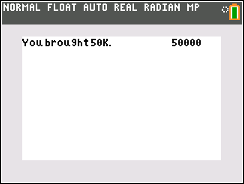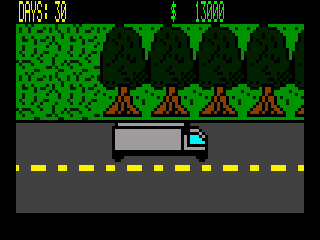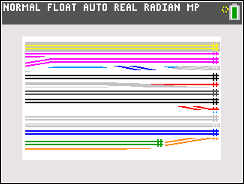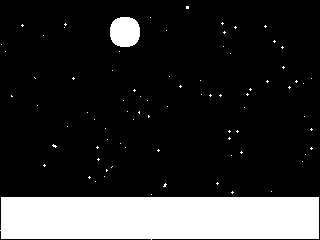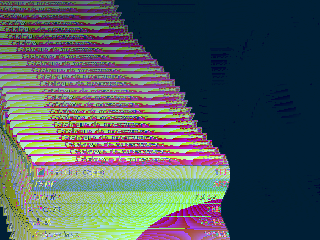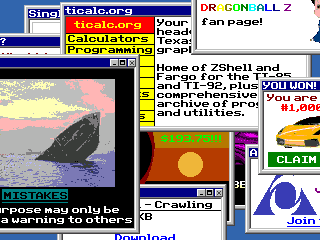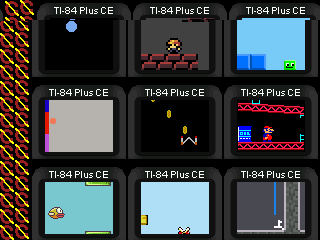Categories
Files
-
CURRENT VERSION (v1.0.2): Added changelog and edited readme and this description (you can now find the controls)
The CE Casino (read me pls)
The CE Casino was originally made as a screensaver for CC26, but I thought, this was my best code yet. So here we are, me writing this readme to send to Cemetech.
The CE Casino (from now on referred to as CEC) minimizes user input and increases power efficiency. After all, isn’t that the purpose of a screensaver? CEC does this by only
using wait commands and running in TI-Basic.What CEC is about
CEC is about a certain man going into a casino to gamble and make more money, as he is a puny millionaire compared to the billionaires and trillionaires of the world.
When the man either goes in debt $2.5 million dollars or gains $5 million, different story lines commence.
5 Million Storyline: 1: Gamble; 2: Criminal Empire; 3: Invest;
1: Lose money; 2: Get Caught/Die; 3: Lead a long, peaceful life.
1: Merge storylines-2.5 Million Storyline: 1: Homeless
1: Die in rocket crash 1: Riches to rags to riches.Events that can happen while gambling
Jackpot - 10%: +550,000
Grandpa TImmy’s Illness - 10%: -350,000
I. A. N. Effect - 1/110: Instant death
Grandpa’s Extreme Illness (getting Jackpot and Grandpa TImmy’s illness) - 1%: -500,000Controls
[on]: To “break the program”
* I might add [clear] to exit the program. *Trivia
Grandpa TI-mmy. TI. Get it? Bad pun…
The reason why the story’s not set in Texas is because casinos are outlawed there.What’s next?
Well, I have an idea to build a collection of games based on The CE Casino. I’m also expecting to have time to expand the CEC or just take the source code and make an interactive version.Acknowledgements:
TIny Hacker - Spriter Program (for icon).
Everyone who built screensavers with probabilities (basically everyone).
Calculatordream for the extra support.
Everyone else who supported me.Characters:
Categorized under:
Man
Eel(on) Musket
Warren Buffet(t)
The Engineer -
A screen saver about a truck driver trying to make money. You can watch a 30-day cycle where random events happen as if the calculator is playing a game.
Since this is a screen saver and not a game, press ANY KEY to exit the screen saver. If you let it run for the full "30-days," a new 30-day "game" will begin after the first one ends.
Features:
Categorized under:
-----------------
Four different "win" or "lose" situations depending on how much money the driver has after thirty days
5 different scenic locations for the truck driver to drive through
Backgrounds such as walls, bridges, houses and traffic lights
Policemen pulling you over for speeding, littering or running a red light -
Calculator Screen Saving is a simple screensaver written in TI-BASIC. Watch as multicolored cars drive across the screen from left to right! You can even change their direction by pressing up or down on the D-pad.
Entry for Cemetech Contest #26.
Categorized under: -
I am pursuing the development of this addin with the aim of making a modular program. So it has been partially rewritten to unleash its potential.
New effects have been added + new program architecture to ease the development of new modules.
Addition of a menu (with screenshots) to easily select the effect to be seen next.The user can use the following keys to interract with the addin :
[EXIT] to leave to the Operating System.
[F1] and [F6] to change manually the effect.
[OPTN] : to show/hide the option menu. While in this menu, the following keys can be used :
[UP / DOWN] : to select the parameter,
[LEFT / RIGHT] : to adjust the value of the parameter.
[OPTN] again to qui the menu
[MENU] : to show hide the effect selection menu, with the following keys while inside the menu :
[LEFT / RIGHT] : to adjust the value of the parameter.
[EXE] : to select and run the chosen effect
[MENU] again to qui the menuPlease let me know if you find bugs.
Everything can be found in README.md (markdown format) in the attached archive.
Just copy the file DemoFXcg.g3a in your fx-CG10/20/50 and launch it.
Categorized under: -
A screensaver written for the CC26 Cemetech contest. It features a starry sky with blinking stars and moving objects, falling snow with snowmen, and weird crazy color hyperspace stuff. Created in TI BASIC with the help of the Celtic CE libraries. Thanks to CoolModder and slyVTT for the encouragement throughout the development process.
Categorized under: -
My entry for CC26! It's a screensaver-esque program where cars drive back and forth, with a lot of fun easter eggs as well.
Categorized under: -
My Cemetech Contest 26 screensaver. Run on HP Prime G1 or G2 calculator.
https://www.youtube.com/watch?v=6Cn0hG8OJm8
Categorized under: -
Relive the glory days of yesteryear with WEB1999: a simulation of the Web browsing experience circa the turn of the third millennium in the palm of your hand on your TI-83 Premium CE, or TI-84+ CE calculator!
This is a non-interactive screensaver-style program wherein assorted pop-up advertisements appear onscreen and the computer autonomously fights a battle to keep the screen uncluttered, similar to the "Realistic Internet Simulator" Flash game from 2002 (sometimes also known as "kill the popups"). Older users with firsthand knowledge of the Web around the year 2000 will find nostalgic reminder while others will receive an impromptu lesson in history, and everybody should find the results fun to watch.
This is version 0.1c.
Categorized under: -
Version: v1.2
Licence: ⟪BSD-3-Clause⟫
---Embrace a captivating visual experience with ScreenSaver, a mesmerizing collection of CE game screen savers designed to transform your idle screen into a captivating spectacle. Immerse yourself in a mesmerizing world of dynamic visuals, where bouncing objects, scrolling Calc's, and captivating animations come to life.
Features:
- 80+ Screensavers *counts the sprites*
- Automatic Looping
- LCD Screen Dimming
- Palette Fading
- CreativityControl:
- Terminate with a Click: Simply click any key to effortlessly terminate the program.Screens:
- Title Screen
- Globe Bonce
- TV Scroll
- Solo TV
- Bouncing TV---
Categorized under:
Copyright © 2023, Alvajoy123
File statistics are updated periodically, so numbers shown in this listing may not agree exactly with those shown on individual files.
Advertisement