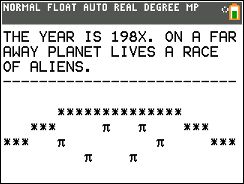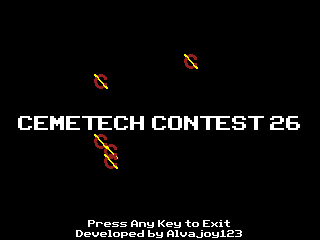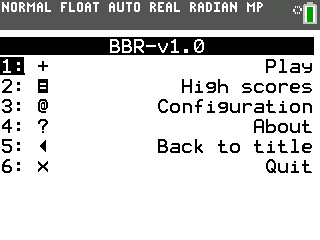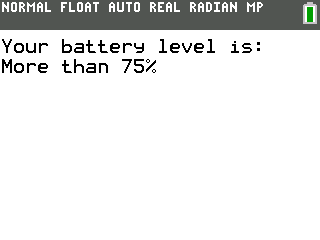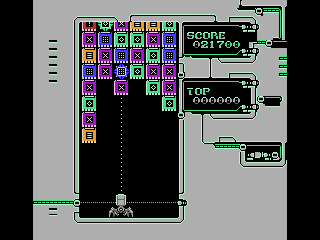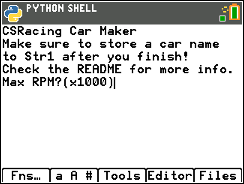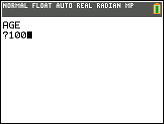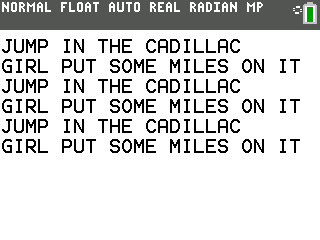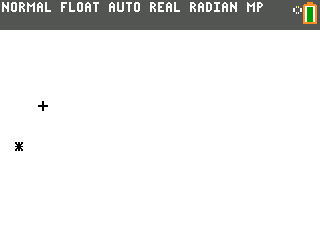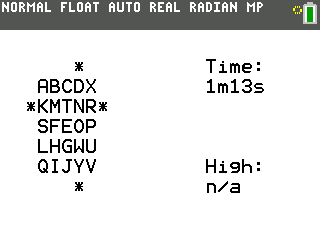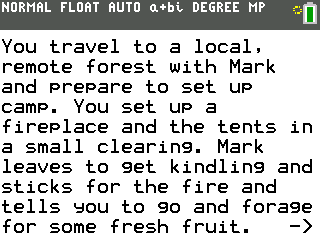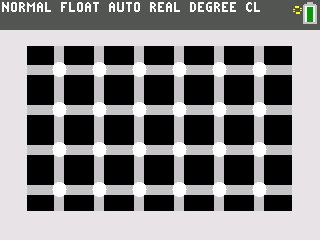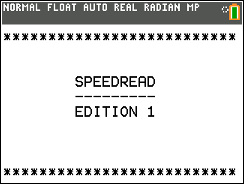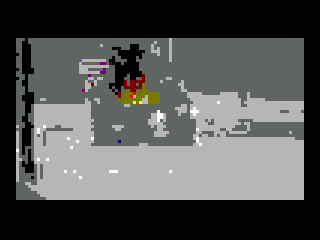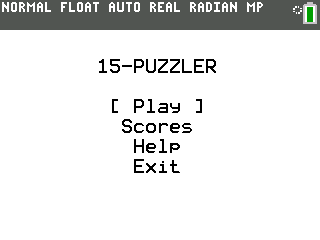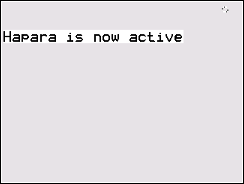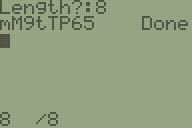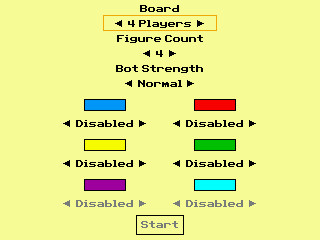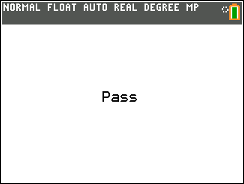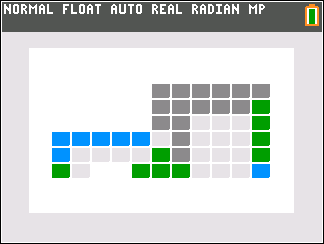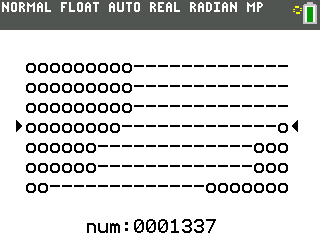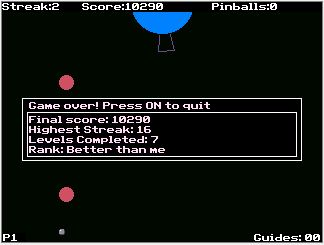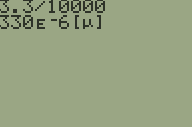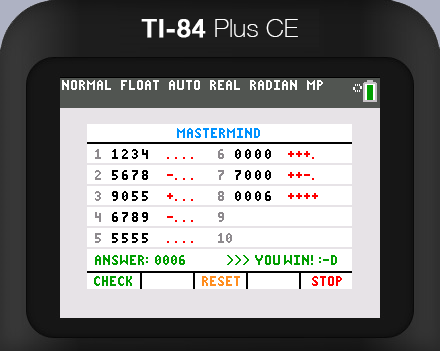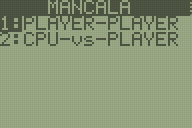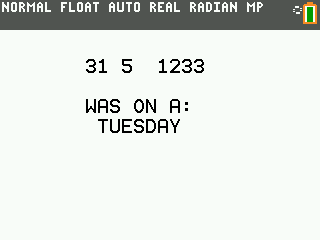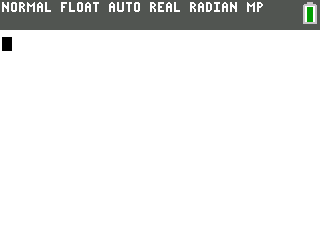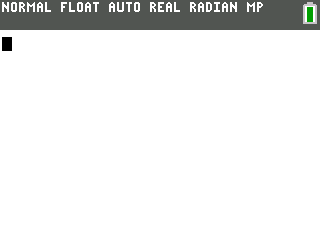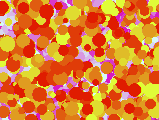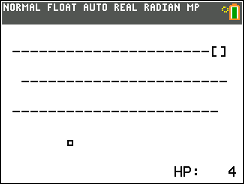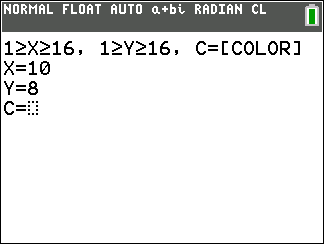These files are for the TI-84 Plus CE, 83 Premium CE, and other "CE" calculators with color screens. BASIC programs are compatible with the TI-84 Plus CSE and some BASIC programs written for monochrome 83+/84+ calculators will also work correctly. Assembly and C programs must be written for the CE calculators specifically; running them on calculators with an OS newer than 5.5 requires jailbreaking the calculator.
Categories
Available subcategories:
Files
-
In this fan-made prequel to Earthbound Beginnings, you play as an alien the same race as Giygas, with your race's special PSI power. Invaders from other planets are attacking, trying to take it from you! As the father of PSI, it is up to you to defend your power. Use classic Earthbound attacks to defeat them, or use new items to help you.
NOTE: This game is kind of unfinished, as there is no ending there are some loose ends. However, the core gameplay works great and is fun, trust me.
Categorized under: -
A command-line interface shell and program launcher with many cool features, With the help of the Oxygen library, Xenon CL can organize files and folders, use multiple users, and much more.
Version 0.0.27, 'Pre-Release'
Categorized under: -
Version: v1.2
Licence: ⟪BSD-3-Clause⟫
---Embrace a captivating visual experience with ScreenSaver, a mesmerizing collection of CE game screen savers designed to transform your idle screen into a captivating spectacle. Immerse yourself in a mesmerizing world of dynamic visuals, where bouncing objects, scrolling Calc's, and captivating animations come to life.
Features:
- 80+ Screensavers *counts the sprites*
- Automatic Looping
- LCD Screen Dimming
- Palette Fading
- CreativityControl:
- Terminate with a Click: Simply click any key to effortlessly terminate the program.Screens:
- Title Screen
- Globe Bonce
- TV Scroll
- Solo TV
- Bouncing TV---
Categorized under:
Copyright © 2023, Alvajoy123 -
This is an unofficial ""port"" (clone) of Dance Dance Revolution by Konami, for the TI-84 Plus CE.
Categorized under:
More information in the readme.txt. -
This program written in C displays your approximated battery level.
It can display the following levels:
-More than 75%
-Between 50% and 75%
-Between 25% and 50%
-Between 5% and 25%
-Less than 5%If you find any bug, feel free to contact me!
Categorized under: -
HACK*MATCH is a fast-paced match-4 game in the vein of Candy Crush, but (hopefully!) better. Move matching files into groups of 4 to remove them and score points. Files will continue to be added from the top; if they reach the bottom, it's game over!
Groups larger than 4 score bonus points. Two stars placed next to each other will destroy all matching files, but score no points. The higher your score gets, the faster the files will come!
This is an ASM program written in C. It uses 8 kB of RAM and 26 kB of ARC. If upgrading from a previous version, please pay attention to the installation instructions in the readme!
Categorized under: -
CSRacing Car Maker lets you create your own custom cars for Calculator Street Racing and Calculator Street Racing Deluxe via Python.
Categorized under:
It can be used as a free and slightly more in depth alternative to the built in Car Creator found in the original game. -
a ti basic program that celebrates your birthday .
Categorized under: -
This is a dumb program I made to annoy my friend who hates the Jump In The Cadillac song. Press enter to make the lyrics duplicate. Press on to stop the program.
This works perfectly on the TI-84+ CE and the TI-84+ CSE. It also works on the TI-83/84+, but some characters will go past the screen (You can modify it to work just fine though).
Categorized under: -
A sequel to the Desert Bus game included with the unreleased Penn and Teller's Smoke and Mirror Sega CD package. In this sequel, your bus crashed into a tree midway through the desert and caught fire, so you must wait 8 hours for the towing truck to arrive.
A grayscale TI-83 Plus version of the game by JWinslow23, which plays similar, is also available at https://www.cemetech.net/downloads/files/1690
Categorized under: -
SKEWKURT is a program for calculating univariate sample skewness and kurtosis!
Note: All formulae are derived from the Statistical Package for the Social Sciences (SPSS).
Categorized under: -
a basic game i made while i was bored, dont expect much
its just basic movement and a a few random numbers
the game ends when the enemy touches you
a brief explanation of the screenshots:
the first is the start menu
the ones with the + and * is how gameplay looks
the + is the player and the * is the enemy
the enemy movement is a random number for x and y, corresponding to the
player x and ythe one with game over is the game over screen
it displays how many cycles of the game you survivedplease excuse the bad description and readme
Categorized under: -
Loopover is a simple yet challenging game in which you must solve a 5x5 alphabetical puzzle. Solve the rows of letters but make sure to not rescramble too much what you've already solved! Based on the game loopover.xyz. Use the arrow keys to move rows and columns, use [alpha] [mode] [X,T,theta,n] and [stat] to move the pointers.
Categorized under: -
You are going on an adventure with Mark and you get to choose where to go. You have three places that you can
Categorized under:
travel to: the desert, the forest, or a mountain. Each location will bring unexpected surprises and you have to choose what to do after each event. Be careful though, not every option is a good one. Continue at your risk,
you have been warned... -
Clock Utility CE is another port of mine from the unreleased version of Clock Utility for the monochrome calculators. In this new port, comes with new features never released in any of my clock programs (like Digital Clock Plus). This program features color text and backgrounds, moon phase and Easter Calculation, analog and digital clocks, stopwatch and timer, calendar, and more! Please use this on OS 5.3.0.0037 and newer.
Categorized under: -
This program is coded in Python and can only be executed on Python calculators. You will enter "fib(" then put in the number of fibonacci numbers that you want and close the parenthesis. It will display the fibonacci numbers in sequence format. 100% accurate and under 200 bytes!
Categorized under: -
This program can draw 6 different Illusions. Does not use pictures or images in
Categorized under:
any way. -
Speedread Edition One
I’m hyping up this series a lot because I think even though this is pretty basic, it could end up being pretty popular, especially among fans of speed-reading “tests” on YouTube.
Some pointers: Like always, the only control is ENTER (I haven’t figured how to use other controls yet but also expect that soon).
Also, thanks to KermMartian for supporting me on this on my forum, and thank you to everyone who voted that I should publish this.
Thanks to you, TIny_Hacker for making the amazing Spriter program which I used to make the logo.
Referencing this in the future, you can call it “SpdRd[insert edition number]” in the SAX, Discord, forum and anywhere you want to.You might want to read the "readme" attached to the .zip
ryanconmartians
Categorized under: -
If you ever get in arguments, you should have this program! This uses Nash's theorem to settle any argument in the mathematically fairest way possible. In short, you come up with ways the argument could end and then you and who you are arguing with rate how they feel about each option on a scale from 0-10 (0 being worst imaginable, 5 being no preference, 10 being best thing ever), the calculator does many calculations with these and determines the best and fairest way the argument could end. More information about what this program does found here: https://drive.google.com/file/d/0B14cKdTCuh88dHlLQWtlUl9OalU/view?usp=sharing&resourcekey=0-CNS0gHLA8pWE-PVpvtN0Wg. P.S, the program still works if you don't want to do feelings on a scale from 0-10, and instead do something more precise with any amount like money gained/lost or people dead or something (just make sure you use a bigger number as being better).
Categorized under: -
It's a dumpster fire.
Categorized under: -
15-Puzzler is a TI-BASIC port of the classic 15-puzzle logic game. This port features three levels of difficulty and high/low score saving. Have fun!
Categorized under: -
Simple yet entertaining game, when one gets bored!
Suggest any ideas in the forum: https://www.cemetech.net/forum/viewtopic.php?p=300619#300619.
Categorized under: -
He He He Ha! Time for a prank program! ryanconmartians presents…
TheHapara Prank!
Wanna prank your friends? Middle/High Schools usually provide Chromebooks, with the screen monitoring extension known as Hapara.
I recently came across Question: Why are so many people illiterate about TI84+CEs topic on cemetech.net. If you know how Hapara usually works, you will understand this prank.
To Hapara someone successfully, try some of these inputs: 7410, 2563, and 5978.
To Hapara someone UNsuccessfully, try any of these inputs except for 0.
Wonder what 0 does? You try!Controls:
[<^v>] = Navigate menu
[0][1][2][3][4][5][6][7][8][9]: Input
[enter]: Proceed in areas possible
[on]: Exit the programSource Code included in case you want to tweak the program.
Celtic CE Libraries needed.
v1.0.0
Categorized under: -
Ever hate it when you cant think of a new password?
Categorized under:
Well this will make one for you, just enter the length and poof a random password will appear!
This program will work on a TI-84 CE
Made in basic! -
This is a version of the classic board game Ludo (also known as "Mensch ärgere dich nicht" in Germany) for the TI-84 Plus CE. The rules are included in the README file.
Categorized under: -
This is a game I made way back in November 2023 and it will be updates every now and then. Zip through a random terrain at high speeds, just barely dodging the many obstacles. You can play however you would like because there are many different paths to victory. Try it out for yourself, and see how high your score can get!
Categorized under: -
This utility highlights which key was most recently pressed, and the "hold" option keeps all previously pressed keys highlighted.
The "Normal" layout is what you would find on the front of your calculator
The "Keyboard" layout corresponds to the TI-84 KE, as shown in this thread:
https://www.cemetech.net/forum/viewtopic.php?p=289588This tool allows you to easily test all the keys on your keypad.
There is no graceful exit, but pressing "ON" to quit also tests the "ON" button, so maybe that's a feature!Disclaimer, this will mess with your window and graphscreen format settings, and turns off all of your plots, and also uses a lot of the alphabetical variables, List1, and MatrixA.
Categorized under: -
This program demonstrates the speed and power of Celtic ce with a fast tile mapping program that draws sprites from hex data and a matrix. It also features an optimized automated ghost that moves around the maze.
Categorized under: -
Modified Version of BasicTH's SolitiCE Program.
This Modified Version of Solitaire Will Include New Features & a Modified Menu
This is Version 1 & Only Includes the Renaming of Items in The Main Menu
Categorized under: -
Emulate a cool ancient math tool
on your modern math tool!Probably the simplest emulator
written in TI-Basic!features:
Categorized under:
-show current number
-reset beads
-auto-off -
Base 3 CE is the new and improved version of the Base series, with new updates and improved gameplay and graphics. With 41 unlockable achievements, this game provides hours of play! This new version of Base Invade has color text (thanks to Dr. D'nar's CE TextLib) and custom font sprites (thanks to Iambian's CE font hooks). Base 3 CE includes more difficulty modes: Easy, Normal, Hard, Crazy!, and INSANE!!. This program has had positive feedback from others, so be sure to spend some time and check it out! NOTE: For better performance, it is recommended to use calculators with revision I or later with operating system 5.3.0.0037 or later installed.
Categorized under: -
A peggle-like game for the TI-84+CE.
How to play:
Move around the "Spitter" (the thing in the top center of the screen) using the arrow keys. This is how you aim it. You can throw from it using the "2nd" key. Hitting the pins on the screen increases your score and also the more you hit in a row, the higher the score increases for each next one you hit. You start with 20 pinballs, your pinballs increase by 3 for each level you complete. You can view the 'guidance' for the ball by pressing the "Mode" button. This will show you where your pinball will go and what pins will be hit without wasting a ball. You use up one guide, which is shown in the bottom right, for each time you use the power. You can get more guides by getting a streak of 5, then for each successive hit, you gain one guide.
Categorized under: -
A TI-Basic extension written in Basic.
Categorized under:
Has three variable types so far:
Array (2 dimensional)
Empty (a Variable with no constructs, basically a string)
Vector (basically a list with an unlimited index, but is intended for 3d programming) -
A homescreen hook that appends the appropriate SI prefix (e.g. 'K' for kilo) to the results of a calculation done in ENG mode.
Read the readme.md file for proper use and installation, or visit https://github.com/Iambian/SI-Prefix-Appender to see the documentation with images.
Categorized under: -
MINDNRS is a game for the TI-84CE, written in TI-Basic. The game is an
Categorized under:
elaboration on the well-known MasterMind game. This version uses numbers instead
of colors. Give your brain some exercise! -
Analog clock written in TI-BASIC. Hit [MODE] to adjust settings, change time, etc. You can also access a shell from this menu to do calculations without quitting the program.
To set a custom clock face, save it as Pic1 and set Z to 42 before running the program. An example is included with the download.
Categorized under: -
The classic game of Mancala, now on your calculator. Take turns playing against a friend, or practice your Mancala skills against a rigorous CPU AI.
See readme.txt for instructions and controls.
Tested working on 83+, 84+SE, and 84+CE. Should also run on 83 and 84+CSE, but untested.
Categorized under: -
This is probably the best of all three versions of this program that I made!
This is a lite version of the day of week program, which calculates the day of week of any given date.When you try to calculate on what day of the week a date was using the DayofWk( command, you might have noticed that the answer wasn't correct.
I don't expect you'll have seen that though, but I've tested it with several dates and I can tell you it isn't correct.
If you want to know more about this, you can read the 'readme' file.There are some important notes for some country's noted in the 'readme' file!
Current version: 1.0.0
Categorized under: -
A maze game made in TI-BASIC. Inspired by the maze game found here: http://tibasicdev.wikidot.com/sk:movement.
Categorized under: -
While it's not much for my first upload to Cemetech, it's something. Enjoy this mockery of your typical low effort call X app on android.
Categorized under: -
Print 2021 without any numbers 0-9.
I got the code itself down to 24 bytes.
Categorized under: -
-
This program demonstrates some of the key features of Celtic ce and can be used as a tool for learning to use Celtic ce.
Categorized under: -
This is a puzzle game where you are a caterpillar, inspired by the game Snakebird.
Categorized under:
In each level, you have to eat all of the fruit before making it to the goal. Each
fruit makes you bigger, and because caterpillars cannot in fact phase through
themselves, you have to be careful not to get stuck! Also, caterpillars are not
immune to the force of gravity, so you will fall down if you aren't standing on
something. Oh, and spikes. Did I mention the spikes? Yeah, those will kill you too if
you're not careful. Although the earlier levels are somewhat easy, they get a LOT
more difficult later on, providing you with plenty of playtime. There are 25 levels
in total, and a level creator. If you create a cool level, send it to us and we could
include it in the next game! -
NORMCHK is a program for checking if your data follows a Normal (Gaussian) distribution!
Note: This Normality check relies on finding the correlation coefficient of the Normal probability or quantile (a.k.a "Q-Q") plot of a variable. There are MANY ways to assess the Normality of a sample distribution; this is one of them.
Categorized under: -
A suite of chemistry tools useful in any AP Chemistry class. Features include:
Categorized under:
VSEPR Theory
Solubility rules
Molar Mass finder
& More!
Check out readme.txt for additional information and installation instructions. -
A highly optimized quiz program written in TI Basic for the TI-84 Plus CE. All the problems are randomly generated and after you have finished a quiz, you can see your accuracy and the number of problems you got correct.
Categorized under: -
Demonstrates some neat things you can do with ICE
Categorized under: -
A mouse game in ti-84 that also can serve as a tutorial on how to add controls to move something on-screen using ti-basic. This game is quite fun with 4 levels. And by looking at the source code, you can implement cursors in your ti-basic programs.
Categorized under: -
Instructions:
Categorized under:
Start:{
Import 'Program.8xp' to calculator
For a blank canvas:{
Set R variable to 1
}
For an example image:{
Import 'Premade image matrix.8xm'
Set R variable to 0
}
Run the program
}
Usage:{
After it displays the loaded image on the graph screen, press [ENTER] to start putting in information.
Put an X and Y coordinate and then a color or color ID.
The X coordinate is the horizontal position and Y is vertical.
}
File statistics are updated periodically, so numbers shown in this listing may not agree exactly with those shown on individual files.
Advertisement