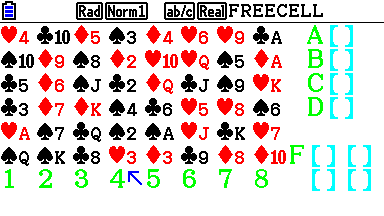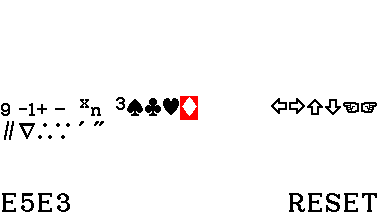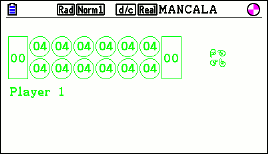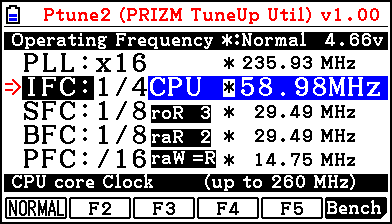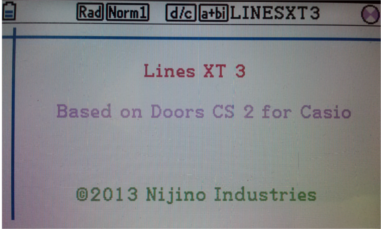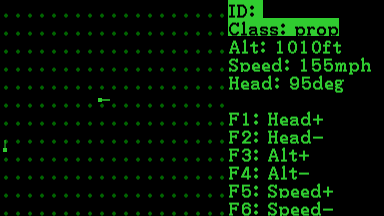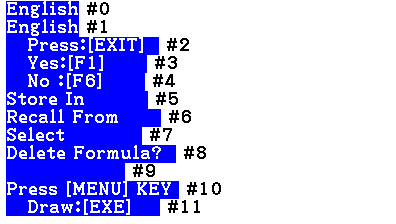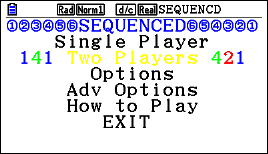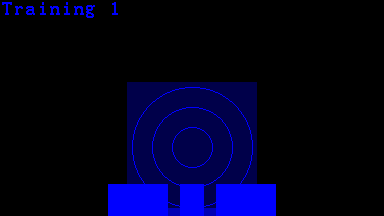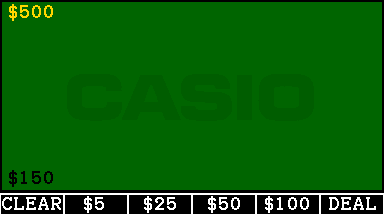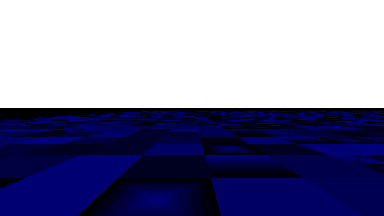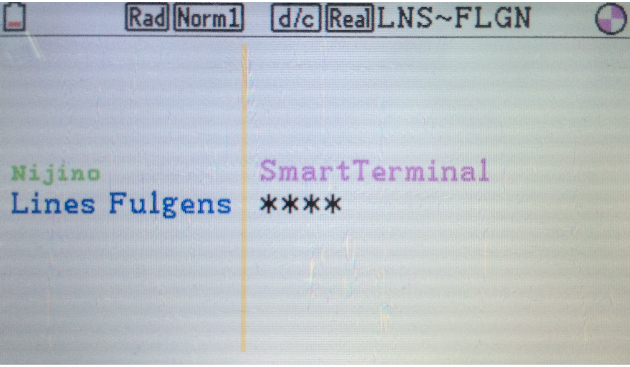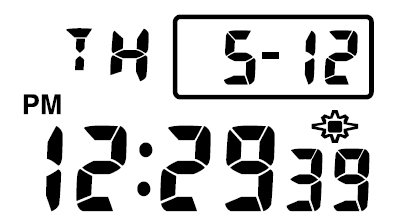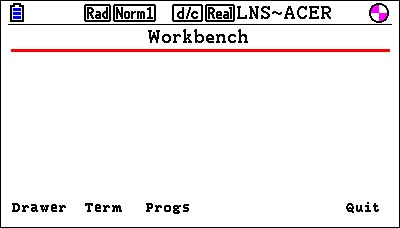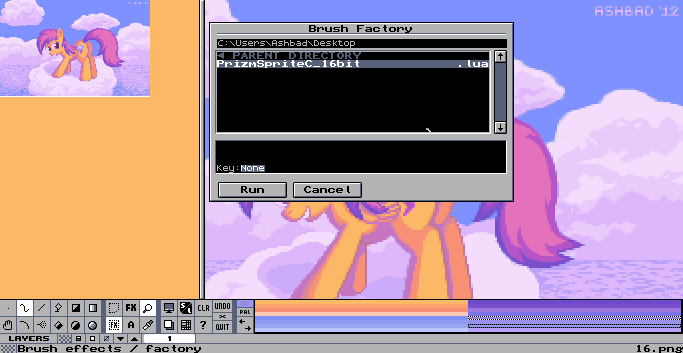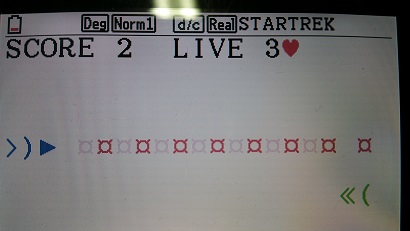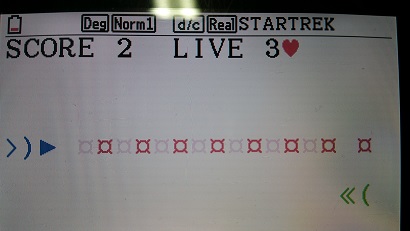Casio Prizm programs for all versions of the calculator. Some programs designed for earlier versions (the CG10 and CG20) may not work correctly on newer calculators (the CG50). We have a guide for how to put programs on the calculator. Lua programs also need LuaZM to run.
Categories
Available subcategories:
- Casio Prizm (fx-CG) Development Tools
- Casio Prizm (fx-CG) Games
- Casio Prizm (fx-CG) Graphics Programs
- Casio Prizm (fx-CG) Math Programs
- Casio Prizm (fx-CG) Media Files
- Casio Prizm (fx-CG) Science Programs
- Casio Prizm (fx-CG) Shells
Files
-
QR code generator generates QR codes in Basic on Casio Prizm.
Categorized under:
This version is 2 times faster than the previous beta. -
Program written in Casio Basic that lets you enter positive integers larger than 69 and calculate: n! , n^r , nPr , nCr
Categorized under: -
Casio Basic implementation of Freecell solitaire card game.
Freecell is a solitaire game that can be played with a full deck of
Categorized under:
cards (52 cards). -
Ever played around with the classic Etch-A-Sketch? Where you draw lines and shake to erase. Here it is on the Prizm, now not only with black, but 7 different colors.
Categorized under: -
This is a program I wrote to help me find the hex for the various two-byte characters on the Prizm.
Categorized under: -
Bull Wrangler is a Casio BASIC game where you are trying to catch a rabid bull. There are 3 difficulty levels. Easy, Medium, and Hard. It is not too hard to play. Jut send the it to the Program folder inside the @MainMem folder. Enjoy....
Categorized under: -
This program shows you how to code a homescreen scrolling menu with more than 7 items. It also shows you with less than 7 if you change 2 lists inside the code. Read the Readme file for more details.
Categorized under: -
Created by AHelper0 in C++ and ported to C by Kerm Martian, this set of routines provides a graphical method to browse and open files in Prizm C programs. Can handle both the Flash and Main Memory file systems. Results can be filtered by suffix. Missing features: (1) sorting (2) deleting/renaming files
Categorized under: -
I recently made a version of UNO. It is for 2-4 players.
Categorized under:
It is written in Casio Basic and is quite large, but I didn´t find another way to do it.
Have fun with it! -
Hello there!
Thank you for downloading my Algebra Pack!
In this program, you can:
-Find the volume of given geometrical features
Examples:
-- Sphere
-- Cone
-- Cube
-- Cylinder
-- Pyramid
-- Rectangular Prism
-Solve for Positive & Negative roots using the quadratic equation
-Find unknown sides of a right triangle using the Pythagorean theorem
-Find the slope using the slope-formula
-Find the Circumference & Area of a Circle
-Find the Area & Perimeter of a Square
-Find the Range & Mean(Avg.) of given numeric valuesVersion 1.02.7 (October 12th, 2020)
-Fixed Quadratic Equation Non-Real Errors
-Added 3 new Volumes to Volume Menu (Cube, Cone, Sphere)
-Patched Bugs within the Code1.02.6 (June 16th, 2020)
-Created Quadratic Equation Menu
Categorized under:
-Fixed Volume Bugs -
This is a classic board game with many different rules. More info about mancala: http://en.wikipedia.org/wiki/Mancala
Rules:
Object of the game:
Each player attempts to collect as many stones as possible before one of the players clears his or her side of stones.The board:
Each player has a side of the board (4th picture)How to play:
Players alternate turns. In his or her turn each player selects a group of stones from one hole on his or her side of the board. Each stone is dropped one by one in the holes around the board (anticlockwise), icluding his or her mancala (large hole) and the opponents mancala.Free turns:
If the last stone lands in the players own mancala, that player goes again.Captures:
If the last stone is dropped in an empty hole (not in a mancala!), he or she captures all the stones from that hole and from the hole directly opposite that hole.How to win:
The game is over when a player has no more stones on his or her side of the board.The winner is with the gratest number of stones in his or her mancala.Contols:
Categorized under:
You can control the game with buttons A-L. (Button A belongs to the hole on the left-top; button L belongs to the hole on the right-bottom) -
This tool modify CPG(Clock Pulse Generator) and BSC(Bus State Controller).<br>
Categorized under:
<br>
-Your Calculator to the world of over 200MHz!!<br>
-memory speed test automatically.<br>
-freq/wait settings store and recall with the function key.<br>
-Save setting to file (main memory). load data automatically on the next run.<br>
<br>
-- related topic --<br>
http://www.cemetech.net/forum/viewtopic.php?t=10870<br>
<br>
-- related link --<br>
http://pm.matrix.jp/ftune2e.html<br>
<br>
-------------------------------------<br>
v1.01 2015. 2.28<br>
-To solve problems in memtest failure.(When PLL limit is low, and memory limit is high.)<br>
-memory red zone ( dangerous range) 3% -> 5%<br>
-default I/O frequency MAX 30MHz -> 24MHz. and default preset I/O frequency is adjusted.
-renewed some source codes. as a result, file size decreased.<br>
<br>
====== Warning!!! ========<br>
This tool is made to work safely, but unknown malfunction may happen.<br>
This tool can cause damage on your calculator!<br>
Use it at your own risk.<br>
will not be responsible for any damage. -
This file contains 13 programs for the CASIO fx CG50: AFRAC, a program that uses continued fraction, and can give you a good approximation, as well as the exact value for denominators well above a million. APRIME: A prime finder which divides out all even numbers as well as numbers divisible with three, from number five. CFRAC, a simple and fast routine for fractions. DIVISOR: Gives the divisors of an integer, using the Augment(-utility. It also shows you the sum of all the divors, except the biggest one. LCM: The algorithm that Euclid found. Also shows the GCD. PERIOD: Shows you the period of a fraction. POLYDIV: A simple and concise program for dividing polynomials. POLYMULT: As simple as possible a program for multiplying polynomials. PRIME1: An elementary prime factor program. Shows the result as a list. PRIME2: A prime factor finder that uses a list of numbers, a piece of Erathosthenes sieve, to divide out the primes. Very fast. PRIMES and PRIMES1, are two programs that gives you the prime numbers in an interval of your choice. SOLVERY: This is the main attraction in the collection. A polynomial solver that can find factors like 5x^6-3, and of course factors all the way down to 2x-1. It can also find second degree factors like: 2x^2-8x-7, 1x^2+8x-1. You input coefficients of the equations left part as a list. The right part has to be null. The result is also showed as lists. Remember that it is the size of the list that determines the degree: 5X^6 - 3, comes out as {5 0 0 0 0 0 -3}. UPDATE: The program has got an even better routine now for deciding the divisors of the first degree coefficients in the second degree factors. {72,189,-104,-198,165,-34} takes around 4 minutes, to solve to: {24,23,-17} and {3,5,-7,2}. Which is 20 seconds better than the previous version. This program gives you the rational factors, wether their roots are real or imaginary. Which is of the most interest.
Categorized under: -
Lines XT 3 is designed to emulate a computer operating system. It comes with a word processing program, a spreadsheet program, and an edited version of purobaz's paint program (for better interoperability with Lines). I have also included a command prompt embedded into Lines XT, if anyone cares to use it. You should read the manuals before using these programs as sometimes the user interface is not as intuitive as some people might like it to be. The password for all programs is 7808, and the 'product key' for Lines XT is (pi)A(->)x=5(*10). This newest version has several bug fixes, improved security measures, support for Writer 8 for XT (installable from Writer 8), and other important improvements that Lines XT 3.0.1.9.7 failed to address properly.
Categorized under:
If you have any questions, feel free to contact me. -
DOOOOOD THIS PROGRAM IS THE GREATEST L@@K MUST DOWNLOAD!!! A-1 SUPER!! YESSSSS!
Categorized under: -
This is more of a frontend to libmpeg2; source can be found at: https://github.com/ComputerNerd/Casio-prizm-mpeg2-player
WARNING: I recently found evidence of stack corruption in similar code that this program has for the file browser. Download and run at your own risk.
Categorized under: -
Use arrow keys to manoeuvre to the target without hitting the obstacles. OPTN pauses and allows screenshots.
Categorized under: -
An etch-a-sketch program written in LuaZM.
Licensed with the CC Share and shre alike license:
http://creativecommons.org/licenses/by-sa/3.0/Controls:
[F1]/[F2] :: Up/Down
[F5]/[F6] :: Right/Left
[ALPHA] :: Clear
[OPTN] :: This help messageChangelog:
v1.2: Added multiple keystroke support.
Categorized under:
v1.0: Initial release -
Nerves of Steel
[Description]
Nerves of Steel is an ATC sim for PRIZM, written in LuaZM.[Keys]
F1: Turn left
F2: Turn right
F3: Alt-
F4: Alt+
F5: Speed-
F6: Speed+
Arrows: Select plane[Rules]
All planes must reach their destination without leaving the airspace.All planes must stay 1000ft and 3mi away from each other.
Exiting planes must leave airspace at more than 5000ft.
Landing planes must fly into airport's airspace at less than 200mph and 1000ft. Airport ATC will take over at that point.
There is no winning state, just try to outlast your previous attempt.
[Interface]
The radar is located on the left of the screen. It updates every second. The selected plane is shown in white. A line is draw between each plane and its destination.
The data panel is on the right side of the screen. Notice that the top heading, alt, and speed values are the command values. The bottom ones are the actual values.
[Credits]
Categorized under:
flyingfisch
TakeFlight Prod. -
Amazonka's Message add-in: inspired by flyingfisch' add-in PrintXY_2 Reference but made from scratch to show more than one message on each screen and therefore saving time and repetitive key presses when going through the system messages. It also prints the system mesages in the way which makes it easier to see if there any blanks in the message for its total length purposes, etc.
Usage: [Exit] will take you to the start screen with the other instructions...
[any key] next page, [Up] previous page, [Right]/[Left] skip +/- 10 pages.Source code: included in zip archive. It currently compiles without issues under Windows on my side. While working on other add-ins I have discovered better ways of printing messages transparently over the background images and similar things, but have not implemented the code - you are welcome to play with it or extend it should a new system update come - as I limited the add-in to the currently known range of system messages as of OS 2.02 so that it loops within that range.
Tested: Casio FX-CG20 and fx-CG Manager PLUS emulator.
Comments: http://www.cemetech.net/forum/viewtopic.php?t=11384
Categorized under: -
Sequenced is a Prizm-Basic version of the strategy game Mastermind. The differences are that you use numbers instead of colored pegs and that you can customize gameplay. This game was the winner of Omnimaga Contest 2011 Part 3.
Categorized under: -
Here is a beta version of my Paint program for the Prizm. Don't forget to read the README and enjoy (or at least try)!
Categorized under: -
A bundel of three colorfull sport games for the casio fx-CG50 calculator.
The games can only be used on color displays!
Have fun with the games.If you want to know more, read the README file.
Categorized under: -
This LuaZM game was ported from Chockosta's maze game for the Nspire. Makes a random maze and lets you navigate through it. Use the arrow keys to move. You have to find the White block(the exit). Press [7](M) to turn on the maze. Press [->](L) for lower quality(faster too), and [F<->D](H) for higher quality(this is what it loads up on). Press [DIVIDE] to make the screen smaller and [MULTIPLY] to make it bigger. Enjoy!
Categorized under: -
[[Chesstimer v1.1 beta]]
by TakeFlight Productions (flyingfisch)
http://casio.clrhome.org/Licensed under the CC share and share alike license
http://creativecommons.org/licenses/by-sa/2.0/[[Installation]]
Simply put it on your prizm.
[[Usage]]
Run with the LuaZM interpretor. Select the number of minutes you want the game to last with the up/down keys. Press [EXE]. When you are ready to start the game press [F1]. The two bars at the bottom give a large visualization of the time each player has left. When finished, press [exit].
Categorized under: -
My contest entry for contest #9
Categorized under: -
This package contains a bash script which creates a new empty project for you. You can select the libraries that you'd like to include.
Place this package under your PrizmSDK-x.x/projects folder and unzip it. You have to replace the existing example project. Works under linux only (zenity package needed).
Categorized under: -
I asked ChatGPT to create a blackjack game and then created this from it. ChatGPT also assisted in other questions throughout the project such as creating the function for centering the cards etc. Source code is available in download.
For the fx-CG50.
Categorized under: -
This addin will display the outputs of PrintXY_2 for any positive message number value.
Categorized under: -
This is my port of a raycaster I found online. It works, but it is really slow. It's for LuaZM. I hope you enjoy...
Categorized under: -
Sokoban engine allows you to play sokoban levels.
Categorized under:
* Counts the number of moves/pushes
* Undo/redo to save from sloppy keystrokes
* Jump to level with given number -
Lines Polaris is the latest iteration of Lines software. Polaris has been coded with stability in mind, so that users can run whatever programs they like without having to worry about ruining their shell. This version of Lines supports using third-party programs from within the system, so that you don't have to exit Polaris to use other BASIC applications. I've also included Writer 9 and Cells 2, as well as other useful external add-ins for Polaris to show you what Polaris can do. Lines Polaris is also compatible with earlier releases such as Lines XT 3 and Lines Horizons, if you like 'multi-booting' systems. Please read all included documentation to learn how to use Polaris. Feel free to ask me any questions, as well.
Categorized under: -
The Lines Horizons OS Family is the next iteration in the Lines OS product line. It is a much-improved version of Lines XT 3, with major updates for installation, system usage, and applications. The Lines Horizons package comes with Cells 1, Writer 8 for Horizons, Paint for Horizons (by Purobaz, edited for compatibility), and Calc 2. There are two system shells in the package, which include Lines Horizons for power users and those who want a more advanced version of Lines XT 3, and Lines Essentials 2014 for users with less memory, those who feel that Lines Horizons is too bloated, or for user that only use the applications that come with Lines. The Lines Horizons program is entitled "LINES~HR", and the Lines Essentials program is called "LNS~SNTL". This update is sure to be a welcome update for users of Lines XT 3, and friendlier to newer users. The product key for Horizons is: log * ∠ i 5 , U (there is no product key for Lines Essentials 2014.)
Categorized under: -
0.7b:
Categorized under:
- start of difficulty menu added (all options are actually same difficulty right now)
- ai will now take winning moves and block winning opponent moves -
This is a port of a Mode 7 engine by t0xic_kitt3n on Omnimaga.
The original:
http://www.omnimaga.org/index.php?
topic=15526.msg282527#msg282527It works quite well.
Controls:
[8] = Forward
Categorized under:
[5] = Backward
[4] = Left
[6] = Right
[7] = Rotate Left
[9] = Rotate Right -
This is a different Lua Raycaster that I ported from Chokosta's Nspire version(he ported it from somewhere, so technically it is a port of a port :P). It is a lot faster than the other one, but still a little slow. I hope you enjoy!
Categorized under: -
This brand-new 'operating system' for Casio fx-CG10/20 calculators has been designed for simplicity and ease of use. I've added things like the older GUI from Lines XT 3, as well as a UNIX-like shell. Lines Fulgens is more user-friendly than its predecessor, and comes with CasiOffice so that you can get started with Lines Fulgens and see its potential. You can use almost any program with Lines Fulgens as well, thanks to a naming scheme that lets Lines Fulgens recognize outside programs as 'native'. It also comes with a mini-game so that you can entertain yourself while using Lines Fulgens.
Categorized under: -
This game consists in click in the right button that will appear in the calculator's screen, the fast as you can.
Categorized under:
However, it's a Demo version yet, so it only has 15 levels. -
Just a normal clicker game, but in color and with Upgrades
Categorized under: -
Similar to Russian g3l add-in but this one in English and covers the whole of currently known range of messages and due to not being in Cyrillic is easier to read in hex editors. Also included file structure description in read me file to make it easier for developers to add new languages to Prizm.
Categorized under: -
G-Clock by amazonka recompiled for the Casio fx-CG50 with a new icon.
Categorized under: -
This is a version of Pong on the Casio Prizm, written in Casio Basic.
Categorized under:
FOr more details read the readme File -
Lines System Software version 8 introduces a brand-new interface, called 'Warp', that optimizes speed and simplicity for your calculator, letting you work far faster than ever before. You can also change the look back to the familiar 'Glade' if you prefer. And because Lines Accelerate does not require any product key or extensive setup, you can work with the included CasiOffice suite as soon as possible. Lines Accelerate comes in two types, Red and Blue. Red Edition is smaller in size and simpler to use, while Blue Edition lets you change the look of Accelerate, as well as use advanced tools and features not found in Red Edition. Finally, we've built all this on top of our proven architecture, making it familiar to even long-time users of Lines software.
Categorized under: -
This programs shows how to use a few registers of the RTC unit, including the 64 Hz timer and the H/M/S registers.
Meant as a working code demo. Use at your own risk.
Categorized under: -
Update: This is a somewhat improved version of the original SYNDIV, with 1840 bytes, down from 1916. I am including it in the file since you are still downloading it, trying to figure out which version is best. Well, here they are, both of them. As you will see, SYNDIV1 is the better one, faster and with fewer bytes, and with the ability to enter the terms in any order.
Making a port from TI-Basic to Casio-basic, was a bad idea. Trying to think in TI’s basic and then put it on a Casio does not make Casio justice, as you can see in the previous versions. So, I’ve made a new program from scratch, on my Casio fx CG50. The number of bytes have dropped from 1916 to 1196, and the program is much faster now. As in previous versions, you can only use x as variable, and only integer coefficients, but you can enter the terms in any order, and there can be more than one of the same degree. The lists however, are still presented one by one vertically, and the only limits for the number of polynomials you can enter, is memory and the degree of the first polynomial.
Categorized under: -
Categorized under:
This utility is a plugin for the pixel-pushing program GrafX2, that easily converts sprites and pictures into RGB 565 values and dumps them into a .h file that can be immediately used for Casio fxCG-10/20 Prizm development. This allows for practical use of GrafX2 as a spriting/drawing tool for Prizm development. -
Star Trek v3.0 writed in Casio Basic. You can cheat the game ;) gain more extra lives, the game have a END. Tries to end the game, it's easy you will have a suprise
Categorized under:
V3.0
Is faster and hard, more colores, with sub rutines, more instrutions (if not would be a lot faster) you can chose Easy / Hard and Pause the game. -
This is a lua program that displays a rainbow pattern on the screen of your Casio Prizm. To quit, you either have to press [MENU], [EXIT], or [AC/ON]. Have fun!
Categorized under: -
This latest version of Lines contains several improvements to the UNIX shell, the system core, and bug fixes for several functions. I have also included a beta Russian version of Lines Nextware, as well as some new programs for CasiOffice, Lines Calculator and Lines Checkoff. Lines Calculator is intended to replace the old Calc program from Lines XT 3, and Lines Checkoff is a virtual checklist. There is also a copy of Nijino OpenUNIX, an open-source version of the UNIX in Lines Nextware, as well as the raw source code for Lines XT 3.
Categorized under: -
This is a simple game writed in Casio Basic.
Categorized under:
You can cheat the game ;) find how you can gain more lives, extra lives , its easy ;)
The game have a END. Tries to end the game, it's easy you will have a suprise
File statistics are updated periodically, so numbers shown in this listing may not agree exactly with those shown on individual files.
Advertisement