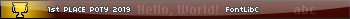- Oxygen [C]
- 09 Aug 2022 03:40:07 pm
- Last edited by Alvajoy123 on 11 Apr 2023 10:15:18 am; edited 8 times in total


What is oxygen?
Oxygen is an additional graphical library for the CE toolchain that allows you to develop GUI-intensive programs faster! “are you tired of programming the bare bones of a simple program?!” Don’t worry, just use oxygen. Oxygen used to be for Xenon only, but I saw the desperate need of new developers wanting to develop powerful graphical programs.
With the growing popularity of cursors being used in programs on CE calculators, Oxygen comes with a built-in cursor system and, of course, a widget system. Oxygen comes with a bundle of features. You can read about them below.
Features
- Cursor System: “I want to use a mouse rather than keys to navigate”
- Moveable Mouse.
- Customizable Key logs.
- …
- Moveable Mouse.
- Widget System: “I want a menu and slider in it!”
- Based on GTK.
- Customizable Colors.
- Works with other systems.
- Tons of widgets to use.
- …
- Based on GTK.
- Graphical Functions: “I want rounded rectangle or experiential shapes (Curved lines)!”
- Different Shapes
- Color Conversions.
- …
- Different Shapes
- Developer Insights: “Hey! What’s going on with my program??”
- Compile with “make debug” to view debug information in CEmu.
- Comments everywhere.
- Compatible with C++!
- …
- Compile with “make debug” to view debug information in CEmu.
- GUI System: “How do I create a text input? I want my user to choose a color!”
- Battery indicator and Clock.
- Customizable colors.
- Text input.
- Color Selector.
- …
- Battery indicator and Clock.
- Saving System: “I don’t know how to save my data from Oxygen!”
- Automatic Appvar Saving!
- ...
- Automatic Appvar Saving!
Examples: "Oxygen has been in development for a while here are a few examples of what oxygen can do."


Oxygen was used to develop Xenon CL, a command line shell!


Oxygen was used to create Xenon a power graphical shell! (Not completed)


Oxygen was used to create a frog pet simulator Demo!

An early version Oxygen version was used in Scratch CE!

Oxygen was used to create a simple Simon says demo!
Documentation (Under Development): https://alvajoy.slite.com/api/s/_fJsK_ZwIdXyCh/Oxygen
Github: Releasing very soon!
My end goal is to develop something very useful for new developers that want to develop quick graphical programs/projects!
What do you think about Oxygen? Feel free to a reply!