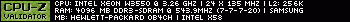I was using my lappytop without it being plugged in, the battery was at 80% charge. All of a sudden, the battery died, and I had to plug my computer in so that I could turn it on.
Now I have a warning about battery capacity being very low, and when I actually started my computer, the battery was charging up from 0%.
Yesterday, my lappytop was working perfectly fine, and this battery has no problem with it from what I can tell, so what might have happened?
How old is the battery? My mate had a similar issue, but his battery was around 2 years old and had been worked fairly hard..
Not to ask the obvious, but are you sure the battery is completely connected?
JamesV wrote:
How old is the battery? My mate had a similar issue, but his battery was around 2 years old and had been worked fairly hard..
Uh, somewhere around 1~2 years. Not exactly sure. Is there somewhere I could check the activation date for the computer? Cause this is the original battery for it. I usually run with the computer plugged in, first time I had an issue like this.
merthsoft wrote:
Not to ask the obvious, but are you sure the battery is completely connected?
The battery charge was detected to be 0%, and the computer says it's been charging, now it's at 33%, the charge percent is going up slowly.
It's like all the power in the battery was suddenly deleted in an instant.
If you run with a battery in and it plugged in all the time, that will kill a battery as well. Thankfully, ebay is a great place to get new batteries for cheap.
You might try charging the laptop up to full, unplugging it, turn off all actions regarding battery power levels and let it run completely out to 0, see how long that takes. If it takes at least an hour, then the battery has some life still in it. IF it dies in 15 minutes, time for a replacement.
Bleh. How cheap are we talking here?
If it's like those crazy expensive 80$ power cords I might spring for a new lappytop.
It's about time I got a new one anyways, this one is having random problems more and more.
You'll need to post up your make and model (complete model # on the sticker) of the laptop, then we can tell you.
Is this enough info?

I'm not sure how much truth is in this theory, but my mate told me that the healthy way to maintain your battery is to occasionally run it down to around 30-50% and charge it, just so that it's not always charging and burning the battery, but also so that it's not draining it too much and killing the cells.
JamesV wrote:
I'm not sure how much truth is in this theory, but my mate told me that the healthy way to maintain your battery is to occasionally run it down to around 30-50% and charge it, just so that it's not always charging and burning the battery, but also so that it's not draining it too much and killing the cells.
The way it should work, when it first plugs in, it should just charge up to 100%, and then only run off the power from the outlet, not the battery.
The way my computer does it, it charges to 90~100%, stops charging, runs off the battery to 85~90%, then starts charging again.
JamesV wrote:
I'm not sure how much truth is in this theory, but my mate told me that the healthy way to maintain your battery is to occasionally run it down to around 30-50% and charge it, just so that it's not always charging and burning the battery, but also so that it's not draining it too much and killing the cells.
Hmm, I've always heard that it's better to occasionally drain it all the way down to zero and then charge it all the way back up, if for no other reason than to help the battery's governing circuits know accurately at what point the battery is truly depleted. The stored "empty" level can get out of sync with the actual level at which the battery is depleted, to my understanding.
http://www.ebay.com/itm/9-Cell-Battery-for-HP-Compaq-Presario-CQ42-CQ32-G62-G72-Dm4t-1100-MU09-NBP6A174-/180984991665?pt=Laptop_Batteries&hash=item2a238bcfb1
That's an extended cell battery, should give you upwards to 5 hours of battery life between charges.
Just do a search for HP G72 battery and you'll see a lot of results. Just buy from someone that has a 98% or higher rating

Quote:
If you run with a battery in and it plugged in all the time, that will kill a battery as well.
This is completely true and explains why my laptop battery is said to be running at 25% efficiency. Of course, taking the battery out means that my laptop will shut off if I hit my plug :/
That should be fine, and the reviews look good.
Good, good, can order it today and get tomorrow. Woo.
I'd wait for tifreak's or Kerm's opinion first, just in case I'm dumb

Which should I get?
8800mHa vs.
4400mHa?
8800mAH will last a good deal longer than 4400mAH.
Curious if there's any other factor at play here, though.