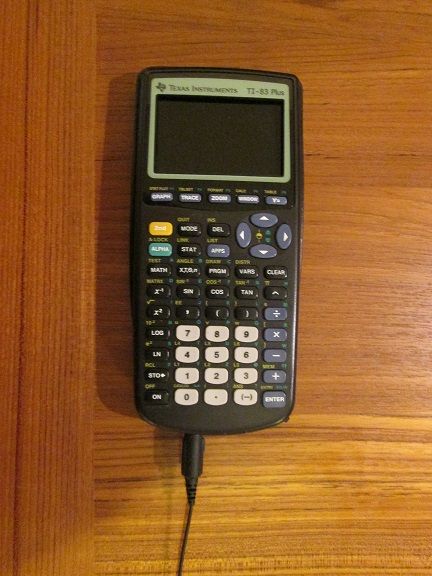I'm going to kick this thread off with a story.
Once upon a time, Botboy3000 was bored in math class and he started looking for videos starring hacked calculators. He came across this video by Zeldaxpro and decided to do exactly that.
So, Botboy3000 set out to the mystical land of Amazon and found himself a gameboy advance sp. Once it arrived he took it all apart to reveal the magical motherboard he so desired (as well as the screen.) After many hours of soldering, cutting, melting, and gluing it was finally done..... but then the motherboard simply fried and would not turn on no matter what he tried.
Botboy3000 was not discouraged. (Ok, maybe a little bit.) Nonetheless he found another gameboy motherboard this time in the strange Bay of E. Contrary to the said arrival wating time of 3 days, it took 3 months to come. Botboy immediately went to work on his new motherboard and only two days after it arriving it was finally done. What Botboy called the Gameulator (but some call "Caluboy") was complete.
======THE END======
So, here is a picture and a link to a clip of it working and me failing at the game:
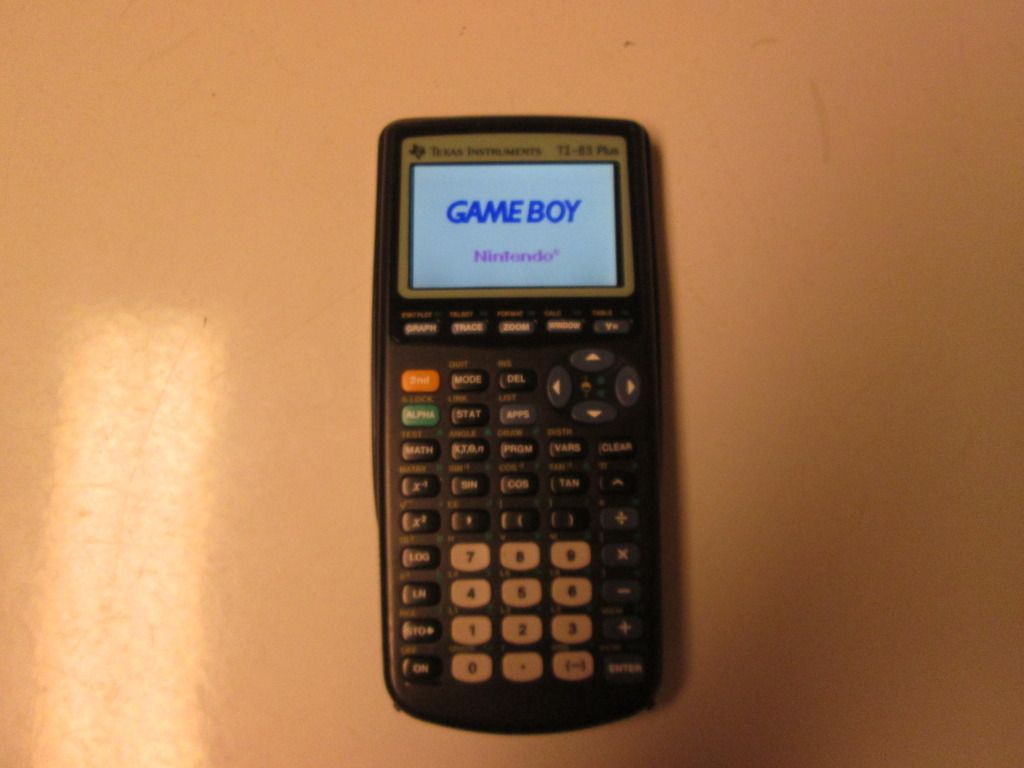
Key Maps:
==========
2nd = B
Alpha = A
Arrow keys = D-Pad
L & R = two buttons at the bottom of the calc that you push with your palms
Any comments or questions are welcome in this thread! It was an awesome project to do!
It was an awesome project to do!
Once upon a time, Botboy3000 was bored in math class and he started looking for videos starring hacked calculators. He came across this video by Zeldaxpro and decided to do exactly that.
So, Botboy3000 set out to the mystical land of Amazon and found himself a gameboy advance sp. Once it arrived he took it all apart to reveal the magical motherboard he so desired (as well as the screen.) After many hours of soldering, cutting, melting, and gluing it was finally done..... but then the motherboard simply fried and would not turn on no matter what he tried.
Botboy3000 was not discouraged. (Ok, maybe a little bit.) Nonetheless he found another gameboy motherboard this time in the strange Bay of E. Contrary to the said arrival wating time of 3 days, it took 3 months to come. Botboy immediately went to work on his new motherboard and only two days after it arriving it was finally done. What Botboy called the Gameulator (but some call "Caluboy") was complete.
======THE END======
So, here is a picture and a link to a clip of it working and me failing at the game:
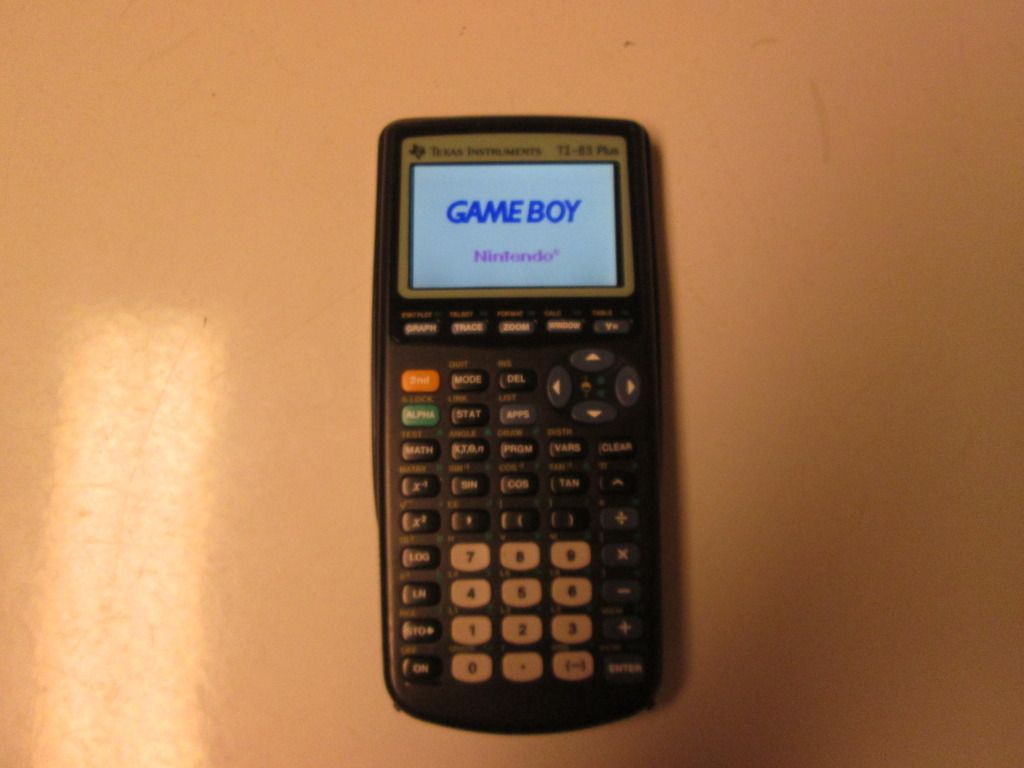
Key Maps:
==========
2nd = B
Alpha = A
Arrow keys = D-Pad
L & R = two buttons at the bottom of the calc that you push with your palms
Any comments or questions are welcome in this thread!