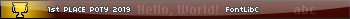I have recently taken interest into brandonw's msd8x and usb8x drivers for the 84, and was wondering 2 things:
1. What kind of cable do I need? I have found this link https://serialio.com//store/product_info.php?cPath=54_61&products_id=141 many times, but I don't believe the product is the right one, its a USB-A Male to USB Micro-B Male...
2. I have a USB keyboard, and I understand USB8x has some keyboard drivers. Would I be able to hook up this USB keyboard with the same cable I need for above? And would I be able to type at any point in the OS?
Any Help would be greatly appreciated, considering the only mentions of this program I have seen are 2/3 years old.
1. What kind of cable do I need? I have found this link https://serialio.com//store/product_info.php?cPath=54_61&products_id=141 many times, but I don't believe the product is the right one, its a USB-A Male to USB Micro-B Male...
2. I have a USB keyboard, and I understand USB8x has some keyboard drivers. Would I be able to hook up this USB keyboard with the same cable I need for above? And would I be able to type at any point in the OS?
Any Help would be greatly appreciated, considering the only mentions of this program I have seen are 2/3 years old.