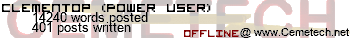If you are really bored and have no friends to IM, you can chat with yourself. I am sure this works in AIM 6.5. You just enter your own screenname and the messages you type are each repeated twice (one for the sender, and one for the receiver). This is a completely worthless thing, and this post is probably just a waste of space, but I thought it was (sort of) cool.
Yah, i've know that for ages. lol
You must seriously be bored to death to start a new topic about it lol.
Seems a bit spamish to me. But that's my opinion.
You must seriously be bored to death to start a new topic about it lol.
Seems a bit spamish to me. But that's my opinion.
elite.lumberjack wrote:
If you are really bored and have no friends, you can chat with yourself.
Fixed
It's actually useful sometimes as it can be the quickest way to check if my wifi is down, or just the webpage I'm visiting.
Super Speler wrote:
It's actually useful sometimes as it can be the quickest way to check if my wifi is down, or just the webpage I'm visiting.
windows key, r, enter, cmd, enter, ipconfig (skip if you know your router IP like you should), enter, ping routeraddress, enter
elfprince13 wrote:
Super Speler wrote:
It's actually useful sometimes as it can be the quickest way to check if my wifi is down, or just the webpage I'm visiting.
windows key, r, enter, cmd, enter, ipconfig (skip if you know your router IP like you should), enter, ping routeraddress, enter
elfprince13 wrote:
Super Speler wrote:
It's actually useful sometimes as it can be the quickest way to check if my wifi is down, or just the webpage I'm visiting.
windows key, r, enter, cmd, enter, ipconfig (skip if you know your router IP like you should), enter, ping routeraddress, enter
Wow, you know a command to use with a windows terminal. You're so smart.
allynfolksjr wrote:
elfprince13 wrote:
Super Speler wrote:
It's actually useful sometimes as it can be the quickest way to check if my wifi is down, or just the webpage I'm visiting.
windows key, r, enter, cmd, enter, ipconfig (skip if you know your router IP like you should), enter, ping routeraddress, enter
Wow, you know a command to use with a windows terminal. You're so smart.
Register to Join the Conversation
Have your own thoughts to add to this or any other topic? Want to ask a question, offer a suggestion, share your own programs and projects, upload a file to the file archives, get help with calculator and computer programming, or simply chat with like-minded coders and tech and calculator enthusiasts via the site-wide AJAX SAX widget? Registration for a free Cemetech account only takes a minute.
» Go to Registration page
» Go to Registration page
Page 1 of 1
» All times are UTC - 5 Hours
You cannot post new topics in this forum
You cannot reply to topics in this forum
You cannot edit your posts in this forum
You cannot delete your posts in this forum
You cannot vote in polls in this forum
You cannot reply to topics in this forum
You cannot edit your posts in this forum
You cannot delete your posts in this forum
You cannot vote in polls in this forum
Advertisement