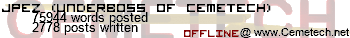My grandma told me her comp was broken and had me go look at it. When she turns it on, instead of loading her OS, it says:
Quote:
Intel(R) Boot Agent Version 4.0.14
Copyright(C) 1997-2000, INtel Corporation
Intel Base-code, PXE-2.0 (build 083)
Copyright(C) 1997-2001, Intel Corporation
PXE-E61: Media test failure, check cable
PXE-MOF: Exiting Intel PXE ROM
Boot Failure: System Halted
This happened to her comp before about a month ago but after playing around with it for a while, it fixed itself  I took the comp home with me and have it set up. Do any of you know what caused this error? And what cable does it want me to check?
I took the comp home with me and have it set up. Do any of you know what caused this error? And what cable does it want me to check?
Oh, crap... I just tried to go into the BIOS to look around. It just gave the gateway logo before giving me that error message and never said how to enter the BIOS. I guessed and just tapped some of the F# keys. Now it won't show the message anymore. It just gives a black screen for a while, then gives little small gray rectangles at the bottom of the screen.
EDIT: The gray rectangles appear to be a loading bar. It is slowly filling in from the left.
Did you try Del to get into the BIOS? That's often the key on Gateways.
Wow... That really slow loading bar booted win xp... I guess that's good... But how did I fix it??? Did the F# keys do something good?
Huh... often you need the boot agent if you're trying to netboot, but I doubt she is.

It almost sounds like the HDD may be getting ready to fail though. I wish I had the computer here so I could get a better feel for the problem.

Okay, I thought it booted... It gave the winxp logo, but then went to the screen that says winxp didn't boot correctly last time so pick a way to boot (ex: safe mode, normal). I guess there was a countdown timer and it selected normal for me. Now I have the gray loading bar again.
I guess you were right, Kerm. After the loading bar it said "A problem with the hard drive has been detected. Consult the troubleshooting section of your user's manual. Please Press enter to continue." After I pressed enter, it just went back to the "Windows did not boot correctly last time" message.
Should I just tell her to buy a new HD?
no, his boot order is scrwed up. The computer is trying to network boot before the HD. (PXE == network boot) You should be able to change the order in your BIOS. HD should be first unless you have some need to do floppy or CD at any time (those won't boot withought bootable media and will go to the next if not present).
rivereye wrote:
no, his boot order is scrwed up. The computer is trying to network boot before the HD. (PXE == network boot) You should be able to change the order in your BIOS. HD should be first unless you have some need to do floppy or CD at any time (those won't boot withought bootable media and will go to the next if not present).
I never messed with her boot order last time it messed up... I couldn't even get into her BIOS...
don't ask me why, one of our school computers used to boot to HD, then all of a sudden it wanted to PXE first, even though the HD was fine. The BIOS on all the comps are also passworded.
Well, most BIOS default boot order goes cd, hd, network. If there is no cd, and the hd failed so the comp can't read it, network boot is next in the order.
yeah, if the computer is PXE. I would check yours really quick and make sure it is good.
Yeah, I originally thought of boot order, but I dismissed it. You can try wiping the BIOS to reset the deafults if you want.
Sounds like a reformat is in order.

So you don't think the drive is actually broken, then?
And... I hate to sound like a noob... But how do I reformat? Just pop the winxp cd into the drive and reboot? I can't get it to boot so I don't have to worry about saving any files. Or is there a way I could maybe boot with a linux live cd to save the information?
Knoppix will do the trick to help back-up if you have a place to back-up to (a second CD drive or a USB drive), otherwise, I can't tell you for sure without seeing the machine.
I'd definitely recommend a chkdsk before you reinstall in case it is actually the hd.
KermMartian wrote:
I'd definitely recommend a chkdsk before you reinstall in case it is actually the hd.
I can't get it to boot, though. I don't see how I could chkdsk.
foamy3 wrote:
KermMartian wrote:
I'd definitely recommend a chkdsk before you reinstall in case it is actually the hd.
I can't get it to boot, though. I don't see how I could chkdsk.
Sorry, I'm a complete noob while outside of windows. I thought the boot-disk just reinstalled... I guess I'll try that when I take her comp back. (I just took the tower with me, not any manuals or disks)
I would see if you can do a repair to the Windows install. (you go through the steps almost like you were installing it). It might tell you what is wrong.
 I took the comp home with me and have it set up. Do any of you know what caused this error? And what cable does it want me to check?
I took the comp home with me and have it set up. Do any of you know what caused this error? And what cable does it want me to check?