But it's not just any Minecraft clone.
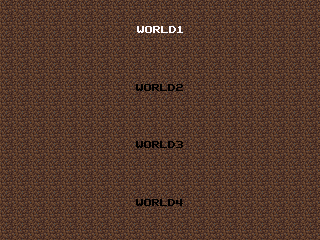
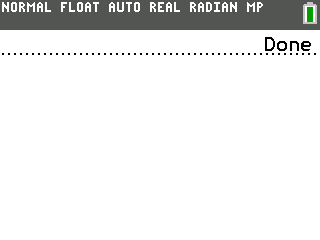
Unlike all the other Minecraft clones for the 84 PCE I have seen thus far, this one is not 2D or isometric 3D, my clone uses perspective correct 3D rendering. That means it's a lot slower than the other clones, but I've done my best to make the game playable and fun in spite of that.
Furthermore, by giving up performance, you gain the visual variety and ease of use you get from perspective correct 3D rendering. Unlike isometric 3D, there is much less ambiguity about where your cursor is in 3D space, making the game much easier to play. You can also move and rotate the camera around freely, so you can see your virtual world from unique and interesting perspectives.
Also, TICraft supports texture packs, which as far as I'm aware is not supported by any other Minecraft clone for the TI 84 plus CE.
Github: https://github.com/TheMiningTeamYT/TICraft
My main goals with this project were to recreate TheScienceElf's 3D Minecraft clone (Blocks), but using perspective correct 3D rendering, as I saw the use of isometric 3D as a major flaw with his version. This is still a work in progress, but I feel I've taken it about as far as I can. I've got all the major features I wanted to add, except for larger worlds, and I've even added features I never thought of at the start (like texture packs or screenshots to USB). The only major thing left to work on is improving the documentation for the game.
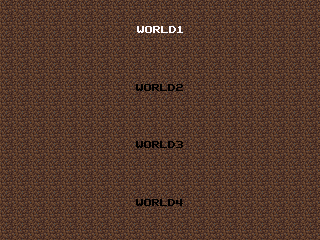
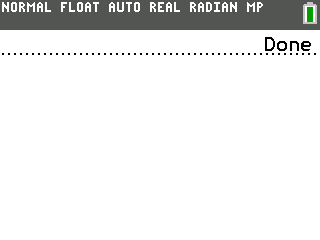
Unlike all the other Minecraft clones for the 84 PCE I have seen thus far, this one is not 2D or isometric 3D, my clone uses perspective correct 3D rendering. That means it's a lot slower than the other clones, but I've done my best to make the game playable and fun in spite of that.
Furthermore, by giving up performance, you gain the visual variety and ease of use you get from perspective correct 3D rendering. Unlike isometric 3D, there is much less ambiguity about where your cursor is in 3D space, making the game much easier to play. You can also move and rotate the camera around freely, so you can see your virtual world from unique and interesting perspectives.
Also, TICraft supports texture packs, which as far as I'm aware is not supported by any other Minecraft clone for the TI 84 plus CE.
Github: https://github.com/TheMiningTeamYT/TICraft
My main goals with this project were to recreate TheScienceElf's 3D Minecraft clone (Blocks), but using perspective correct 3D rendering, as I saw the use of isometric 3D as a major flaw with his version. This is still a work in progress, but I feel I've taken it about as far as I can. I've got all the major features I wanted to add, except for larger worlds, and I've even added features I never thought of at the start (like texture packs or screenshots to USB). The only major thing left to work on is improving the documentation for the game.
















