Windows 10 Spartan browser concept:

Windows 10 new login screen UI:
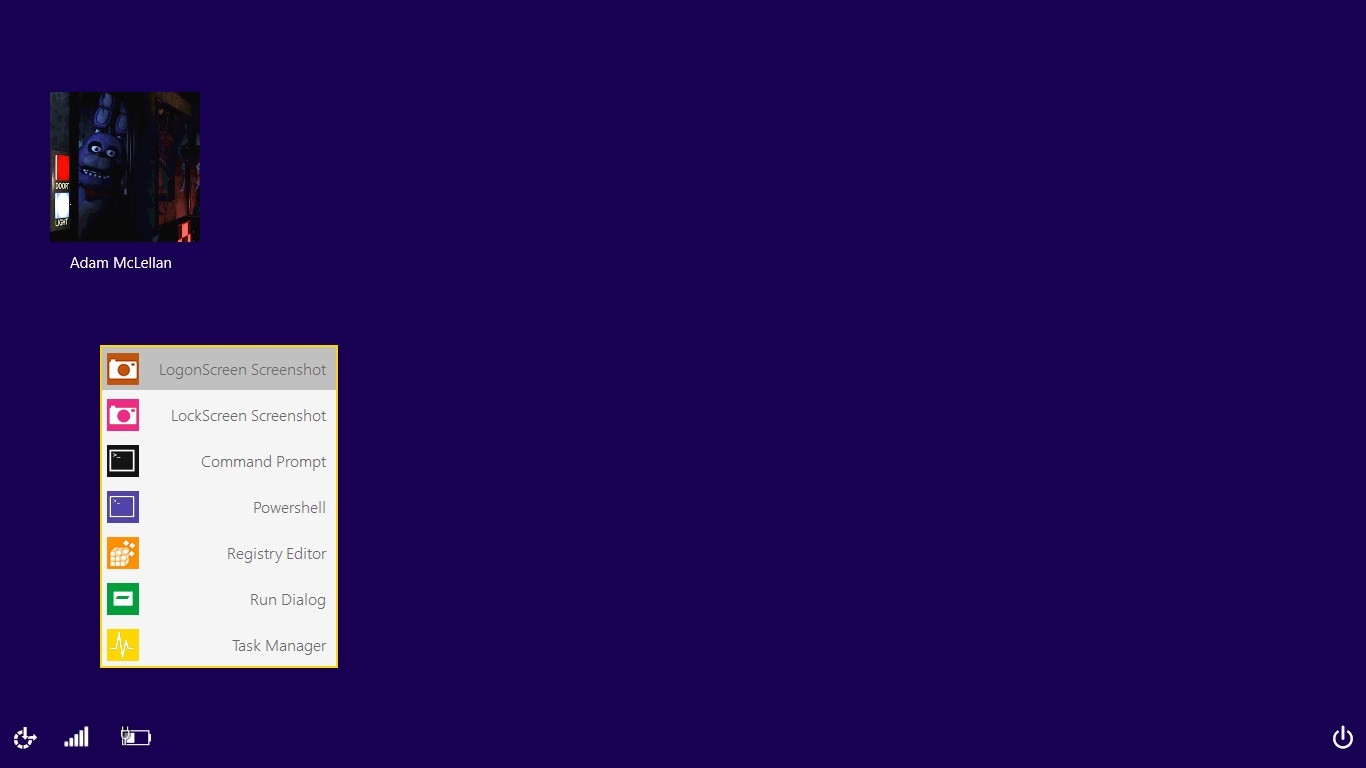
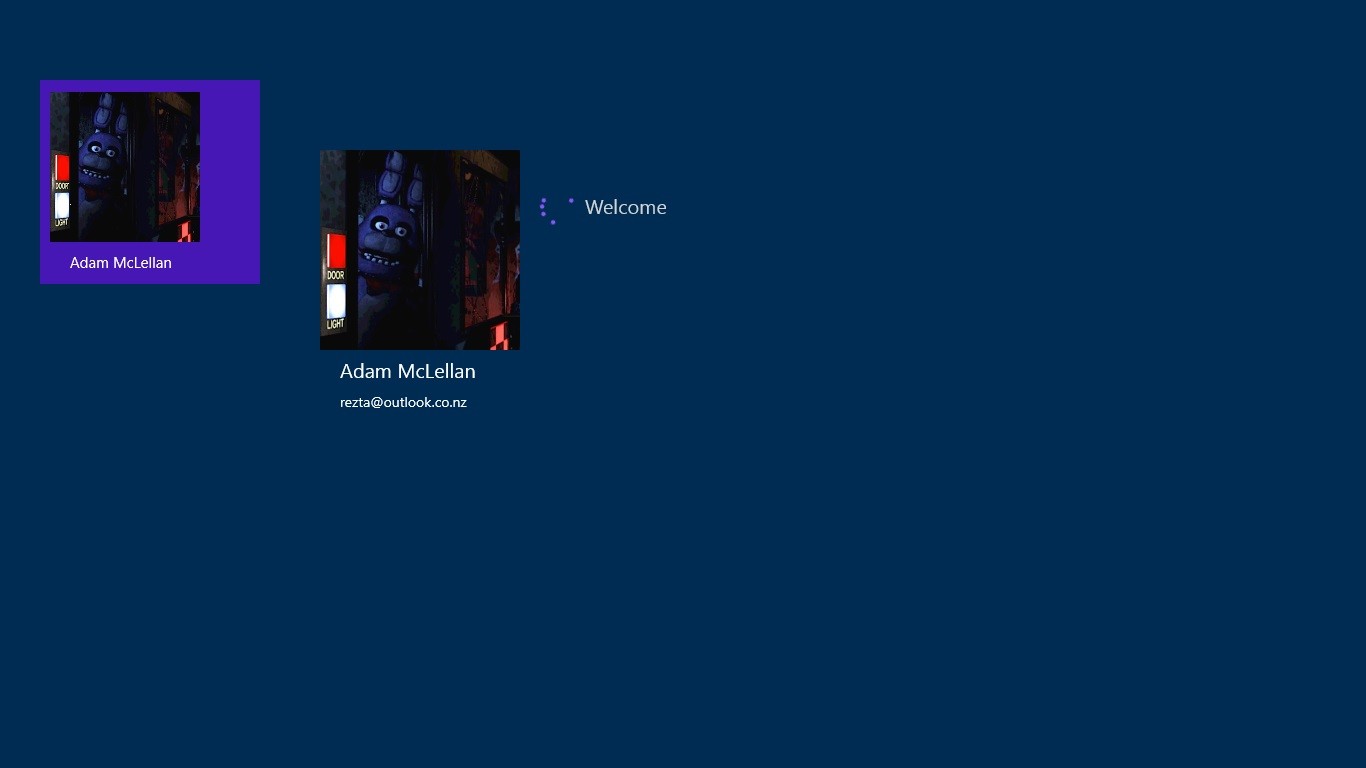
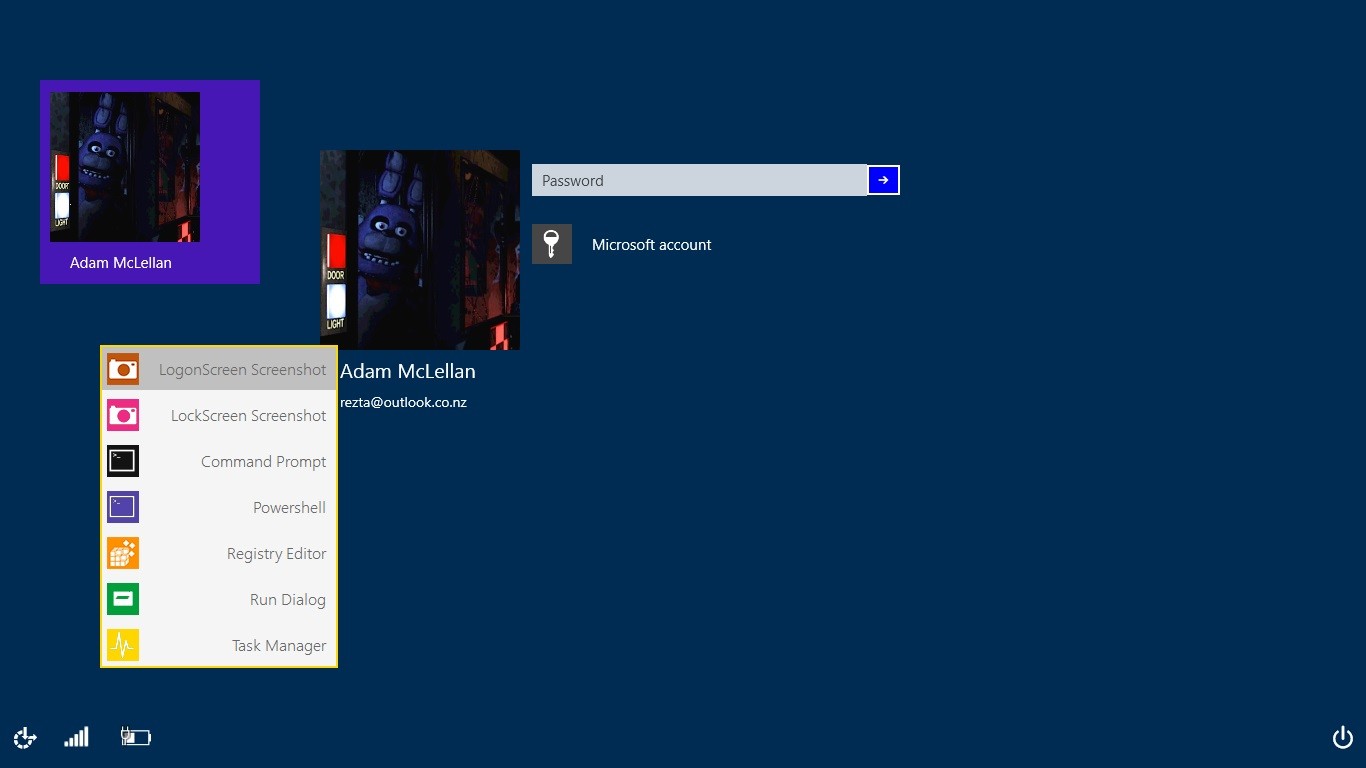

Windows 10 new login screen UI:
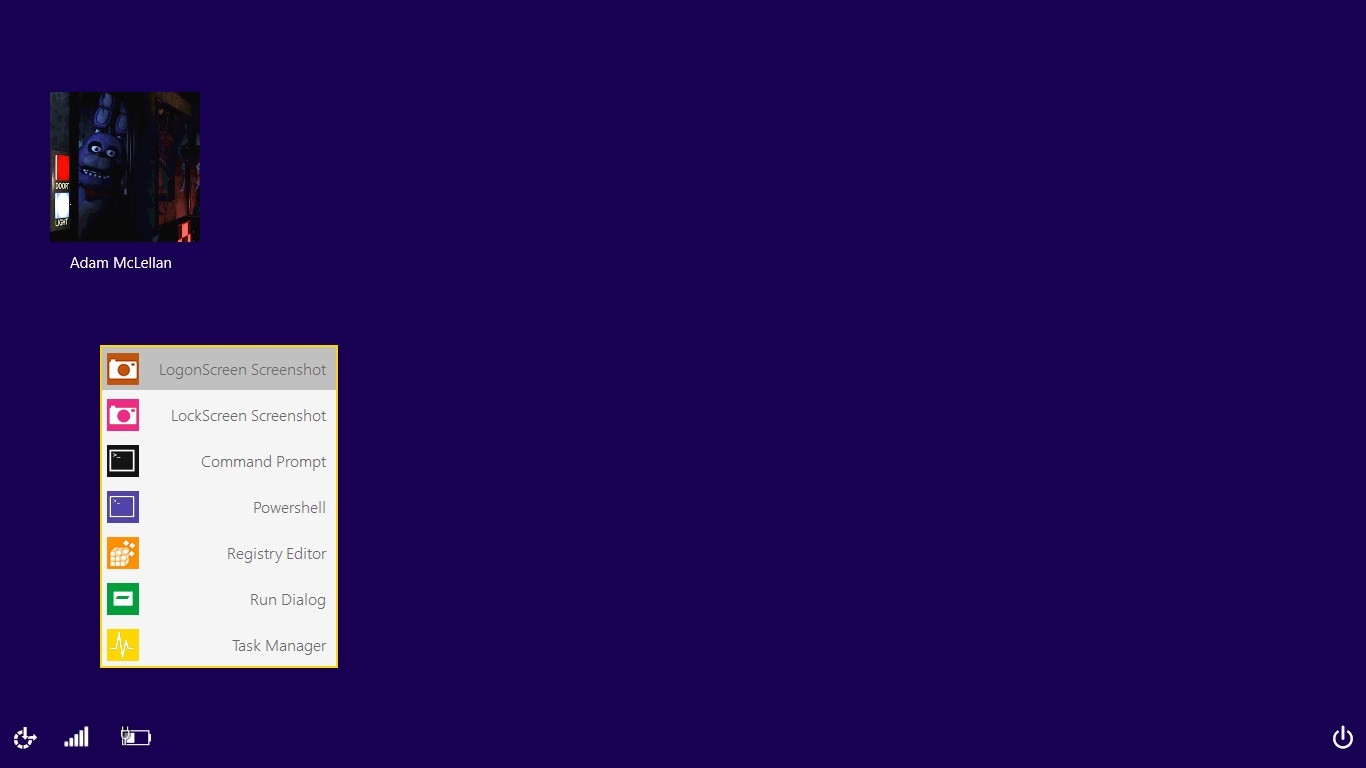
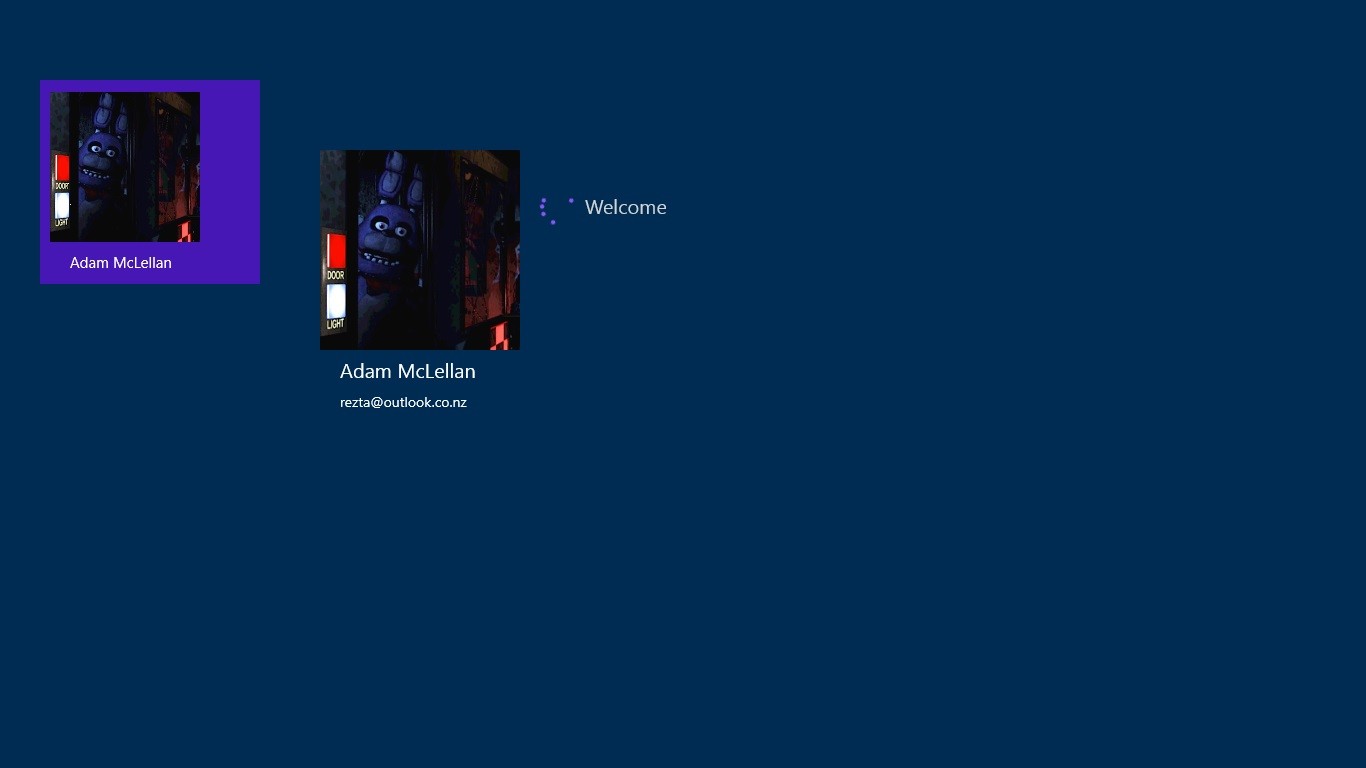
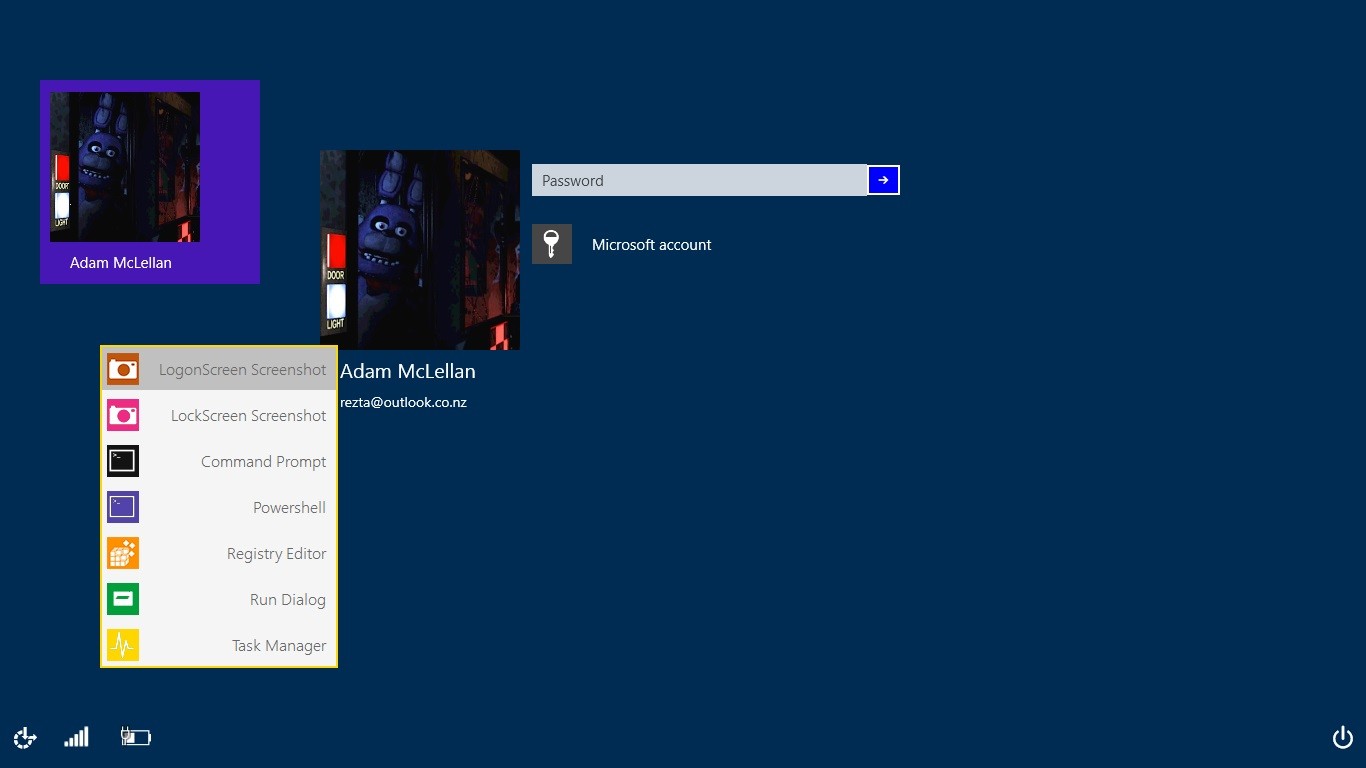
I have Asperger's Syndrome




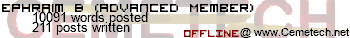
WizardC 7.3: http://www.cemetech.net/programs/index.php?mode=file&id=1150




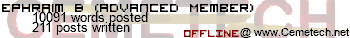
WizardC 7.3: http://www.cemetech.net/programs/index.php?mode=file&id=1150
Cortana Concept from http://www.windows10update.com:
Concept 1:

Concept 2:

Concept 3:

Concept 4:

Concept 5:

Concept 6:

Concept 7:

Concept 8:

Concept 1:

Concept 2:

Concept 3:

Concept 4:

Concept 5:

Concept 6:

Concept 7:

Concept 8:

I have Asperger's Syndrome




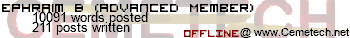
WizardC 7.3: http://www.cemetech.net/programs/index.php?mode=file&id=1150




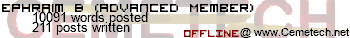
WizardC 7.3: http://www.cemetech.net/programs/index.php?mode=file&id=1150
Windows 10 new login screen video:
I have Asperger's Syndrome




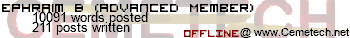
WizardC 7.3: http://www.cemetech.net/programs/index.php?mode=file&id=1150




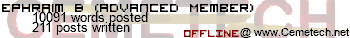
WizardC 7.3: http://www.cemetech.net/programs/index.php?mode=file&id=1150
I only desperately with 2 things for Windows 10 - that they'd NOT call it Windows 10, and that they meet Windows Phone/RT in the middle, for the purpose of have the EXACT same UI. Both of these are because the next Windows should actually stand out, I firmly believe, not try to blend in with 7 and 8. It should revolutionize the interface much more than 8, yet still be easy to use like 7, and also have a more clever name to set it apart. The reason I think this is cause desktops won't continue on forever as they are, something new is coming (I don't know what), something that could be made by Microsoft. They could set the trend instead of following it.
Windows 10 Build 9924 video:
I have Asperger's Syndrome




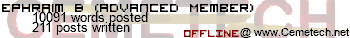
WizardC 7.3: http://www.cemetech.net/programs/index.php?mode=file&id=1150




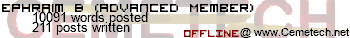
WizardC 7.3: http://www.cemetech.net/programs/index.php?mode=file&id=1150
That was informational. I'm excited about Windows 10 and think it'll be very good, especially Cortana and Spartan! I hope they can keep working towards making phones and PCs run the same apps, though I have my doubts they'll succeed.
But guys, what about the Holo Lens!? I think it's AWESOME! It's brilliant, and I can't wait to use one instead of my laptop. When I said "They could set the trend instead of following it", I think this might be exactly it; if they do it right it could be just what they need to become a relevant company.
But guys, what about the Holo Lens!? I think it's AWESOME! It's brilliant, and I can't wait to use one instead of my laptop. When I said "They could set the trend instead of following it", I think this might be exactly it; if they do it right it could be just what they need to become a relevant company.
As a Windows developer, I take these very seriously.
Personally, I'm loving the transparency on the Cortana mock-up. It reminds me of this:

I just might have to discuss this internally with the Cortana division.
On unrelated news, Project Spartan is going well... except the build is at 30%...
Personally, I'm loving the transparency on the Cortana mock-up. It reminds me of this:

I just might have to discuss this internally with the Cortana division.
On unrelated news, Project Spartan is going well... except the build is at 30%...
solarsoftware wrote:
As a Windows developer, I take these very seriously.
Personally, I'm loving the transparency on the Cortana mock-up. It reminds me of this:

I just might have to discuss this internally with the Cortana division.
On unrelated news, Project Spartan is going well... except the build is at 30%...
Personally, I'm loving the transparency on the Cortana mock-up. It reminds me of this:

I just might have to discuss this internally with the Cortana division.
On unrelated news, Project Spartan is going well... except the build is at 30%...
Sounds great! An add-on I'd suggest is Image of the Day (with video support)
I just can't understand the fuss. All the clash of live tiles and the desktop. It only made sense to me to be able to add tiles (and auto-fill) to the desktop like the widgets of windows 7.
The reason that the tiles even exist is that they create a common interface between devices that's simple, and can conform to multiple device sizes and factors while using the same interface. The tiles don't exist on the desktop because the main purpose of the desktop is to pin common files and programs without any fuss or clutter. This is why Widgets disappeared with the release of Windows 8.x. They have been moved to Start, whether that be the Start Screen or Menu, and have evolved to show the current content.
In short, widgets were an experiment, and the common use of them influenced Live Tiles.
In short, widgets were an experiment, and the common use of them influenced Live Tiles.
- Jinnai
- Super-Expert (Posts: 812)
-

- 24 Mar 2015 10:40:41 pm
- Last edited by Jinnai on 28 Mar 2015 07:11:35 pm; edited 1 time in total
Wel yeah that's what I'm saying, the systems are extremely different now! Noone will really believe it's the same OS, there's major UI differences everywhere. The most obvious example is, the desktop version has a desktop and now (unlike 8) no start screen, while the phone version has a start screen (which slides vertically instead of horizontally which is another big difference) and no desktop at all. The two systems, if they are to be seen as one, must meet somewhere - either in the middle like I suggested, or simply give phone a desktop.
I think you could merge the desktop, with it's "pinned" files and shortcuts, with the start screen. Or merge the start screen, with it's myriads of tiles blinking with information, with the desktop. The system is fine as it is, but as it is Windows Phone 10 WILL be called Windows Phone 10 because it's just too different.
I think you could merge the desktop, with it's "pinned" files and shortcuts, with the start screen. Or merge the start screen, with it's myriads of tiles blinking with information, with the desktop. The system is fine as it is, but as it is Windows Phone 10 WILL be called Windows Phone 10 because it's just too different.
Start in Windows 10 is vertical...
And a highlight of Windows Phone 10 (and/or 8.x) was its integrated Remote Desktop app. So essentially, they're the same platform, and both have WinRT. The whole point of having Windows Apps is that the whole ecosystem will be the same, and that's 99% done.
I don't see how they're that different.
And a highlight of Windows Phone 10 (and/or 8.x) was its integrated Remote Desktop app. So essentially, they're the same platform, and both have WinRT. The whole point of having Windows Apps is that the whole ecosystem will be the same, and that's 99% done.
I don't see how they're that different.
solarsoftware wrote:
Start in Windows 10 is vertical...
And a highlight of Windows Phone 10 (and/or 8.x) was its integrated Remote Desktop app. So essentially, they're the same platform, and both have WinRT. The whole point of having Windows Apps is that the whole ecosystem will be the same, and that's 99% done.
I don't see how they're that different.
And a highlight of Windows Phone 10 (and/or 8.x) was its integrated Remote Desktop app. So essentially, they're the same platform, and both have WinRT. The whole point of having Windows Apps is that the whole ecosystem will be the same, and that's 99% done.
I don't see how they're that different.
Ah well yeah start in Windows 10 is vertical, but I was thinking of the start screen.
The Remote Desktop app I've never tried cause of it's requiring complex port forwarding which my router seems too low-end to do, and while I suppose it might bring the two OSes closer together if properly implemented (which since I've never used it I'll assume it is), it's not something I've heard of most people using. It's a feature that, while integrated, is of course a part of the host system more then the phone, and isn't enough to change my view of the UI.
I think the feel of the 10 start menu is more like the phone than the 8 start screen in feel. But still, the centerpiece is the desktop, not the start menu - in Windows 10, you sit at a desktop with a bar at the bottom, and click an icon on the bar to open the start menu, which features a list of apps, and a list of pinned tiles. And in Windows Phone 8.1, you sit at the list of pinned tiles with a bar at the top and go to a second window to see a list of apps.
I just don't see how they're that the same. Granted I see a similarity, but not so much. Why is the bar on top on one and on the bottom on the other anyway?
Perhaps the difference in control between touching and moving a mouse is too great for further similarity, do you agree with that or not so much?
Well, yeah. There's supposed to be differences in the UI, because of the different platforms and infrastructures. However Windows 10 is supposed to feel seamless to the end user and developer. One common UI, one common Store, one common API, one common IOT, etc.
I feel fine the way Windows 10 is, but then again I am a Windows developer, so...
I'm open to more feedback though, and will continue to relay that to our teams.
For those of you who want to see it, these are the new Music, Video, Mail, and Calendar apps (and network indicator). Shhh...
Oh, and eightx84, Image of the Day is already there. Click Windows Spotlight in Settings. Spoiler: Windows 10 may have ads!
Yeah, it's apparently our new marketing strategy.

I feel fine the way Windows 10 is, but then again I am a Windows developer, so...
I'm open to more feedback though, and will continue to relay that to our teams.
For those of you who want to see it, these are the new Music, Video, Mail, and Calendar apps (and network indicator). Shhh...
Oh, and eightx84, Image of the Day is already there. Click Windows Spotlight in Settings. Spoiler: Windows 10 may have ads!
Yeah, it's apparently our new marketing strategy.

Well hey it's free. Assuming you can pay to remove ads, it's fine by me.
There was one piece of feedback I wanted to get to a MS developer... syncing settings isn't working so good from WP8.1 phone to WP8.1 phone or my W10 computer, especially app data, is there any way we can get settings and app data synced better? For example... I played 3D Brutal Chase, a WP8 racing game with achievements, and would have liked to not lose that in a phone upgrade. Or minecraft worlds being able to be synced somehow, or whatever.
On a slightly unrelated note, why did MS ditch Zune? It had a lot of fans including myself, and Music+Videos doesn't feel the same.
There was one piece of feedback I wanted to get to a MS developer... syncing settings isn't working so good from WP8.1 phone to WP8.1 phone or my W10 computer, especially app data, is there any way we can get settings and app data synced better? For example... I played 3D Brutal Chase, a WP8 racing game with achievements, and would have liked to not lose that in a phone upgrade. Or minecraft worlds being able to be synced somehow, or whatever.
On a slightly unrelated note, why did MS ditch Zune? It had a lot of fans including myself, and Music+Videos doesn't feel the same.
Zune was kind of... well, pointless. Compared to iTunes and Google Play nowadays, there's no point. Hence Xbox Music+Videos came and went, an attempt to boost Xbox purchases and sync, but that failed.
Now there's just Videos and Music, as in the screenshots.
Are you saying WP8 and WP8.1 settings won't sync on two different phones? That's normal, it's an incentive to upgrade to WP8.1 and/or 10 on PC.
8 to 8.1: some settings sync, basic wallpaper and stuff
8.1 to 8.1+: everything syncs, even colors. I set blue for my taskbar color, went to my Windows Phone, and my tiles were blue.
Achievements though: In 8.1, they should sync to Xbox, don't know what's up with that...?
Now there's just Videos and Music, as in the screenshots.
Are you saying WP8 and WP8.1 settings won't sync on two different phones? That's normal, it's an incentive to upgrade to WP8.1 and/or 10 on PC.
8 to 8.1: some settings sync, basic wallpaper and stuff
8.1 to 8.1+: everything syncs, even colors. I set blue for my taskbar color, went to my Windows Phone, and my tiles were blue.
Achievements though: In 8.1, they should sync to Xbox, don't know what's up with that...?
*stutters for a while* Couldn't think of anything good about Zune over XBox besides that it was less buggy. Maybe I just like the name and logo being a separate idea.
I heard that Windows 10 maps will have voice directions. It's pretty jarring how in 8.1 when you enable voice directions it pops up a message saying, basically, "If you want voice directions then go use Google maps.", I hope they don't leave it that way as an "incentive" to move to 10! I don't like 10's start screen, it's not as flashy and impressive as 8.1 graphically, which is why I don't want to upgrade.
I think Minecraft should be a universal app. It'd be a good advertisement and could run on hololens as planned too, and it'd be nice for the phone to have the features of desktop and be able to play linked together.
I heard that Windows 10 maps will have voice directions. It's pretty jarring how in 8.1 when you enable voice directions it pops up a message saying, basically, "If you want voice directions then go use Google maps.", I hope they don't leave it that way as an "incentive" to move to 10! I don't like 10's start screen, it's not as flashy and impressive as 8.1 graphically, which is why I don't want to upgrade.
I think Minecraft should be a universal app. It'd be a good advertisement and could run on hololens as planned too, and it'd be nice for the phone to have the features of desktop and be able to play linked together.
CalebHansberry wrote:
*stutters for a while* Couldn't think of anything good about Zune over XBox besides that it was less buggy.
My primary memory of Zune is the fact that every 30GB Zune in the world stopped working at once and Microsoft's official recommendation was "we can't handle leap years, wait until New Years Day for the clock to turn over"
elfprince13 wrote:
CalebHansberry wrote:
*stutters for a while* Couldn't think of anything good about Zune over XBox besides that it was less buggy.
My primary memory of Zune is the fact that every 30GB Zune in the world stopped working at once and Microsoft's official recommendation was "we can't handle leap years, wait until New Years Day for the clock to turn over"
Odd. My father has a 30GB Zune since he got it brand new in 2007, and the battery wore down over the course of 8 years and I replaced it, and it still runs like a top. And I had a Windows Phone 7 with the Zune software, liked it too and the way it interacted with my computer.
Register to Join the Conversation
Have your own thoughts to add to this or any other topic? Want to ask a question, offer a suggestion, share your own programs and projects, upload a file to the file archives, get help with calculator and computer programming, or simply chat with like-minded coders and tech and calculator enthusiasts via the site-wide AJAX SAX widget? Registration for a free Cemetech account only takes a minute.
» Go to Registration page
» Go to Registration page
» Goto page Previous 1, 2
» View previous topic :: View next topic
» View previous topic :: View next topic
Page 2 of 2
» All times are UTC - 5 Hours
You cannot post new topics in this forum
You cannot reply to topics in this forum
You cannot edit your posts in this forum
You cannot delete your posts in this forum
You cannot vote in polls in this forum
You cannot reply to topics in this forum
You cannot edit your posts in this forum
You cannot delete your posts in this forum
You cannot vote in polls in this forum
Advertisement










