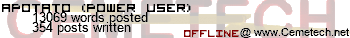By using matrices on the home screen that directly correspond with the output on the home screen, you can create walls in a very simple manner using a very simple collision algorithm.
Sounds interesting, would you care to elaborate?  I am slightly confused as to the reason of this post, are you sharing an interesting method?
I am slightly confused as to the reason of this post, are you sharing an interesting method?
- Alex
- Official Cemetech Site Manager (Posts: 7912)
-

- Re: Create walls on the home screen using matrices
- 20 Oct 2014 05:55:14 pm
Mills6923a wrote:
By using matrices on the home screen that directly correspond with the output on the home screen, you can create walls in a very simple manner using a very simple collision algorithm.
That's very cool! But I too am having a hard time visualizing this. Would you mind filling us in with more details? I see that you are new so you might not be familiar with our mantra but we prefer quality over quantity.
Sorry.
What i was trying to get across was that as i was looking online for how to interact with characters on the home screen, all i could find were long and complex equations that did not seem to work. What i was posting was that i finally found an easy way to do that without any equations. By using a matrice with ones for walls and zeros for spaces while using "[A](A,B)" to get your characters coordinates of the matrice and gain wall interaction from there. the way I made my maze was by allowing you to go through the edge of the screen and onto a different part of the maze.
whenever you go through the edge of the screen it executes a program of mine that will store the new matrice (plus a string for quick output onto the screen and customized spaces and walls) and go back to the maze. By doing this i have made a very large maze that is rather fun. My finish is a 2 in the matrice. I'm working on making it sidescrolling but it's pretty complicated.
What i was trying to get across was that as i was looking online for how to interact with characters on the home screen, all i could find were long and complex equations that did not seem to work. What i was posting was that i finally found an easy way to do that without any equations. By using a matrice with ones for walls and zeros for spaces while using "[A](A,B)" to get your characters coordinates of the matrice and gain wall interaction from there. the way I made my maze was by allowing you to go through the edge of the screen and onto a different part of the maze.
whenever you go through the edge of the screen it executes a program of mine that will store the new matrice (plus a string for quick output onto the screen and customized spaces and walls) and go back to the maze. By doing this i have made a very large maze that is rather fun. My finish is a 2 in the matrice. I'm working on making it sidescrolling but it's pretty complicated.
Take a look at chapter 9, "Manipulating numbers and data types", in "Programming the TI-83 Plus/TI-84 Plus". It introduces the use of matrices for games, and shows you how to make a game called MATRIXRPG that uses a matrix for walls in a homescreen game. I spent a lot of time making the explanation for how it works in my book clear, hence why I'm recommending you buy and read that (if you don't already have it) rather than going through the whole explanation here. Also, welcome!
Ah, okay. Side-scrolling is a challenge, and I wouldn't recommend matrices for that. If you do use matrices, the end result would probably extremely slow... I'd use a string instead, and use the sub( command.
gaventemples31415 wrote:
Ah, okay. Side-scrolling is a challenge, and I wouldn't recommend matrices for that. If you do use matrices, the end result would probably extremely slow... I'd use a string instead, and use the sub( command.
Yeah, for my maze I am already using strings along with the matrices because instead of seeing 1's and 0's on the screen you see "O's" and blank spaces. I do believe that if i wanted to make a sidescrolling matrice game without a string i would be using a lot of rowswap and editing matrices using τ[A] to edit the matrice by columns instead of rows.
Plus, I've already made a sidescrolling game using only a string and sub(.
Do you have any suggestions on what I should do?
Register to Join the Conversation
Have your own thoughts to add to this or any other topic? Want to ask a question, offer a suggestion, share your own programs and projects, upload a file to the file archives, get help with calculator and computer programming, or simply chat with like-minded coders and tech and calculator enthusiasts via the site-wide AJAX SAX widget? Registration for a free Cemetech account only takes a minute.
» Go to Registration page
» Go to Registration page
Page 1 of 1
» All times are UTC - 5 Hours
You cannot post new topics in this forum
You cannot reply to topics in this forum
You cannot edit your posts in this forum
You cannot delete your posts in this forum
You cannot vote in polls in this forum
You cannot reply to topics in this forum
You cannot edit your posts in this forum
You cannot delete your posts in this forum
You cannot vote in polls in this forum
Advertisement