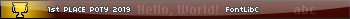This isnt even my calculator its a friends. They just gave it to me so I could try to fix it. All they told me was that it wouldnt turn on.
So I dont know if theres drop damage or water damage, but I dont think there is.
Because when I plug it in to charge it, the light comes on. So that still works.
But I let it charge for like 40 minutes before trying to turn it on.
Then I tried to turn it on and nothing came up.
It doesnt take batteries it just comes with a rechargable battery pack.
I took out the pack and tried to turn it on when just the charger was plugged into it.
Nothing happened.
I put the battery pack back in and tried to turn it on with and without the charger plugged in.
Nothing.
I tried turning it on then changing the brightness and contrast. Still nothing.
A website said try to reinstall the OS.
I cant do that because my calculator needs to be turned on to be recognized on my computer.
Is there any other hope?
Because I dont think its completely broken since the charging light still comes up.
But I dont know.
Have you tried pressing in and holding down the little reset button on the back of the calculator, then pressed on?
Might want to poke this friend and ask them what happened before it wouldn't turn on, that would be helpful information to have.
tifreak8x wrote:
Have you tried pressing in and holding down the little reset button on the back of the calculator, then pressed on?
Might want to poke this friend and ask them what happened before it wouldn't turn on, that would be helpful information to have.
I messaged them on Facebook now I'm just waiting for a reply.
But as for the rest button, yeah I did.
I also tried taking the whole battery pack out then holding del and putting it back in.
And I tried holding on and the left and right arrows at the same time.
Didnt work.
I'm starting to think its broken.
I just dont understand why the charging led would still come on if it was totally broken.
Breebreebran, the charging LED is controlled by the Li-Ion charging IC, which is separate from the processor/memory/Flash that is the heart of the calculator. In other words, charging is entirely independent from the brains of the calculator, and it can charge even if the calculator won't boot up. I suspect that it was indeed water-damaged or drop-damaged. Did you try turning up the display brightness? Press [2nd] and hold [UP].
Wow that sucks to have a calc die so young

.
Is it under warranty?
KermMartian wrote:
Breebreebran, the charging LED is controlled by the Li-Ion charging IC, which is separate from the processor/memory/Flash that is the heart of the calculator. In other words, charging is entirely independent from the brains of the calculator, and it can charge even if the calculator won't boot up. I suspect that it was indeed water-damaged or drop-damaged. Did you try turning up the display brightness? Press [2nd] and hold [UP].
Thats makes sense.
And yeah. I already tried turning up the brightness.
And as for the warranty, my friend already tried returning it and they said the receipt is needed but they dont have the receipt anymore/
When you plug it into a computer is there any indication of it being recognised?
Breebreebran, if it wasn't damaged, you can try calling 1-800-TICARES and see if they'll exchange it for you. If it was damaged by water, falling, being run over, etc, then that's accidental damage, and they probably won't exchange it.
Nope. My computer wont recognize it.
I tried reinstalling the OS but whenever the ti connect program asks me to locate my calculator it never finds it.
I'll try that number Martain. Thanks
What color is the LED? It's a two-color LED. If the LED is green, it means the battery is not charging; if it's orange, it means the battery is charging. Sadly, a green LED can mean that the battery is not charging because it is toast. The calculator does not appear to be equipped with a hardware low-voltage shut-off (which would be dumb engineering for a device with non-standard batteries), so a software crash can fully discharge the battery, thereby damaging it to the point of non-functioning. Although, even then, the battery should be able to provide enough voltage to turn the calculator on, if only for a split-second.
If the calculator was not damaged physically, then calling TI-CARES is actually a good idea. I've been told that, because the TI-84+CSE is a new product, they actually like to look at the broken units to see what's wrong so they can fix it in later production runs.
I don't believe water is likely to render the calculator non-functional unless the unit was submerged for a prolonged period (more than a few hours) or the water was saltwater.
KermM, I'm not so sure that the battery can charge with the calculator off. I know the LED can light with it off, but playing with the USB ports in MicrOS has shown me that if the USB controller is in the wrong state, the LED will light up green but not turn orange to indicate charging.
I encountered a similar issue with my device, here is how i solved it:
1: Hold the Reset button down on the back of the device
2: Begin holding the delete key
3: Wait 5 Seconds
4: Release the reset button
5: Release the delete key
6: The screen should power on and say waiting for software
7: Download the firmware from here:
http://education.ti.com/en/us/software/details/en/5F0CBAC101194542B16B80BCE6CB3602/ti-84-plus-c-silver-edition-operating-system?download=4D5547F48BBA4384BB85A645D7772A1A#
8: Use Ti OS Downloader to install it
9: Everything should be fixed now
Man, that sucks. Is the charging LED able to distinguish a simple dead battery from one that has been totally un-usable?
[edit]
If calc organ trade isn't out of the question, cpeabdulluh needs a new screen.
Dianzi tian wrote:
Man, that sucks. Is the charging LED able to distinguish a simple dead battery from one that has been totally un-usable?
The charging LED would not light if there was something wrong with the battery, but the IC that handles charging has no idea whether the calculator's OS, ASIC, and processor are operating properly.
Quote:
[edit]
If calc organ trade isn't out of the question, cpeabdulluh needs a new screen.
No, if Hjax's solution doesn't do the trick for him, then he would need a new mainboard, not a new LCD.