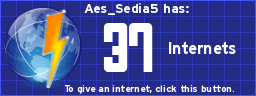- Aes's TI-BASIC Practice Code
- 27 Apr 2012 11:51:42 am
- Last edited by Aes_Sedia5 on 30 Apr 2012 11:24:26 am; edited 3 times in total
Edit by Kerm: Until you get slightly better, I'm going to leave this as a working topic for yourself. We should probably all work together to come up with some foolproof sample code, or we could also probably use a few snippets from my book, since the source code for all my demos gets publicly released.
Edit by Aes. I agree completely, I am going to test all the code now, and over the next day or 2. As well as come up with a full sprite controlled menu. I gladly accept any input you have, including the snippets from your book, this is for all to learn and put into, not just me
Here is where you come if you want to learn programming, from looking at programs. These will be to the point, without having to look through a bunch of stuff that does not make sense.
This is a work in progress, before I begin, if you have a better title, please post it here or PM me.
If you have code that would like to be added, feel free to post here. I will edit the main post with the added code.
*CAUTION* These are semi difficult programming technics. A basic understanding of Ti Basic is recommended before you try these techniques.
Feel free to go to Pastebin.com At any time to see all these programs and download them. They will be named according to what they do and there progression. So menu1, menu2 etc.
Username: Ti_Basic_Tutorials
Password: cemetech
Please do NOT add pastes, as I will delete them. If I catch this a lot, I will change the password and/or delete the account and do this the hard way.
Basic Menu's
Basic Menus without using the Menu( Commands.
Basic Menu
This is the basic outline of many begginers programs. You have the Menu( Function, with labels going all the way through your program. Labels have there place, but they are not very good programming technique.
Basic Menu Fixed
Text Menu using getKey
Note: The program above can use Text( , Output( , or Disp for the menu options. I personally prefer Text( Because it has more options, you can get many things in that line of text, and it has smaller font so you can fit more. When it comes to the final product, if you are happy with it, and it looks good, that is all that matters.
This menu can also be made to work on a sprite based system. Meaning that it looks like a gui controlled menu. Without the mouse pointer. You can recreate the system menus using this method, making your program look more professional.
Before we are able to do that however, you have to have a decent understanding of boolean algebra.
Boolean Algebra
Boolean Algebra Sample
Basic Sprite Control
Basic Sprite Control
A little more advanced Sprite work, This erases the sprite as it goes, preventing problems such as the column turning black. Not so much of a problem now, but it will be later on.
Medium Advanced Sprite Control
Basic Sprite Control1
*****************************
1.Next in line, sprite control with vertical, and horizontal control,
2.Menu using the sprite
********************************
This is a work in progress. Will finish my few programs later. Please leave comments and complaints.
If anyone could come up with code for collision detection, that would be cool. Just something simple please. I am not sure how to do it myself, and it will be coming up soon in the progression.
Edit by Aes. I agree completely, I am going to test all the code now, and over the next day or 2. As well as come up with a full sprite controlled menu. I gladly accept any input you have, including the snippets from your book, this is for all to learn and put into, not just me
Here is where you come if you want to learn programming, from looking at programs. These will be to the point, without having to look through a bunch of stuff that does not make sense.
This is a work in progress, before I begin, if you have a better title, please post it here or PM me.
If you have code that would like to be added, feel free to post here. I will edit the main post with the added code.
*CAUTION* These are semi difficult programming technics. A basic understanding of Ti Basic is recommended before you try these techniques.
Feel free to go to Pastebin.com At any time to see all these programs and download them. They will be named according to what they do and there progression. So menu1, menu2 etc.
Username: Ti_Basic_Tutorials
Password: cemetech
Please do NOT add pastes, as I will delete them. If I catch this a lot, I will change the password and/or delete the account and do this the hard way.
Basic Menu's
Basic Menus without using the Menu( Commands.
Basic Menu
This is the basic outline of many begginers programs. You have the Menu( Function, with labels going all the way through your program. Labels have there place, but they are not very good programming technique.
Basic Menu Fixed
Text Menu using getKey
Note: The program above can use Text( , Output( , or Disp for the menu options. I personally prefer Text( Because it has more options, you can get many things in that line of text, and it has smaller font so you can fit more. When it comes to the final product, if you are happy with it, and it looks good, that is all that matters.
This menu can also be made to work on a sprite based system. Meaning that it looks like a gui controlled menu. Without the mouse pointer. You can recreate the system menus using this method, making your program look more professional.
Before we are able to do that however, you have to have a decent understanding of boolean algebra.
Boolean Algebra
Boolean Algebra Sample
Basic Sprite Control
Basic Sprite Control
A little more advanced Sprite work, This erases the sprite as it goes, preventing problems such as the column turning black. Not so much of a problem now, but it will be later on.
Medium Advanced Sprite Control
Basic Sprite Control1
*****************************
1.Next in line, sprite control with vertical, and horizontal control,
2.Menu using the sprite
********************************
This is a work in progress. Will finish my few programs later. Please leave comments and complaints.
If anyone could come up with code for collision detection, that would be cool. Just something simple please. I am not sure how to do it myself, and it will be coming up soon in the progression.