Published by KermMartian
17 years, 10 months ago (2006-06-03T14:56:08+00:00)
| Discuss this article
Three weeks after resuming heavy development on Doors CS, I have completed the GUI rendering routines. The core of one of Doors CS 6's main features, these 23 functions provide a wide variety of GUI tools. For backgrounds and containers, there is FullScreenImage, SmallWindow, and LargeWindow, each of which is associated with a 5x8 icon and a window title. Each of these can be given added functionality with window buttons, including the minimize, maximize, restore, and close buttons. Inside of these containers, you can put single- and multi-line text input, single- and multi-line text display, radio buttons and checkboxes. Further user input can be obtained through byte and word numerical input items, password input, and both image and text buttons. Graphics and familiarity can be added through fully dynamic horizontal and vertical scrollbars, 8xN and BxC sprites, borders, filled rectangles, and the option to add your own custom rendering routines. All of these are accessed through a simply system called the GUI Stack. Simply point to some GUI data, call PushGUIStack, then call RenderGUI when you want the items displayed. As you can see from the roadmap previously published, the next step is to begin working on a dynamic mouse routine that can use the contents of the GUI Stack with no additional data and return the results to the program. Check out the GUI rendering screenshots below.
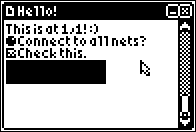
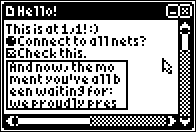
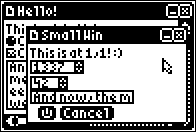 Permalink
Permalink