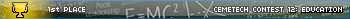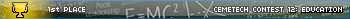Today I am excited to release the first build of the Modern UI for the TI84+ CSE. It closely resembles Windows Phone, and has a lock screen with push notifications, quick actions, transparency, and more! Cortana is featured in this build, though the interface is horrible and she can only give you certain information. The settings UI has been simplified, and it even features auto-backup. Here it is:
https://db.tt/819sjznd
EDIT:
when the calculator goes to Connected Standby on the lock screen, you can wake it up by pressing the home button (ZOOM)
MAKE SURE N O P AND Q ARE 11, SO YOU CAN PRESS Y+ 4 TIMES TO UNLOCK
Looking ahead:
porting Office
finishing Cortana
finishing notifications for third-party developers
Can you post some screenshots please? How did you implement Cortana? I assume you don't mean a voice interface.
Is that ASM or TI-Basic ? Either way, I don't really see the use for push notifications since there's no multitasking.
It's all Basic. I'd assume from the changelog that Cortana is a text-only input.
Quote:
yes, that's Cortana. she can only give you the time, date, and give you anwsers to problems. YOU MUST PUT "MATH" in to do math (for now)
The clock (CLOCK.8xp) looks to be an analog clock.
Graph (GRAPH.8xp) looks to be good for drawing lines in a Y=MX+B format.
Calendar (CALENDAR.8xp) looks to be a method for adding events, though it doesn't appear to give an actual calendar layout. I assume that any events would show on the Lock screen.
Strobe (STROBE.8xp) looks to just make the screen flash.
Alarm (ALARM.8xp) looks to set the Lock screen to throw a notification when a time is reached.
Settings (SETTINGS.8xp) looks to be a text-mode menu giving a handful of options, some which are not implemented. Implemented ones include the ability to change a theme, the ability to reset themes, the ability to set a lock PIN, the ability to run a GC, the ability to schedule a backup, the ability to set how long until the screen will time out, the ability to do a manual backup, and the ability to restore a backup. Backups are simply all REAL vars copied to [A], which is used as a 2D array. [A] is then archived.
The camera (CAMERA.8xp) looks to request a screenshot from an attached calculator and display it.
SourceCoder refuses to open 'LOCK.8xp' or 'PHOTOS.8xp', so I can't see what they're doing. I imagine most of the program's logic is in 'LOCK.8xp', though.
My first suggestion would be to use a list variable with a custom name to store your variables in, that would allow you to not destroy all of the real vars, while also being far easier to archive. You can use lists in a similar fashion to an array. See http://www.ticalc.org/programming/columns/83plus-bas/cherny/#lists for more info.
Also, I'm not 100% sure if it's SourceCoder or your code, but your settings program looks to be filled with a whole bunch of superfluous labels.
Beyond that, I'd suggest a readme and a well-defined start program.
Some of the features it looks like you want to implement, such as notifications, a store, internet syncing, etc..., are going to be tricky. They, however, may be possible to do with the aid of gCn or something similar. It would be nifty to be able to just turn on the calc screen when it's connected VIA USB and have it display any unread e-mails, or something of the sort.
NFC is going to be impossible without additional hardware.
SolarSoftware, please keep in mind that you cannot do things like this without asking for other people's permission first, at least I don't think so. I am going to take the benefit of the doubt and assume that you have, or something along those lines?
For instance, your calendar program is a direct copy of
Osias Hernandez's own calendar program.
In addition, the analog clock is exactly the same as
Kerm's own analog clock.
There might be a couple others, but keep in mind that changing the icon is not usually enough.

EDIT: Also, first build? Your readme says:
Code: modern UI for TI-84+ CSE (build 6708)
Which is somewhat surprising since nothing is actually "built"... 
"The camera (CAMERA.8xp) looks to request a screenshot from an attached calculator and display it."
Hold on, that would transfer a screenshot?
So I could make a Project function? I'm so confused. GetCalc(Image1 would transfer Image1, correct?
Register to Join the Conversation
Have your own thoughts to add to this or any other topic? Want to ask a question, offer a suggestion, share your own programs and projects, upload a file to the file archives, get help with calculator and computer programming, or simply chat with like-minded coders and tech and calculator enthusiasts via the site-wide AJAX SAX widget? Registration for a free Cemetech account only takes a minute.
»
Go to Registration page
You cannot post new topics in this forum
You cannot reply to topics in this forum
You cannot edit your posts in this forum
You cannot delete your posts in this forum
You cannot vote in polls in this forum