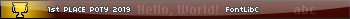Any one have a Fat 16 formatter and could help me out setting up this program?
If you're running Windows, try the 'format' command from the cmd console. (Use 'format /?' to get help. The most important thing is to set the FS as FAT (just FAT, not FAT32 or so on))
calcdude84se wrote:
If you're running Windows, try the 'format' command from the cmd console. (Use 'format /?' to get help. The most important thing is to set the FS as FAT (just FAT, not FAT32 or so on))
To be even more specific, since you said you're using Windows 7, you can do something like this:
format [Drive letter, like E: or F:] /FS:FAT /Q
*bump* to specify the formatted size, use the extra switch /F:512 (for 512 MB) or /F:1024 (for 1GB) or /F:2048 (for 2GB). You get the picture.
I'm evidently doing something wrong, as if I right-click a drive and select Format I get a drop-down with NTFS, FAT (Default), FAT32 and exFAT in it.  There should be no need for command-line utilities.
There should be no need for command-line utilities.
One thing I would be interested to hear is if there is an unformatter for Windows. Windows doesn't seem to allow you to directly read/write a drive when it's using a file system it understands, but if I take the disk out and write junk to the first few sectors with an external piece of hardware I then get full access.
One thing I would be interested to hear is if there is an unformatter for Windows. Windows doesn't seem to allow you to directly read/write a drive when it's using a file system it understands, but if I take the disk out and write junk to the first few sectors with an external piece of hardware I then get full access.
Perhaps you could try using the Partition Manager to delete the partition, or at least change the file system type to "RAW".
qazz42 wrote:
where do you get a FAT 16 flash drive anyways?
You don't "get" a FAT 16 flash drive, you format any old drive as FAT16. DrDnar, that's worth a try; I think he also needs to then create a partition of at most 2GB, since that /F switch wasn't really working for him. qazz42 wrote:
O_o ok
then what? I am confused on how to set it up
You just format it as FAT or FAT16; Ben Ryves had a good explanation:
then what? I am confused on how to set it up
Quote:
I'm evidently doing something wrong, as if I right-click a drive and select Format I get a drop-down with NTFS, FAT (Default), FAT32 and exFAT in it.  There should be no need for command-line utilities.
There should be no need for command-line utilities.
ok, so I can format it as FAT? Good..
Now, how to I get it to connect to the calc? I assume I need an adapter...
Now, how to I get it to connect to the calc? I assume I need an adapter...
qazz42 wrote:
ok, so I can format it as FAT? Good..
Now, how to I get it to connect to the calc? I assume I need an adapter...
Yeah, you need a USB A mini to USB A female adapter, sorta like this:
Now, how to I get it to connect to the calc? I assume I need an adapter...
http://www.amazon.com/Type-Mini-5-Pin-Female-Adapter/dp/B002S7PS8M/ref=pd_cp_e_3
Register to Join the Conversation
Have your own thoughts to add to this or any other topic? Want to ask a question, offer a suggestion, share your own programs and projects, upload a file to the file archives, get help with calculator and computer programming, or simply chat with like-minded coders and tech and calculator enthusiasts via the site-wide AJAX SAX widget? Registration for a free Cemetech account only takes a minute.
» Go to Registration page
» Go to Registration page
Page 1 of 1
» All times are UTC - 5 Hours
You cannot post new topics in this forum
You cannot reply to topics in this forum
You cannot edit your posts in this forum
You cannot delete your posts in this forum
You cannot vote in polls in this forum
You cannot reply to topics in this forum
You cannot edit your posts in this forum
You cannot delete your posts in this forum
You cannot vote in polls in this forum
Advertisement