*bump* Scrolling wraps, from the bottom to top and vice versa, at cost of 42 bytes on Page 0. In other words, press [+] at the bottom of the desktop list to go to the top, and [-] at the top screen of the desktop to go to the bottom.
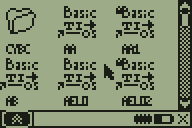
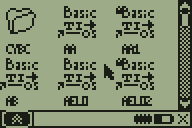
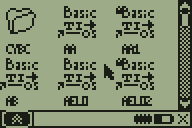
Assembling...
Pass 1 complete. (1513ms).
-Page 0----------------------
> Page 0: vectors.asm is 1118 bytes long
> Page 0: ionlibsp0.inc is 597 bytes long
> Page 0: dcslibsp.inc is 1247 bytes long
> Page 0: fonts.inc is 1505 bytes long
> Page 0: basicprg.inc is 424 bytes long
> Page 0: detecttype.inc is 592 bytes long
> Page 0: vatfind.asm is 526 bytes long
> Page 0: runprog.asm is 2147 bytes long
> Page 0: progchain.asm is 224 bytes long
> Page 0: sortalph.inc is 430 bytes long
> Page 0: ap.asm is 244 bytes long
> Page 0: easteregg.asm is 736 bytes long
> Page 0: mouse_p0.asm is 628 bytes long
> Page 0: fldsv.asm is 471 bytes long
> Page 0: main.asm is 4704 bytes long
-Page 1----------------------
> Page 1: moslibs.asm is 1555 bytes long
> Page 1: ionlibsp1.inc is 478 bytes long
> Page 1: guitools.inc is 2623 bytes long
> Page 1: guimouse.asm is 4164 bytes long
> Page 1: mouse_p1.asm is 649 bytes long
> Page 1: startmenu.inc is 1308 bytes long
> Page 1: cedit.asm is 467 bytes long
> Page 1: apguis.asm is 1712 bytes long
> Page 1: propstring.asm is 115 bytes long
> Page 1: datap1.inc is 2176 bytes long
-Page 2----------------------
> Page 2: vectorsp3.asm is 24 bytes long
> Page 2: ionlibsp2.inc is 597 bytes long
> Page 2: parserhook.inc is 219 bytes long
> Page 2: c3_hook.asm is 981 bytes long
> Page 2: c3_std.asm is 1021 bytes long
> Page 2: c3_util.asm is 3481 bytes long
> Page 2: c3_xfn.asm is 2471 bytes long
> Page 2: c3_pfn.asm is 1628 bytes long
> Page 2: c3_cfn.asm is 2716 bytes long
> Page 2: dcsblibs.asm is 2403 bytes long
Page 0 is 15724 bytes long (660 bytes to spare)
Page 1 is 15250 bytes long (1134 bytes to spare)
Page 2 is 15544 bytes long (840 bytes to spare)
Pass 2 complete. (939ms).



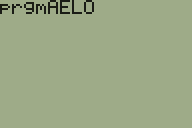
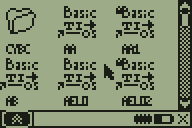


Advertisement