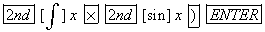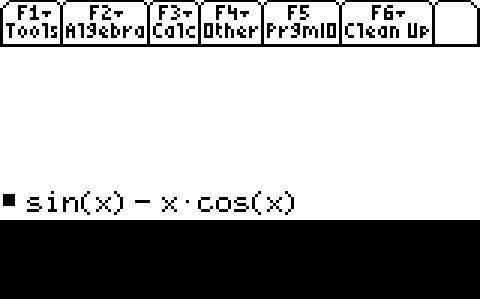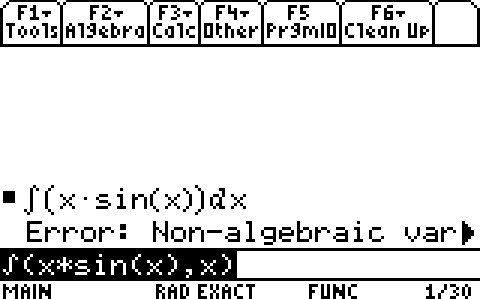This is an archived, read-only copy of the United-TI subforum , including posts and topic from May 2003 to April 2012. If you would like to discuss any of the topics in this forum, you can visit Cemetech's Technology & Calculator Open Topic subforum. Some of these topics may also be directly-linked to active Cemetech topics. If you are a Cemetech member with a linked United-TI account, you can link United-TI topics here with your current Cemetech topics.
 Calculator Tech Support => Technology & Calculator Open Topic
Calculator Tech Support => Technology & Calculator Open Topic
 Calculator Tech Support => Technology & Calculator Open Topic
Calculator Tech Support => Technology & Calculator Open Topic
| Author | Message | ||||||
|---|---|---|---|---|---|---|---|
| xrotaryguy Newbie  Joined: 04 Feb 2008 Posts: 3 |
|||||||
| Back to top | |||||||
| DarkerLine ceci n'est pas une | Super Elite (Last Title)  Joined: 04 Nov 2003 Posts: 8328 |
|||||||
| Back to top | |||||||
| xrotaryguy Newbie  Joined: 04 Feb 2008 Posts: 3 |
|
||||||
| Back to top | |||||||
Register to Join the Conversation
Have your own thoughts to add to this or any other topic? Want to ask a question, offer a suggestion, share your own programs and projects, upload a file to the file archives, get help with calculator and computer programming, or simply chat with like-minded coders and tech and calculator enthusiasts via the site-wide AJAX SAX widget? Registration for a free Cemetech account only takes a minute.
» Go to Registration page
» Go to Registration page
  |
» » View previous topic :: View next topic |
| Page 1 of 1 | » All times are UTC - 5 Hours |
Advertisement