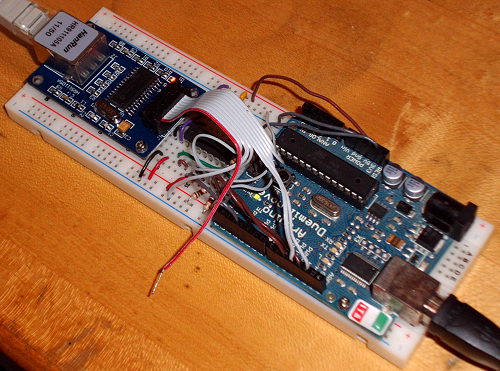Long have I wished for a computer-free globalCALCnet bridge to link CALCnet, my inter-calculator networking protocol, over the internet. The current solutions use direct USB to a PC or an Arduino plus a PC connected to multiple calculators' I/O ports to provide gCn access. However, with my discovery of a $4 Ethernet + PHY board available from Chinese electronics sellers, I believe that a cheap, powerful, PC-free bridge is possible.
I have started by setting up the hardware below, based primarily on the documentation here, here, and drivers here. The components are an Arduino Duemilanove, the ENC28J60 breakout board, and a simple TTL AND chip forming a cheap 3.3V-to-5V DC-DC buffer. Thus far I have had no success getting the EtherCard demo programs to function; I believe that the SPI communication is failing. I am thinking my HD74LS08P chip might be too slow compared with the SN74HCT08D my primary source recommends.
Updates will follow as I get scattered time to work on this.
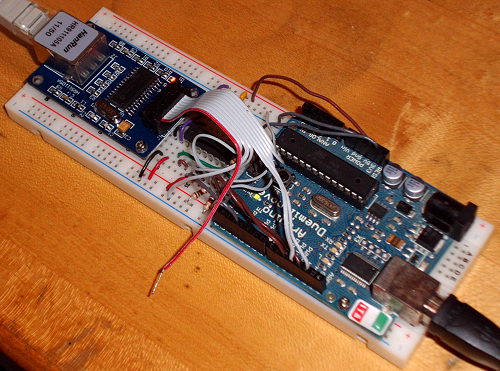
I have started by setting up the hardware below, based primarily on the documentation here, here, and drivers here. The components are an Arduino Duemilanove, the ENC28J60 breakout board, and a simple TTL AND chip forming a cheap 3.3V-to-5V DC-DC buffer. Thus far I have had no success getting the EtherCard demo programs to function; I believe that the SPI communication is failing. I am thinking my HD74LS08P chip might be too slow compared with the SN74HCT08D my primary source recommends.
Updates will follow as I get scattered time to work on this.