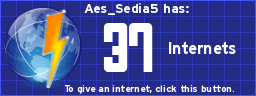Well, lets just start this with (facepalm)
I have a KVM switch tying 2 computers together, and i had an external hard drive connected to that KVM Switch. The cord on the drive is REALLY short, (like 2 inches) thats why i had it in the KVM switch.
Anywho: I was copying music onto the drive and i went away to eat, when i came back my mom had switched the kvm switch while cleaning, and when i switched it back the drive could not mount and the music was in mid copy. I did the fsck and got:
Code:
I did the e2fsck -b 8193 <device> and got:
Code:
I fear i may have just destroyed that hard drive. which really sucks. that means i killed both of those twin drive that i paid 30 dollars for... IS there anyway to fix it? And would a magnet fix it, everything on the drive i have on my computer, it was just a second backup. so data descruction is not a problem.
I have a KVM switch tying 2 computers together, and i had an external hard drive connected to that KVM Switch. The cord on the drive is REALLY short, (like 2 inches) thats why i had it in the KVM switch.
Anywho: I was copying music onto the drive and i went away to eat, when i came back my mom had switched the kvm switch while cleaning, and when i switched it back the drive could not mount and the music was in mid copy. I did the fsck and got:
Code:
aes@ubuntu:~$ sudo fsck /dev/sdd
fsck from util-linux 2.19.1
e2fsck 1.41.14 (22-Dec-2010)
fsck.ext2: Superblock invalid, trying backup blocks...
fsck.ext2: Bad magic number in super-block while trying to open /dev/sdd
The superblock could not be read or does not describe a correct ext2
filesystem. If the device is valid and it really contains an ext2
filesystem (and not swap or ufs or something else), then the superblock
is corrupt, and you might try running e2fsck with an alternate superblock:
e2fsck -b 8193 <device>
I did the e2fsck -b 8193 <device> and got:
Code:
aes@ubuntu:~$ sudo e2fsck -b 8193 /dev/sdd
e2fsck 1.41.14 (22-Dec-2010)
e2fsck: Bad magic number in super-block while trying to open /dev/sdd
The superblock could not be read or does not describe a correct ext2
filesystem. If the device is valid and it really contains an ext2
filesystem (and not swap or ufs or something else), then the superblock
is corrupt, and you might try running e2fsck with an alternate superblock:
e2fsck -b 8193 <device>
I fear i may have just destroyed that hard drive. which really sucks. that means i killed both of those twin drive that i paid 30 dollars for... IS there anyway to fix it? And would a magnet fix it, everything on the drive i have on my computer, it was just a second backup. so data descruction is not a problem.