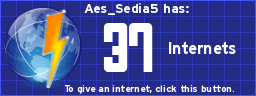I've been putting this off for far too long. I've wanted a gaming computer for the past 5 years, and I finally have some money to build one with. Unfortunately, I'm clueless about what goes into building one and, more specifically, what parts are good and how to put them together in a smart way (Not "This one, and that one, and this other one, and those!").
Money: I am willing to put $500-700 into this.
Case: I currently have a case that I'm thinking of using. It's from a really old computer (Maybe 8 years or more), but it's still in pretty good shape. It probably doesn't have good cooling, though, so that might be a reason to buy a new one instead, but I'd like to just use this one if possible.
GPU: I have a GPU that my dad gave me a while ago. It seems to be a Radeon 3650. I'd be open to upgrading it, but as long as I can play Amnesia, Nuclear Dawn, Lead and Gold, Top Gun, and Q.U.B.E., I'll be happy. (The last three are games I bought on Steam but my computer couldn't run them).
CPU: This is where I'm clueless. I'd like this to be a simple motherboard combo, and probably Intel. I wish I knew more about these to help, but I really have no idea what's important when getting a CPU.
RAM: A little bit clueless on this one, too. I know that I want at least 8 GB of RAM, and I think that DDR2 is considered "good", but there's probably one that's better than that.
Power Supply: My dad was telling me that I'll have to get a new power supply to go with my CPU, but I don't really know much about these either.
Monitor: I want to go overboard on a monitor. All of mine for the past 5 years have been small (< 16 inches), so I'd like to get one at least 22 inches, maybe more.
Hard Drive: I'm thinking of getting a regular hard drive (not an SSD) with at least 250 GB of space. On my laptop, I use about 150 GB of my 160 GB of space, and most of those are from games.
Given all of that, what are some pointers for building my computer? I'm sorry I really don't know much about this :/
Money: I am willing to put $500-700 into this.
Case: I currently have a case that I'm thinking of using. It's from a really old computer (Maybe 8 years or more), but it's still in pretty good shape. It probably doesn't have good cooling, though, so that might be a reason to buy a new one instead, but I'd like to just use this one if possible.
GPU: I have a GPU that my dad gave me a while ago. It seems to be a Radeon 3650. I'd be open to upgrading it, but as long as I can play Amnesia, Nuclear Dawn, Lead and Gold, Top Gun, and Q.U.B.E., I'll be happy. (The last three are games I bought on Steam but my computer couldn't run them).
CPU: This is where I'm clueless. I'd like this to be a simple motherboard combo, and probably Intel. I wish I knew more about these to help, but I really have no idea what's important when getting a CPU.
RAM: A little bit clueless on this one, too. I know that I want at least 8 GB of RAM, and I think that DDR2 is considered "good", but there's probably one that's better than that.
Power Supply: My dad was telling me that I'll have to get a new power supply to go with my CPU, but I don't really know much about these either.
Monitor: I want to go overboard on a monitor. All of mine for the past 5 years have been small (< 16 inches), so I'd like to get one at least 22 inches, maybe more.
Hard Drive: I'm thinking of getting a regular hard drive (not an SSD) with at least 250 GB of space. On my laptop, I use about 150 GB of my 160 GB of space, and most of those are from games.
Given all of that, what are some pointers for building my computer? I'm sorry I really don't know much about this :/