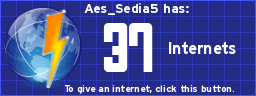Lets say that I want to make a basic program and this program required a menu with more than seven options. Is this possible? If so, how?
The only way I know of getting a longer menu is for it to be done from assembly. How that is done depends if you are going to inline asm text or if a library exists that makes menus
Apart from writing your own menu system, you could have the last one or two selections toggle "pages"—that is, take you to different menus.
Yeah, I second the pages suggestion. I generally would do it as the first menu's last option is "Next Page", the next menus have the first option as "Previous Page", up to five actual options, and then "Next Page", and the last menu has "First page" as its final option.
This wouldn't be very good unless you do use inline assembly, but you could try simulating the menu function in basic :-\
AHelper wrote:
if a library exists that makes menus
KermMartian wrote:
Or better yet, you could just use the DCSB Libs GUIMenu function.
Kind of the same thing
If that eventually calls a dialog function, then that's what I was getting at
I personally Use a text/getKey Menu. Ex.
Code:
Or what I am working on right now is a moving sprite to make my menu.but that is a bit more complex, And requires you to know how to move sprites around. I can show you some code for that if you would like.
Code:
Text(0,0,"MENU TITLE"
Text(6,0,"1.Menu Option 1
Text(12,0,"2.Option 2.
Etc..
Repeat Ans
getKey->K
End
If K=92 (getKey value for 1.)
Then
Do option 1
End
If K=93( Getkeys Value for number 2)
Then
Do Option 2
End
Or what I am working on right now is a moving sprite to make my menu.but that is a bit more complex, And requires you to know how to move sprites around. I can show you some code for that if you would like.
KermMartian wrote:
Or better yet, you could just use the DCSB Libs GUIMenu function. 
Speaking of DCSB Menu function, is there a way to specify the menu size?
yeongJIN_COOL wrote:
KermMartian wrote:
Or better yet, you could just use the DCSB Libs GUIMenu function. 
Speaking of DCSB Menu function, is there a way to specify the menu size?
yeongJIN_COOL wrote:
I meant the window size, and aw. D:
Why is that bad? Is it the wrong size for a certain application that you need? Register to Join the Conversation
Have your own thoughts to add to this or any other topic? Want to ask a question, offer a suggestion, share your own programs and projects, upload a file to the file archives, get help with calculator and computer programming, or simply chat with like-minded coders and tech and calculator enthusiasts via the site-wide AJAX SAX widget? Registration for a free Cemetech account only takes a minute.
» Go to Registration page
» Go to Registration page
Page 1 of 1
» All times are UTC - 5 Hours
You cannot post new topics in this forum
You cannot reply to topics in this forum
You cannot edit your posts in this forum
You cannot delete your posts in this forum
You cannot vote in polls in this forum
You cannot reply to topics in this forum
You cannot edit your posts in this forum
You cannot delete your posts in this forum
You cannot vote in polls in this forum
Advertisement