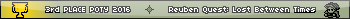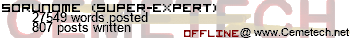Well, first of all is a lib (short for library) just a library of new commands to ask. These commands have certain parameters, the DCS libs are called with sum( . After that follows which command of that library is used, e.g. for the DCS GUI menu it is sum(13). After that follows a certain number of arguments so that the library knows exactly what to do.
In the GUI menu the next two things are x and y axis, so it would look then like this:
sum(13,8,

As you can see in the documentary next is the title. As the title is a string it must be also saved as a string, so our code is that far:
sum(13,8,8,"Hello World")
The next one is a hex-char string that gives a icon, to just have a square the hex-icon for that is "F8888888F8".
So our code for the menu is now:
sum(13,8,8,"Hello World","F8888888F8")
Next is the itemlist. It is the list of the options in that menu. They have to be separated by the stat plot + symbol and must be a string. So with some menu options it would be like this (┼ = stat plot +):
sum(13,8,8,"Hello World","F8888888F8","Cemetech┼Omnimaga┼TiCalc┼Mean of life┼")
Remember that there MUST be that stat-plot + aswell at the end of the string, otherwise it won't work.
Now you need to know which menu option goes where, that's why there is the lablelist next. It is just simply a string of twice as many characters as there are menu options, two characters are for one lable, the maximum amount of characters in a lable in TI-BASIC. If you only want one character then the first one is a space. That's then the lable where it jumps if you selected that option, so the full code would be:
World","F8888888F8","Cemetech┼Omnimaga┼TiCalc┼Mean of life┼","CH OTI42")
If you select now the option cemetech it goes to lable CH
If you select now the option omnimaga it goes to lable O
If you select now the option ticalc it goes to lable TI
If you select now the option mean of life it goes to lable 42
Hope I could help you