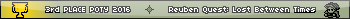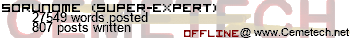- Creating a webpage, need some advice
- 14 Jan 2012 04:12:42 pm
- Last edited by Svenne on 15 Jan 2012 06:26:03 am; edited 1 time in total
Hello fellow Cemetechians!
For some time now I've been trying to create a website for my parents, who run a china shop. However, no matter how hard I try, I can't get it to work properly.
First off, I can't even get it to display properly. If you look at the files I've posted at the bottom of this post you'll see that there's no doctype declaration. The reason is that it makes the page display incorrectly. This is how it looks like in Firefox without the doctype declaration:

It's pretty much how it's supposed to look, but for some reason Firefox adds padding for the copyright disclaimer, even though I've the default padding to 0px.
...and this is how it looks like with the doctype declaration:

The purple background disappears completely, and the content div ends up being 0 pixels high.
I also have problems with content overflow; instead of the page getting taller, the content petrudes out the bottom of the page, leaving an ugly gap at the bottom. I've set the content div to automatically use scrollbars when it happens, but this leads to the copyright notice always being visible on the screen.
Finally, there's the catalogue (on the page named 'butik.html'). I've created a script which reads the contents of an .xml and outputs it as a table. The problem is, the table doesn't display at all. When looking in Firefox' web console I can see it loading the document properly, but I don't get any output. I have absolutely no idea why this happens.
Here's the files incase anyone's intrested in taking a look: http://www.mediafire.com/?73a5036tpet3p8a
If anyone could help, it'd be very appreciated.
For some time now I've been trying to create a website for my parents, who run a china shop. However, no matter how hard I try, I can't get it to work properly.
First off, I can't even get it to display properly. If you look at the files I've posted at the bottom of this post you'll see that there's no doctype declaration. The reason is that it makes the page display incorrectly. This is how it looks like in Firefox without the doctype declaration:

It's pretty much how it's supposed to look, but for some reason Firefox adds padding for the copyright disclaimer, even though I've the default padding to 0px.
...and this is how it looks like with the doctype declaration:

The purple background disappears completely, and the content div ends up being 0 pixels high.
I also have problems with content overflow; instead of the page getting taller, the content petrudes out the bottom of the page, leaving an ugly gap at the bottom. I've set the content div to automatically use scrollbars when it happens, but this leads to the copyright notice always being visible on the screen.
Finally, there's the catalogue (on the page named 'butik.html'). I've created a script which reads the contents of an .xml and outputs it as a table. The problem is, the table doesn't display at all. When looking in Firefox' web console I can see it loading the document properly, but I don't get any output. I have absolutely no idea why this happens.
Here's the files incase anyone's intrested in taking a look: http://www.mediafire.com/?73a5036tpet3p8a
If anyone could help, it'd be very appreciated.