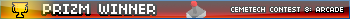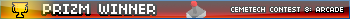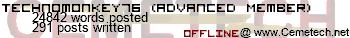So, I got a new calc from BrandonW. It's a
fx-9680GII. There also seems to be a Casio programming site,
Casio Kingdom, so I'm set for programming. Pictures (I apologise that they're links, I uploaded them without realizing their size):
https://img.ourl.ca/rfg/IMG_0001.JPG
The package
https://img.ourl.ca/rfg/IMG_0002.JPG
The box (front)
https://img.ourl.ca/rfg/IMG_0003.JPG
The box (back)
https://img.ourl.ca/rfg/IMG_0004.JPG
Everything out of the box. There's a PC-Calc link cable, a Calc-Calc link cable, batteries, a quick-start guide, a cd with software, a warranty, and ,of course, the calc.
https://img.ourl.ca/rfg/IMG_0006.JPG
A closeup of the calc.
https://img.ourl.ca/rfg/IMG_0007.JPG
The calc with the cover off
https://img.ourl.ca/rfg/IMG_0009.JPG
It Vuuuuuuuuurks!
https://img.ourl.ca/rfg/IMG_0012.JPG
My TI and my Casio together. Aww, aren't they cute?
I'm glad for you, because i'm also a Casio user.
But i think Casio Kingdom is nearly dead.
You should go on
Casio Calc or
Planet Casio.
Purobaz wrote:
I'm glad for you, because i'm also a Casio user.
But i think Casio Kingdom is nearly dead.
You should go on
Casio Calc or
Planet Casio.
Cool, I'm kinda baffled as how to sign up for kingdom. What calcs do you have?
I have a Casio fx-9860GII SD.
Shift+Option=LIGHT? Press it!
technomonkey76 wrote:
Shift+Option=LIGHT? Press it!
Nice.
seana11 wrote:
technomonkey76 wrote:
Shift+Option=LIGHT? Press it!
Nice.
Quote:
I hear that many FX programs can be easily ported to the Prizm; we should learn more about this!
Yes, of course FX programs and Prizm programs are the same.
Basic programs can be easyly translate, however the Prizm is slower than FX. So programs doesn't run correctly.
For programs wrote in c, you have to translate syscall and add some functions to use color sprites. But it's not really difficult.
The problem is that not many programmers have both a Prizm and a FX.
Myself i prefer to improve my knowledge of c on my FX, rather than program in c on Prizm. Moreover, concerning emulators, just FX-manager exists currently and my license has expired.
The design reminds me of a TI-30X IIS:

DShiznit wrote:
The design reminds me of a TI-30X IIS:
The name or the image? Because they look nothing alike:

They both bow out at the top of the calculator in a similar way; I see what DShiznit is saying. Nevertheless, I think Casio had the design first, so if anyone "borrowed" design elements, I'd say it was TI.

KermMartian wrote:
They both bow out at the top of the calculator in a similar way; I see what DShiznit is saying. Nevertheless, I think Casio had the design first, so if anyone "borrowed" design elements, I'd say it was TI. :P
Hmm, I guess I read the "reminds" as "look like."
On a different note, where can I find the Luafx download? Is the demo on casiocalc.org the only one so far?
Good luck have fun for your new calc!
For LFX...
[
Here]
Eiyeron wrote:
Good luck have fun for your new calc!
For LFX...
[
Here]
OK, I found the source, but I'm not sure how to compile it... There doesn't appear to be any instructions, either. All I have now is a bunch of source and header files.
Download the last version, already compiled :
here.
And have a look to one of the first
programmes :
Ballon by Vebveb. You can execute files .lua and .lc.
In fact, Vebveb is the author of the project.
However LuaFX isn't very popular. It is still in development, but is going to be finished soon.
An editor on calc is also in development.
Purobaz wrote:
Download the last version, already compiled :
here.
And have a look to one of the first
programmes :
Ballon by Vebveb. You can execute files .lua and .lc.
In fact, Vebveb is the author of the project.
However LuaFX isn't very popular. It is still in development, but is going to be finished soon.
An editor on calc is also in development.
For what platform? I suspect windows..
.g1a is an add-in that you can load directly onto your calculator; no need to compile it.

OOOOOOOOOOOhhhhhhh
I didn't see the g1a in the midst of all those c files.
*Bump*
I'm having trouble linking on linux. I have a
topic on UCF, but no one has responded. To crosspost the last post:
I wrote:
Thanks for the link. I downloaded and built xfer successfully. I'm currently having troubles connecting to my calc. At first I tried:
Code: [sean@Hactar xfer9860]$ xfer -i
--- xfer9860 v0.2.1 Copyright (C) 2007 Andreas Bertheussen and Manuel Naranjo.
[>] Setting up USB connection..
[E] A listening device could not be found.
Make sure it is receiving; press [ON], [MENU], [sin], [F2]
But then I saw a tutorial for screenstreamer in which the user had to become root to transfer files. Doing that, I was able to connect, but something went wrong with the verification:
Code: [root@Hactar src]# xfer -i
--- xfer9860 v0.2.1 Copyright (C) 2007 Andreas Bertheussen and Manuel Naranjo.
[>] Setting up USB connection.. Connected!
[>] Verifying device.. Failed.
I'm not sure what it's trying to do there, do you know what may be going wrong? EDIT: I found a user using ubuntu who had the same problems.
Did you do xfer -h and make sure you're giving it all the arguments that it needs?
Register to Join the Conversation
Have your own thoughts to add to this or any other topic? Want to ask a question, offer a suggestion, share your own programs and projects, upload a file to the file archives, get help with calculator and computer programming, or simply chat with like-minded coders and tech and calculator enthusiasts via the site-wide AJAX SAX widget? Registration for a free Cemetech account only takes a minute.
»
Go to Registration page
You cannot post new topics in this forum
You cannot reply to topics in this forum
You cannot edit your posts in this forum
You cannot delete your posts in this forum
You cannot vote in polls in this forum