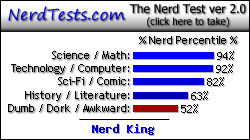- [HOWTO] Write TI-83+/84+ C Programs for GlassOS and TIOS
- 25 Nov 2011 05:09:41 pm
- Last edited by AHelper on 11 Jan 2012 11:41:00 am; edited 1 time in total
Just throw out a tutorial C for the ti83/84 calcs using SDCC! (Intended for linux)
1. Getting the needed tools
SDCC is a C compiler that targets many CPUs including the z80. The compiler is taking on major changes right now and fails to compile even its own libraries. So for now, I am showing how to do stuff with SDCC revision 6489. Make sure that you have gcc and boost headers installed. You can get the sources for SDCC with:
Code:
Once it grabs the source files, navigate into the sdcc/ directory created and run
Code:
You could optionally add in
Code:
if you want it to be installed to /usr/* and not /usr/local/*. Now, configure may fail if you don't have the needed dependencies. Linux distros are different, so I can't give specific help on all. Once you have configure finished, go ahead and run
Code:
This may take a while depending on your system. The first compile takes a lot of time as it does testing on the z80 and gameboy z80 ports. Once it finished, do
Code:
You should now be able to do
Code:
If that works, then you need to get hex2bin from http://downloads.sourceforge.net/project/hex2bin/hex2bin/Hex2bin-1.0.8.tar.bz2?r=http%3A%2F%2Fsourceforge.net%2Fprojects%2Fhex2bin%2Ffiles%2Fhex2bin%2F&ts=1322251921&use_mirror=iweb
Extract the archive somewhere and do
Code:
You don't need to do make. When you have hex2bin installed, you can proceed onto writing programs! (Don't get rid of your sdcc directory, you will need it)
2. Targeting and Using SDCC
SDCC is different from other C compilers. With GCC, you compile sources into binaries, usually no extension. SDCC compiles into .ihx files. These are not binary files, but can be made into them using hex2bin. It converts an .ihx to a .bin. That can be used with binpac8x or similar program to make a .8xp. Also, gcc -c will output .o files, sdcc will output .rel files.
SDCC has no concept of what it will run on. It is setup to make operating systems. How it formats programs is determined by a crt0.rel file. This file can be found in sdcc/device/lib/z80. Now, the .rel is the compiled form. The crt0, written in assembly, is stored in crt0.s. For simplicity, .s is a assembly source file.
Opening up the file, you will see that the assembly used is a different dialect. The assembler, ASxxxx (SDCC installs it as sdasz80), changes how numbers are written and a few other things. For simplicity, here is the given crt0.s file with comments:
Code:
Now, you can see that it is setup to work for an OS. Also, you see that .* statements use numbers like 0x100, but the rest use them as #*. I don't know why they are different, but you should at least know how to use numbers in assembly. #__ is for a regular number, like #10. #0x__ is for a hexidecimal number, like #0xA. #0b__ is for a binary number, and #. is for the current position. This file is compiled by using
Code:
That .rel would be used with SDCC to use as your header.
SDCC by default uses the premade header. If you have your own and made a .rel file, you can use
Code:
or whatever your .rel file is called. This is just a flag to SDCC, so lets see how to actually use SDCC
Code:
This will take in a .c source and your .rel and make an .ihx.
You can also call SDCC using -c to use multiple sources like gcc, outputting .rel files along the way.
3. Targeting TIOS
Now, to target TIOS, you will need to remake the crt0.s. I don't develop for TIOS, but here is my stab at a crt0:
Code:
There it is, a simple TIOS header. Compile using
Code:
and you should be good to start C coding!
Now, if you start coding now, you will be lacking all TIOS calls. You need to make glue functions to connect C code with TIOS. Here is an example program that I made:
Code:
Right away, this would not compile, as we have 3 functions and a variable not known. Now, SDCC doesn't know what a B_CALL is, so you have to make a function yourself in assembly Here is how to do ClrLCDFull:
Here is how to do ClrLCDFull:
Code:
A few things to note. First, __naked means that SDCC shouldn't treat the function as C function. SDCC would normally setup IX so that it can access variables, but that isn't needed. The ret is needed because __naked really means SDCC doesn't touch it.
__asm and __endasm; are used to inline asm code. Simply that. SDCC doesn't make way for your code, so that's why I made this a function and not in the main function. SDCC backs up registers before calling functions.
So, let me add in the rest:
Code:
Now, you can see that the first 2 functions didn't use parameters at all. PutS needs one. This is simple to do in asm, just ld hl,(text), but SDCC doesn't use registers for that, it uses the stack. This also requires you to understand how SDCC uses IX.
C uses the stack for variables. Local variables are added to the stack and calling functions pushes variables to the stack. (It isn't just SDCC, the language is that way ) In order to access variables, it uses offsets from IX to get to the very quickly. If you have a char buffer[50];, that is on the stack, being a local variable. It uses IX on that, as doing pop/push or hl (hl pointing on the stack) would be too much.
) In order to access variables, it uses offsets from IX to get to the very quickly. If you have a char buffer[50];, that is on the stack, being a local variable. It uses IX on that, as doing pop/push or hl (hl pointing on the stack) would be too much.
Ix is setup by SDCC by starting and ending a function like:
Code:
A char as the first parameter would be, from the layout above, 4(ix). Note that _(ix) is how ASxxxx uses offsets. So, for our PutS function:
Code:
Now, we have all of our functions, we are all set to go... almost. Remember Pen = 0;? This is variable in TIOS, but unlike functions, it is much easier to access!
Code:
Simple as that. The final program code:
Code:
You can run this from TIOS, as from a shell, the program will return right away. Once you compile this program, you can use hex2bin to get a .bin file to use with binpac8x (from the DCS SDK, but you can use something else). This is my compile script:
Code:
You can run it with Asm(prgmSDCC, and make sure mathprint is off.
4. SDCC with GlassOS
GlassOS is an OS that provides a perfect C environment. A builtin libc is provided along with hardware drivers, USB access, ion functions, and more. The OS is pending a release. Once the OS has been released, a full SDK will be made available along with code examples and explanations on already existing games and programs (calculator, grayscale game and a classic arcade game).
4.1. Writing code that uses GlassOS libraries and kernel calls
todo
4.2. Preparing a binary for sending to the calc
Unlike TIOS, GlassOS doesn't encapsulate data into special formats. For example, to send a program to the calc, you simply need to send the raw binary data over.
When compiling, you get a .ihx as the final result. Using hex2bin, you can create a .bin of the .ihx. For example, if you compile a program named pak, you can use
Code:
and pak.bin will be created. That file can be sent to the calc and will be read as a program/library.
4.3. Files required to run programs on-calc
GlassOS's kernel, when starts, spawns the Launcher process. That program is in charge of displaying programs to the user in a quick and organized way. Simply putting binaries on the calc will not let them be organized on their own. Launcher uses .desktop files (limited versions) to know about programs. There are two directories that tell the OS about programs on the calc, /usr/share/applications and /usr/share/types. .../applications contains all of the .desktop files, and .../types contains files that describe filetype associations. /usr/bin contains the actual binaries. When sending a program to the calc, a program must have at minimum a binary and a .desktop file. Here is a typical layout of a package for the calc:
Code:
The above would be a minimal layout of a package, which is read by the PC software and the individual files are sent to the calc using the FSA protocol.
The pak.desktop would contain:
Code:
This will cause Launcher to show an entry 'Pak!' under the Other category. If you want to manually send a program to GlassOS, you can use the File Browser in glassLink to manually send these two files to the calc. Once the files are on the calc, the Launcher must be restarted, and can be done by killing the Launcher process. This limitation will be addressed.
4.4. Making packages for the package manager
todo
5. More with Inline Assembly
todo
6. Accessing the Hardware Ports
SDCC lets you access hardware ports like an unsigned char. To access the ASIC version port, you can do:
Code:
You can read and write to it just like a normal variable. You can see a nice header with ports at http://glassos.svn.sf.net/svnroot/glassos/trunk/src/include/global.h.
Questions, comments? Ask away! (Don't forget about COS for making an OS from scratch in C)
1. Getting the needed tools
SDCC is a C compiler that targets many CPUs including the z80. The compiler is taking on major changes right now and fails to compile even its own libraries. So for now, I am showing how to do stuff with SDCC revision 6489. Make sure that you have gcc and boost headers installed. You can get the sources for SDCC with:
Code:
svn co http://sdcc.svn.sf.net/svnroot/sdcc/trunk/sdcc/ sdcc -r 6489Once it grabs the source files, navigate into the sdcc/ directory created and run
Code:
./configure --disable-mcs51-port --disable-r2kk-port --disable-z180-port --disable-ds390-port --disable-ds400-port --disable-pic14-port --disable-pic16-port --disable-hc08-portYou could optionally add in
Code:
--prefix=/usrif you want it to be installed to /usr/* and not /usr/local/*. Now, configure may fail if you don't have the needed dependencies. Linux distros are different, so I can't give specific help on all. Once you have configure finished, go ahead and run
Code:
makeThis may take a while depending on your system. The first compile takes a lot of time as it does testing on the z80 and gameboy z80 ports. Once it finished, do
Code:
su -c 'make install'You should now be able to do
Code:
sdcc --versionIf that works, then you need to get hex2bin from http://downloads.sourceforge.net/project/hex2bin/hex2bin/Hex2bin-1.0.8.tar.bz2?r=http%3A%2F%2Fsourceforge.net%2Fprojects%2Fhex2bin%2Ffiles%2Fhex2bin%2F&ts=1322251921&use_mirror=iweb
Extract the archive somewhere and do
Code:
su -c 'make install'You don't need to do make. When you have hex2bin installed, you can proceed onto writing programs! (Don't get rid of your sdcc directory, you will need it)
2. Targeting and Using SDCC
SDCC is different from other C compilers. With GCC, you compile sources into binaries, usually no extension. SDCC compiles into .ihx files. These are not binary files, but can be made into them using hex2bin. It converts an .ihx to a .bin. That can be used with binpac8x or similar program to make a .8xp. Also, gcc -c will output .o files, sdcc will output .rel files.
SDCC has no concept of what it will run on. It is setup to make operating systems. How it formats programs is determined by a crt0.rel file. This file can be found in sdcc/device/lib/z80. Now, the .rel is the compiled form. The crt0, written in assembly, is stored in crt0.s. For simplicity, .s is a assembly source file.
Opening up the file, you will see that the assembly used is a different dialect. The assembler, ASxxxx (SDCC installs it as sdasz80), changes how numbers are written and a few other things. For simplicity, here is the given crt0.s file with comments:
Code:
.module crt0
.globl _main
.area _HEADER (ABS)
;; Reset vector
.org 0 ; This is where the below code starts
jp init ; Starts the program
; Interrupts for an OS
.org 0x08
reti
.org 0x10
reti
.org 0x18
reti
.org 0x20
reti
.org 0x28
reti
.org 0x30
reti
.org 0x38
reti
; Getting ready to work as OS
.org 0x100
init:
;; Stack at the top of memory.
ld sp,#0xffff
;; Initialise global variables
call gsinit
call _main
jp _exit
;; Ordering of segments for the linker.
.area _HOME
.area _CODE
.area _GSINIT
.area _GSFINAL
.area _DATA
.area _BSEG
.area _BSS
.area _HEAP
.area _CODE
; Not sure what this does...
__clock::
ld a,#2
rst 0x08
ret
; This is called when main() returns.
_exit::
;; Exit - special code to the emulator
ld a,#0
rst 0x08
1$:
halt
jr 1$
; This initializes global/static variables
.area _GSINIT
gsinit::
.area _GSFINAL
ret
Now, you can see that it is setup to work for an OS. Also, you see that .* statements use numbers like 0x100, but the rest use them as #*. I don't know why they are different, but you should at least know how to use numbers in assembly. #__ is for a regular number, like #10. #0x__ is for a hexidecimal number, like #0xA. #0b__ is for a binary number, and #. is for the current position. This file is compiled by using
Code:
sdasz80 -p -g -o crt0.rel crt0.sThat .rel would be used with SDCC to use as your header.
SDCC by default uses the premade header. If you have your own and made a .rel file, you can use
Code:
--no-std-crt0 crt0.relor whatever your .rel file is called. This is just a flag to SDCC, so lets see how to actually use SDCC
Code:
sdcc --mz80 --no-std-crt0 --std-sdcc99 --data-loc 0 --code-loc {start of code segment} -o {output}.ihx {crt0}.rel {source}This will take in a .c source and your .rel and make an .ihx.
You can also call SDCC using -c to use multiple sources like gcc, outputting .rel files along the way.
3. Targeting TIOS
Now, to target TIOS, you will need to remake the crt0.s. I don't develop for TIOS, but here is my stab at a crt0:
Code:
; tios_crt0.s - TIOS assembly program header
.module crt
.globl _main
.area _HEADER (ABS)
.org #0x9D93
.dw #0x6DBB
call gsinit
jp _main
.org 0x9D9B
.area _HOME
.area _CODE
.area _GSINIT
.area _GSFINAL
.area _DATA
.area _BSEG
.area _BSS
.area _HEAP
.area _CODE
;; Twice ???
__clock::
ld a,#2
ret ; needed somewhere...
.area _GSINIT
gsinit::
.area _GSFINAL
ret
There it is, a simple TIOS header. Compile using
Code:
sdasz80 -p -g -o tios_crt0.rel tios_crt0.sand you should be good to start C coding!
Now, if you start coding now, you will be lacking all TIOS calls. You need to make glue functions to connect C code with TIOS. Here is an example program that I made:
Code:
void main(void)
{
ClrLCDFull();
Pen = 0;
PutS("Hello World!");
NewLine();
}Right away, this would not compile, as we have 3 functions and a variable not known. Now, SDCC doesn't know what a B_CALL is, so you have to make a function yourself in assembly
Code:
void ClrLCDFull() __naked
{
__asm
push ix
rst #0x28
.dw #4540
pop ix
ret
__endasm;
}A few things to note. First, __naked means that SDCC shouldn't treat the function as C function. SDCC would normally setup IX so that it can access variables, but that isn't needed. The ret is needed because __naked really means SDCC doesn't touch it.
__asm and __endasm; are used to inline asm code. Simply that. SDCC doesn't make way for your code, so that's why I made this a function and not in the main function. SDCC backs up registers before calling functions.
So, let me add in the rest:
Code:
void ClrLCDFull() __naked
{
__asm
push ix
rst #0x28
.dw #0x4540
pop ix
ret
__endasm;
}
void NewLine() __naked
{
__asm
push ix
rst #0x28
.dw #0x452E
pop ix
ret
__endasm;
}
void Puts(char *s)
{
}Now, you can see that the first 2 functions didn't use parameters at all. PutS needs one. This is simple to do in asm, just ld hl,(text), but SDCC doesn't use registers for that, it uses the stack. This also requires you to understand how SDCC uses IX.
C uses the stack for variables. Local variables are added to the stack and calling functions pushes variables to the stack. (It isn't just SDCC, the language is that way
Ix is setup by SDCC by starting and ending a function like:
Code:
void function()
{
__asm
push ix
ld ix,#0
add ix,sp
_endasm;
// Code here
__asm
; Adds this on a return
; When using local variables:
ld sp,ix
; always adds this
pop ix
ret
__endasm;
}A char as the first parameter would be, from the layout above, 4(ix). Note that _(ix) is how ASxxxx uses offsets. So, for our PutS function:
Code:
void PutS(char *s) // non-naked, let SDCC do its thing
{
s; // Stop SDCC from saying 'Unused variable', but
// outputs no code for that.
__asm
ld l,4(ix)
ld h,5(ix)
rst #0x28
.dw #0x450A
__endasm;
// Note that there was no ret above.
// If we manually return from inline asm,
// SDCC will ignore it and not restore IX
}Now, we have all of our functions, we are all set to go... almost. Remember Pen = 0;? This is variable in TIOS, but unlike functions, it is much easier to access!
Code:
__at 0x86D7 unsigned int Pen;Simple as that. The final program code:
Code:
// Woo no includes!!!
__at 0x86D7 unsigned int Pen;
void ClrLCDFull() __naked
{
__asm
push ix
rst #0x28
.dw #0x4540
pop ix
ret
__endasm;
}
void NewLine() __naked
{
__asm
push ix
rst #0x28
.dw #0x452E
pop ix
ret
__endasm;
}
void PutS(char *s) // non-naked, let SDCC do its thing
{
s; // Stop SDCC from saying 'Unused variable', but
// outputs no code for that.
__asm
ld l,4(ix)
ld h,5(ix)
rst #0x28
.dw #0x450A
__endasm;
// Note that there was no ret above.
// If we manually return from inline asm,
// SDCC will ignore it and not restore IX
}
void main()
{
ClrLCDFull();
Pen = 0;
PutS("Hello World!");
NewLine();
}You can run this from TIOS, as from a shell, the program will return right away. Once you compile this program, you can use hex2bin to get a .bin file to use with binpac8x (from the DCS SDK, but you can use something else). This is my compile script:
Code:
sdasz80 -p -g -o tios_crt0.rel tios_crt0.s
sdcc --no-std-crt0 --code-loc 40347 --data-loc 0 --std-sdcc99 -mz80 --reserve-regs-iy -o tios.ihx tios_crt0.rel tios.c
hex2bin tios.ihx
./binpac8x.py -O SDCC tios.bin tios.8xpYou can run it with Asm(prgmSDCC, and make sure mathprint is off.
4. SDCC with GlassOS
GlassOS is an OS that provides a perfect C environment. A builtin libc is provided along with hardware drivers, USB access, ion functions, and more. The OS is pending a release. Once the OS has been released, a full SDK will be made available along with code examples and explanations on already existing games and programs (calculator, grayscale game and a classic arcade game).
4.1. Writing code that uses GlassOS libraries and kernel calls
todo
4.2. Preparing a binary for sending to the calc
Unlike TIOS, GlassOS doesn't encapsulate data into special formats. For example, to send a program to the calc, you simply need to send the raw binary data over.
When compiling, you get a .ihx as the final result. Using hex2bin, you can create a .bin of the .ihx. For example, if you compile a program named pak, you can use
Code:
hex2bin pak.ihx4.3. Files required to run programs on-calc
GlassOS's kernel, when starts, spawns the Launcher process. That program is in charge of displaying programs to the user in a quick and organized way. Simply putting binaries on the calc will not let them be organized on their own. Launcher uses .desktop files (limited versions) to know about programs. There are two directories that tell the OS about programs on the calc, /usr/share/applications and /usr/share/types. .../applications contains all of the .desktop files, and .../types contains files that describe filetype associations. /usr/bin contains the actual binaries. When sending a program to the calc, a program must have at minimum a binary and a .desktop file. Here is a typical layout of a package for the calc:
Code:
package.gop:
/files
/usr
/bin
:: pak.bin
/share
/applications
:: pak.desktop
/control
The above would be a minimal layout of a package, which is read by the PC software and the individual files are sent to the calc using the FSA protocol.
The pak.desktop would contain:
Code:
Exec=/usr/bin/pak.bin
Category=Other
Name=Pak!This will cause Launcher to show an entry 'Pak!' under the Other category. If you want to manually send a program to GlassOS, you can use the File Browser in glassLink to manually send these two files to the calc. Once the files are on the calc, the Launcher must be restarted, and can be done by killing the Launcher process. This limitation will be addressed.
4.4. Making packages for the package manager
todo
5. More with Inline Assembly
todo
6. Accessing the Hardware Ports
SDCC lets you access hardware ports like an unsigned char. To access the ASIC version port, you can do:
Code:
__sfr __at 0x15 Port_ASIC_Version;You can read and write to it just like a normal variable. You can see a nice header with ports at http://glassos.svn.sf.net/svnroot/glassos/trunk/src/include/global.h.
Questions, comments? Ask away! (Don't forget about COS for making an OS from scratch in C)