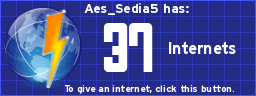Alright, well i have been away for awhile (not that i was here for long to begin with) but i had several things that arouse that needed to be taken care of, i hope to be back on the site more often!
anyway, i am having a great deal issues with the new PC i just built, hopefully you gentlemen can help
Background: I recently upgraded my system and have inside the Radeon HD 6870 graphics card, an ASUS M4A87T Motheboard, DDR3 1333MHz 8Gb RAM, AMD Phenom II Black Edition Multi core Processor (3.2Ghz), and a 620W PSU. Nothing is modified or Overclocked and neither the CPU, Processor, nor Graphics card temperature gets very high.
Problem: After successfully putting the computer together, and installing all of the drivers, the system was running OK until, for no specific reason, black and gray vertical lines were displayed on the monitor, after a reboot and going to a base configuration without changing any settings the monitor would still show the lines, or a black screen, this would happen after the computer had booted up and I had been logged in for 10-15 minutes. There does not seem to be any pattern to the issue. Furthermore i am able to play Skyrim on high settings with no lag, but as soon as i exit the game, or randomly while playing the screen will go to the black screen or gray bars.
Attempts: In attempt to try and fix the problem, I have tried using 2 different monitors each under several different formats (VGA, DVI, HDMI) all of the exhibit the same issue, the same while trying many different resolutions and refresh rates. I have attached a picture of the lines, and here is a video of the problem occuring, (the problem occurs at 1:20)
http://youtu.be/bSGmR27Srnk
Any help on this matter would be greatly appreciated!
if you need any more info let me know!
picture of the monitor -
http://i.imgur.com/ZBtrZ.jpg
anyway, i am having a great deal issues with the new PC i just built, hopefully you gentlemen can help
Background: I recently upgraded my system and have inside the Radeon HD 6870 graphics card, an ASUS M4A87T Motheboard, DDR3 1333MHz 8Gb RAM, AMD Phenom II Black Edition Multi core Processor (3.2Ghz), and a 620W PSU. Nothing is modified or Overclocked and neither the CPU, Processor, nor Graphics card temperature gets very high.
Problem: After successfully putting the computer together, and installing all of the drivers, the system was running OK until, for no specific reason, black and gray vertical lines were displayed on the monitor, after a reboot and going to a base configuration without changing any settings the monitor would still show the lines, or a black screen, this would happen after the computer had booted up and I had been logged in for 10-15 minutes. There does not seem to be any pattern to the issue. Furthermore i am able to play Skyrim on high settings with no lag, but as soon as i exit the game, or randomly while playing the screen will go to the black screen or gray bars.
Attempts: In attempt to try and fix the problem, I have tried using 2 different monitors each under several different formats (VGA, DVI, HDMI) all of the exhibit the same issue, the same while trying many different resolutions and refresh rates. I have attached a picture of the lines, and here is a video of the problem occuring, (the problem occurs at 1:20)
http://youtu.be/bSGmR27Srnk
Any help on this matter would be greatly appreciated!
if you need any more info let me know!
picture of the monitor -
http://i.imgur.com/ZBtrZ.jpg