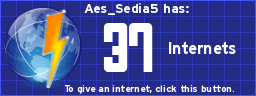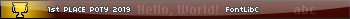Ok I have 2 quick questions.
I am getting windows 7 64bit and I want to keep xp 32 bit for the older games. How hard is it to set up a dual boot. I have 2 harddrives set up right now one open and one with Xp.
Also my mother board has Sata 0 and sata 2 on one side of my sata ports and sata 1 and sata 3 on the other side which leads me to believe that they can somehow be daisy chained but I looked it up online and sata drives cannot be chained which leaves me rather confused.
Do you mean daisy-chained or RAIDed? SATA is a one-to-one protocol between the controller and the endpoint; I don't believe SATA supports any sort of daisy-chaining. I think your computer just supports four drives, personally. It's pretty easy to set up dual boot, either with two partitions on one drive, or on two separate drives.
Ok thanks. I dont think it is supposed to handle 4 drives unless its 2 sata and 2 IDE because there are only 2 sata ports. But I have an extra drive so is there a way to set it up to raid 2 drives without having an extra port to plug into.
My set up right now is I have a local C and D drive. I will either dual boot from 2 paritions on my C and raid D with 2 drives and have that to store all major information or I will have XP on C and Win 7 On My D. In which case I would probably Raid My D drive since that will have all my music and such.
One last question. I know you format the drive to install OS but when you are using dual boot can you transfer info from one hard drive to another if they both have an OS. for example I have a backup folder on my D drive which has all my music and pictures. Could I move that to C drive then format D with OS then move that backup folder back to the D Drive or would I have to make a parition on the D drive??
Hope that makes sense.
What games are you wanting to keep? You might be able to run them just fine under Win 7 (or with DosBox), and then you won't have to worry about this.
Diablo2 Starcraft 1 and broodwar
I have some old egames demo things that my mom likes to play.
Halo 1
age of empires 1 and 2 and expansions. Eventually when I get internet at home I will get getting guild wars.
There are a couple more but I cant think of the names right now. Also I only have 2 gb of ram And the ram demands are more on Win 7 if I remember right.
Starcraft one I could probably do without I know that works because I tried to get that to work for over an hour on my friends win 7 machine and could not get it to work.
I don't see any reason those games wouldn't work. I play Broodwar on my windows 7 box, but I also downloaded it from Blizzard, so they might have an updated version (you can get that if you have the product code). I would search google to see if people have gotten them working, and if they have I wouldn't worry about XP. That being said, 7 does take up more ram, so you could run into an issue with that.
Ok will see about the downloaded copy.
Also is there a way to raid 2 hard drives without having a extra port. I would love to have my backup drive as raid.
I think it's possible to set up a RAID array off of a USB or eSATA hard drive, but removing that hard drive would break the array.
I was trying for internal. I got a free 160 Harddrive sata from from a friend of mine and 160 is what i am running already. Is there like a Y cable that would split the sata and put the information on both drives?
Aes_Sedia5 wrote:
Is there like a Y cable that would split the sata and put the information on both drives?
No. You might be able to force one-way communication to one of the disks, but anything on that one would very quickly lose any semblance of sanity as the invariable slight timing differences between the disks can't be accounted for.
Consider an offline backup solution (compared to RAID, an online backup solution). For example, I rsync my / partition to another disk daily via a cron job and keep a week's worth of snapshots, which provides very good backup coverage with minimal effort. RAID is most useful when you want to avoid downtime. On a desktop machine, it's less useful.
They make internal SATA controller cards, allowing you to use more SATA devices than your motherboard alone supports. Depending on the card, it may also support hardware RAID of various kinds. Some motherboards support "fake-RAID", which is implemented in the BIOS's software. This BIOS-based soft-RAID may lack important options, like the ability to rebuild your array.
Be aware that adding extra internal disks places an additional load on your power supply; you may need to upgrade your power supply to support the extra disks. An overloaded power supply can lead to seemingly random crashes.
Aes_Sedia5 wrote:
Also my mother board has Sata 0 and sata 2 on one side of my sata ports and sata 1 and sata 3 on the other side which leads me to believe that they can somehow be daisy chained but I looked it up online and sata drives cannot be chained which leaves me rather confused.
Are you sure there aren't just 4 ports there? 4 ports is pretty standard. Take a picture and post that, it's easier than you stumbling around trying to explain something you don't understand.
Oh, and SC1 + BW installs from the disks on Win7 64bit with zero issues. Works just fine. To prevent graphical issues you need to check all the options under "Settings" on the compatibility tab for the shortcut (so 256 colors, run in 640x480, etc... - you don't need "run in compatibility mode" or "run as admin", though)
Ok thanks. I will have to post my picture tommorrow.
And for the record I know how to disasemble a computer down to a single screw and put it back together again and make it work. there is only 2 sata ports. there are IDE and whatever its called for the floppy drive. and 2 others but no sata.
Sorry dont mean to be snappy I just have an extremely bad migraine and I dont like when people say I know nothing when they dont know me.
Then what's labelled SATA 0, 1, 2, and 3? I think that's why we're confused.
Edit: Aes, you should get used to Kllrnohj. He insults people right and left, but he's a very knowledgeable software and computer hardware guy.

Ok I will try to make a map out.
My sata ports.
-----------------Edge Of Motherboard.------------------------
Lables sata 0 sata 2
Ports sata sata
labels sata 1 sata 3.
----------------------------------------------------------------------------
The labels are just above and below the 2 sata ports but there is not any actual extra ports there.. Which is why I am confused.
Did you happen to find the camera yet? Perhaps your motherboard has some unpopulated pads where SATA ports 1 and 3 would go?
Oh sorry. I totally forgot about it. I only got like 5 hours sleep since thursday i have been so busy. I will try to get a picture within the next couple days.
Aes_Sedia5 wrote:
Oh sorry. I totally forgot about it. I only got like 5 hours sleep since thursday i have been so busy. I will try to get a picture within the next couple days.
Sounds good, I hope we can come up with a good answer for you once we see the pictures. I'm confused and intrigued about this.
ok. I will try to get that picture tommorrow but for now I have alot of video editing that I need to do and my deadline is in 3 weeks.
Aes_Sedia5 wrote:
ok. I will try to get that picture tommorrow but for now I have alot of video editing that I need to do and my deadline is in 3 weeks.
Good luck. The only other thing I can think of is some kind of proprietary SATA cable with two channels in one plug, but I've never, ever heard of such a thing before.