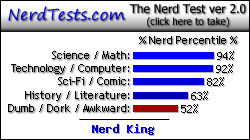So, we have this problem...
First the new laptop didn't let me choose 2560 x 1600 resulution on HP screen with displayport -> dual link dvi.
Now we have another problem, when I connect our HP z400 workstation on the 30'' screen and turn it on, it only shows picture until windows load out. Then it goes black and only works in safemode.
Laptop no longer detects the screen, all other smaller screens work with the Z400 and Elitebook.
Help me!
When it loads out? You mean boots up?
Sounds like it is a driver issue, could try reinstalling drivers in safemode? Or load up the last known good configuration.
Hmm, I'll try that. It just started doing that after I removed the cable from Z400 and plugged it on the laptop to test the screen.
I would definitely check the driver and make sure it's up to date.
The screen is plug and play monitor, so it should install drivers when plugged

And it worked with the Z400 PC until I unplugged the cable and plugged it on laptop.
Pizzaboy wrote:
The screen is plug and play monitor, so it should install drivers when plugged

And it worked with the Z400 PC until I unplugged the cable and plugged it on laptop.
Try using the function (Fn) key and the F2 key. It might be a different key depending on your laptop, for enabling external monitors. Very important. You should also check it if you ever think the lappy's screen is broken.
Pizzaboy wrote:
First the new laptop didn't let me choose 2560 x 1600 resulution on HP screen with displayport -> dual link dvi.
What adapter are you using? Unless it cost about $100, it is almost certainly not dual-link dvi.
willrandship wrote:
Try using the function (Fn) key and the F2 key. It might be a different key depending on your laptop, for enabling external monitors. Very important. You should also check it if you ever think the lappy's screen is broken.
Of course, that should have been one of my first suggestions. Did you try the external monitor toggle key combination on the laptop? Does the screen show a standby LED, or a full-power LED with a blank screen?
New screen has been bought and works fine with new laptop, but still won't work with the old Z400 workstation with dual link connection, removed and installed all nvidia drivers already, any ideas?
Pizzaboy wrote:
New screen has been bought and works fine with new laptop, but still won't work with the old Z400 workstation with dual link connection, removed and installed all nvidia drivers already, any ideas?
Yes, I have an idea. How about you bother to read it?
Kllrnohj wrote:
Pizzaboy wrote:
First the new laptop didn't let me choose 2560 x 1600 resulution on HP screen with displayport -> dual link dvi.
What adapter are you using? Unless it cost about $100, it is almost certainly not dual-link dvi.
Kllrnohj wrote:
Pizzaboy wrote:
New screen has been bought and works fine with new laptop, but still won't work with the old Z400 workstation with dual link connection, removed and installed all nvidia drivers already, any ideas?
Yes, I have an idea. How about you bother to read it?
Kllrnohj wrote:
Pizzaboy wrote:
First the new laptop didn't let me choose 2560 x 1600 resulution on HP screen with displayport -> dual link dvi.
What adapter are you using? Unless it cost about $100, it is almost certainly not dual-link dvi.
It's so URGENT, he doesn't have time to read that.
I have dual link cable between Z400 and 30'' and it worked fine before I tested the screen with laptop. After that screen stopped working with z400. All I did is move the cable from z400 to laptop and back

Pizzaboy wrote:
I have dual link cable between Z400 and 30'' and it worked fine before I tested the screen with laptop. After that screen stopped working with z400. All I did is move the cable from z400 to laptop and back

Nope, tested with new dual link cable that came with the new screen, still doesn't work. I'll take it the shop, so they can check what's wrong with it.
Register to Join the Conversation
Have your own thoughts to add to this or any other topic? Want to ask a question, offer a suggestion, share your own programs and projects, upload a file to the file archives, get help with calculator and computer programming, or simply chat with like-minded coders and tech and calculator enthusiasts via the site-wide AJAX SAX widget? Registration for a free Cemetech account only takes a minute.
»
Go to Registration page
You cannot post new topics in this forum
You cannot reply to topics in this forum
You cannot edit your posts in this forum
You cannot delete your posts in this forum
You cannot vote in polls in this forum