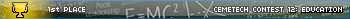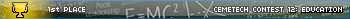» Forum
> SourceCoder
Thanks very much for clarifying that. Maybe a good feature to add would be to automatically uppercase the program name while the user is typing it.
Not sure if this is something you can 'fix'
Say I upload iamcool.png to convert, but I notice something wrong with it and make a modification and go back to the main menu. I can't select the same file again, I have to refresh it, as it doesn't seem to want to process the image, because the name didn't change.
Say I upload iamcool.png to convert, but I notice something wrong with it and make a modification and go back to the main menu. I can't select the same file again, I have to refresh it, as it doesn't seem to want to process the image, because the name didn't change.
tifreak8x wrote:
Not sure if this is something you can 'fix'
Say I upload iamcool.png to convert, but I notice something wrong with it and make a modification and go back to the main menu. I can't select the same file again, I have to refresh it, as it doesn't seem to want to process the image, because the name didn't change.
Let me guess, you're using Chrome? I thought I eradicated this bug (Chrome is the only browser in which it appears). Say I upload iamcool.png to convert, but I notice something wrong with it and make a modification and go back to the main menu. I can't select the same file again, I have to refresh it, as it doesn't seem to want to process the image, because the name didn't change.
Yeah.
What I do to get around it is tell it to open a different file, cancel, then reopen the main menu and go back to what I was working on.
What I do to get around it is tell it to open a different file, cancel, then reopen the main menu and go back to what I was working on.
In Firefox 28, I've found that the SourceCoder page somehow blocks browser shortcuts, unless the text field is focused. For instance, click outside the text entry (on some blank area of the page) to defocus it, and the try to Ctrl+N or Ctrl+T for new window/tab--it doesn't work.
SC3 has problems with https (which I was checking after the forum security alert topic happened) (besides scripts loading from a non-https connection) and breaks communication to the server when uploading a file.
Code:
Code:
SC page:
Error: Unable to load test.8xv. Are you sure it's a valid file type?
More Information: error
Console:
XMLHttpRequest cannot load http://www.cemetech.net/sc/sclib/api.php. Received an invalid response. Origin 'https://www.cemetech.net' is therefore not allowed access.
Not really a bug or anything, but something weird that seems to happen: When I upload a picture file and convert it to z80 Monochrome, it appears that there is a carriage return at the end of every row, which is helpful, but it starts a new line with a comma, which takes time to add a compiler statement such as '.db' on this line.
Here's a screenshot:

Not really a big deal; any thoughts?
Here's a screenshot:

Not really a big deal; any thoughts?
AHelper wrote:
SC3 has problems with https (which I was checking after the forum security alert topic happened) (besides scripts loading from a non-https connection) and breaks communication to the server when uploading a file.
Code:
I have made some repairs (including switching my jQuery fetch to SSL) that should mean SSL SourceCoder3 is functional. Please double-check if you get a chance.
Code:
SC page:
Error: Unable to load test.8xv. Are you sure it's a valid file type?
More Information: error
Console:
XMLHttpRequest cannot load http://www.cemetech.net/sc/sclib/api.php. Received an invalid response. Origin 'https://www.cemetech.net' is therefore not allowed access. MateoConLechuga wrote:
Not really a bug or anything, but something weird that seems to happen: When I upload a picture file and convert it to z80 Monochrome, it appears that there is a carriage return at the end of every row, which is helpful, but it starts a new line with a comma, which takes time to add a compiler statement such as '.db' on this line.
This was a bug, actually. I converted regex-based replacements into non-regex replacements, but I forgot to remove part of the regex syntax around the strings. Therefore, the ",%"s at the beginning of lines weren't getting replaced with "\t.db %" the way they should have. This has been repaired.
Won't automatically open uploaded file in Safari for Mac.
Safari Version 5.1.7 (6534.57.2)
Mac OSX Version 10.6.8
Safari Version 5.1.7 (6534.57.2)
Mac OSX Version 10.6.8
robcalc wrote:
Won't automatically open uploaded file in Safari for Mac.
Safari Version 5.1.7 (6534.57.2)
Mac OSX Version 10.6.8
Safari Version 5.1.7 (6534.57.2)
Mac OSX Version 10.6.8
Not replicable.
Safari Version 7.0.3 (9537.75.14)
Mac OSX Version 10.9.2 (13C1021)
Program used: Asteroids v2
Are you able to link to the program that you uploaded?
comicIDIOT wrote:
robcalc wrote:
Won't automatically open uploaded file in Safari for Mac.
Safari Version 5.1.7 (6534.57.2)
Mac OSX Version 10.6.8
Safari Version 5.1.7 (6534.57.2)
Mac OSX Version 10.6.8
Not replicable.
Safari Version 7.0.3 (9537.75.14)
Mac OSX Version 10.9.2 (13C1021)
Alright so two things :
EDIT : also, the size announced when saving a program apparently forgets that a lowercase letter is 2-bytes long and not 1.
- Making "lines" longer than 2 lines (in the editor) will result in a bug when displaying line numbers : instead of the line number and then a colon, it will display the line number, and then on the next line the colon.
- You should not make special chars' codes so easy. By that I mean that if you write "much", it will come out on the calculator as "μch". It's the same with " and " and the token with the same spelling, but I don't think that much can be done about that.
EDIT : also, the size announced when saving a program apparently forgets that a lowercase letter is 2-bytes long and not 1.
For g3m, it is diplaying 'n1', it should be 'Next'
Also, it's showing FPD( instead of For(
(Check prgmZSC, lines.. 151 to 158)
Also, it's showing FPD( instead of For(
(Check prgmZSC, lines.. 151 to 158)
tifreak8x wrote:
For g3m, it is diplaying 'n1', it should be 'Next'
Also, it's showing FPD( instead of For(
(Check prgmZSC, lines.. 151 to 158)
I have fixed these two, but the byte values were so different from what they should have been that I'm very concerned that there may be many additional errors in that token file.
Also, it's showing FPD( instead of For(
(Check prgmZSC, lines.. 151 to 158)
matrefeytontias wrote:
Making "lines" longer than 2 lines (in the editor) will result in a bug when displaying line numbers : instead of the line number and then a colon, it will display the line number, and then on the next line the colon.
I cannot reproduce this. Even making 10-line long lines and making more than 10 of these lines, all the numbers and colons stay together the way they should. I'm using the latest non-nightly Firefox; what are you using?
Quote:
You should not make special chars' codes so easy. By that I mean that if you write "much", it will come out on the calculator as "μch". It's the same with " and " and the token with the same spelling, but I don't think that much can be done about that.
Unfortunately, I need to stick with that to maintain compatibility with the Token IDE text representation of TI-BASIC source code. Quote:
EDIT : also, the size announced when saving a program apparently forgets that a lowercase letter is 2-bytes long and not 1.
That size announcement is based on the binary (tokenized) data, so I would be very surprised if it was wrong. I tried saving "Disp "Hz"", and it said it was 97 bytes; I saved "Disp "H"", and it said it was 95 bytes. It's possible you found an instance where it used the one-byte statistics variables like a-e. tifreak8x wrote:
I'll try loading up the files I have and see if I see anything else as soon as I can.
Your help with that would be greatly appreciated. Thanks so much for the offer.
Resid-None -> Return
DispF-Tbl -> Dim
Fix -> Fill(
RanBin#( -> RanInt#(
That's all I was able to find browsing through the files. ZBA would not open, though:
"ZBA: Detokenization process failed at ...0xa9, 0x0, ...Prevous context was: ]{<=} 5:Then Locate 1,1,"YOU CAST ICE..."" The line is If Z=2 and List 2[3]>=5:Then
DispF-Tbl -> Dim
Fix -> Fill(
RanBin#( -> RanInt#(
That's all I was able to find browsing through the files. ZBA would not open, though:
"ZBA: Detokenization process failed at ...0xa9, 0x0, ...Prevous context was: ]{<=} 5:Then Locate 1,1,"YOU CAST ICE..."" The line is If Z=2 and List 2[3]>=5:Then
Register to Join the Conversation
Have your own thoughts to add to this or any other topic? Want to ask a question, offer a suggestion, share your own programs and projects, upload a file to the file archives, get help with calculator and computer programming, or simply chat with like-minded coders and tech and calculator enthusiasts via the site-wide AJAX SAX widget? Registration for a free Cemetech account only takes a minute.
» Go to Registration page
» Go to Registration page
Page 18 of 32
» All times are UTC - 5 Hours
You cannot post new topics in this forum
You cannot reply to topics in this forum
You cannot edit your posts in this forum
You cannot delete your posts in this forum
You cannot vote in polls in this forum
You cannot reply to topics in this forum
You cannot edit your posts in this forum
You cannot delete your posts in this forum
You cannot vote in polls in this forum
Advertisement