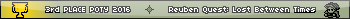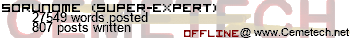So my current project will be using the DCS GUI and making a program that will show the command used to display it and the actual display of the function as well.
Also I will edit this shortly with the basic GUI commands so I can get some input on what I should say for the string (unless it is obvious like the sum(7,0,254/255) function).
Here are some of the more simple functions and thought it would be a good place to start off with, now I want to know what would be best to add to it showing the function itself and the arguments with what does what.
sum(7,0,N)
sum(7,1,ICON,TITLE)
sum(7,2,X,Y,ICON,TITLE)
sum(7,4,X,Y,0,"String")
sum(7,5,N)
sum(7,7,X,Y,"STRING")
sum(7,8,X,Y,IMWIDTH,BUTTONIMG,ICON)
sum(7,21,X,Y,WIDTH,HEIGHT,COLOR)
sum(7,22,X,Y,WIDTH,HEIGHT,COLOR)
sounds cool! what shall the program then do?
Sorunome wrote:
sounds cool! what shall the program then do?
Mainly just to show what commands does what within an example of itself, making it easier to learn and reference to, plus having a compilation on a calculator could help if you don't have them memorized.
I think it would be awsome if it would bef made somhow in a game...if you understand what I mean.

You mean have the demo itself be a game? That would be a bit interesting, I suppose. For another DCS GUI that's a game, check out Lights Out DE:
http://www.ticalc.org/archives/files/fileinfo/429/42991.html
I have no earthly idea how I would go about doing that though. :/
Sonlen wrote:
I have no earthly idea how I would go about doing that though. :/
Why don't you take a look at Lights Out DE and see what it does as far as using the GUI for a game? To keep it simple though, perhaps you should start with a nice, linear nongame?
I have a question to the GUI-stack, and i thought here would be the right place to ask, so how do you know which button is pressed when exiting a gui-stack?
The simplest way to figure out which button was pressed is to look at the output of the GUIMouse.
But i made a simple program with one tick box, one exit button and the x-button in the upper right corner, and the string of the gui mouse just was +1 or +0, depending on the tic-box.
According to
this, you have to look at Ans, not the string.
Oh, thanks for youre help!

Sorunome wrote:
Oh, thanks for youre help!

Yeah, I solved it, I was just messing a bit around with GUI-Stack, thought no program.

Sorunome wrote:
Yeah, I solved it, I was just messing a bit around with GUI-Stack, thought no program.


Am currently (working(programmed almost evrything in lesson)) at two progrs, just using xLib.
Sorunome wrote:
Am currently (working(programmed almost evrything in lesson)) at two progrs, just using xLib.
That's great, but you should consider some DCSB Lib programs as well if you get a chance. 
More people can use it if it just using xLib, sadly not all people delet mirageOS and install instead DCS...
Sorunome wrote:
More people can use it if it just using xLib, sadly not all people delet mirageOS and install instead DCS...
True, but the more amazing games that are Doors CS-only, the more people will be forced to do so and see the awesomeness of Doors CS, I think. 
Hehe, true!

Register to Join the Conversation
Have your own thoughts to add to this or any other topic? Want to ask a question, offer a suggestion, share your own programs and projects, upload a file to the file archives, get help with calculator and computer programming, or simply chat with like-minded coders and tech and calculator enthusiasts via the site-wide AJAX SAX widget? Registration for a free Cemetech account only takes a minute.
»
Go to Registration page
You cannot post new topics in this forum
You cannot reply to topics in this forum
You cannot edit your posts in this forum
You cannot delete your posts in this forum
You cannot vote in polls in this forum