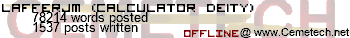Nonono, this is all for pop-out SAX. The color scheme throughout C6M is awesome, but I think it should be applied to pop-out SAX better. The scrollbars show up on pop-out SAX, and changing/removing that one line gets rid of them.
Hm, I think that because Pop-out SAX uses a different header than C6M, so the C6M stylesheet isn't being applied. At least, that was the case when we were going through the process of adding in "Switch to..." links. We may have added the proper CSS. I'll look into it ASAP.
Seana, in the foreseeable future no. It bugs the hell out of me too. All the methods I've implemented don't work. I can hide overflow on the forum index, search results but I just can't hide that code overflow in the post body for some reason. I'll look around for a script, perhaps, that inserts line breaks or something.
Seana, in the foreseeable future no. It bugs the hell out of me too. All the methods I've implemented don't work. I can hide overflow on the forum index, search results but I just can't hide that code overflow in the post body for some reason. I'll look around for a script, perhaps, that inserts line breaks or something.
The mobile Pop-Out SAX doesn't have a login form, so it just displays a grey screen if you're not logged in. Logging in elsewhere fixes this.
This may just be a Chrome issue, instead of whatever you're using, but, could you change a few more lines?
Code:
Code:
Code:
That should fix most of the issues I am having to make it look like: https://img.ourl.ca/rfg/sax-fixes.png
Edit: Also,
Code:
Code:
<div id="ajaxinfobox" style="color: #000; overflow: scroll;">
// to
<div id="ajaxinfobox" style="color: #000;"> Code:
a.saxgray:hover, a.saxblack:hover {color: #fff; font-family: Verdana, Arial, Helvetica, sans-serif; font-size : 10px; text-decoration: underline;}
// to
a.saxgray:hover, a.saxblack:hover {color: #fff; font-family: Verdana, Arial, Helvetica, sans-serif; text-decoration: underline;}Code:
.outer {
width: 482px;
}
// to
.outer {
}Edit: Also,
Code:
a.saxgray, a.saxblack {color: #000; font-family: Verdana, Arial, Helvetica, sans-serif; font-size : 12px; text-decoration: none;}
// to
a.saxgray, a.saxblack {color: #000; font-family: Verdana, Arial, Helvetica, sans-serif; text-decoration: none;}
Can do.
Actually, .outer{} didn't exist in any form within C6M before today/my edits. I'm not sure what's causing pop-out sax to be so narrow. That element is only there to keep the switch link centered with sax. Hence why I mentioned I'd fix it in a few days on IRC. It will either require me to restyle pop-out sax in C6M. The div container, outer, was actually the width of the browser window, so the issue likely falls on the table itself, but I couldn't find a width value there, but I didn't look very hard.
When I get around to doing this, I plan to change the div container for the theme switch from div.copyright to something else. I think Kerm used the theme for the copyright box for the switch link as it matched what he wanted anyways. I'll check the default footer to make sure it's not using div.copyright as well
Actually, .outer{} didn't exist in any form within C6M before today/my edits. I'm not sure what's causing pop-out sax to be so narrow. That element is only there to keep the switch link centered with sax. Hence why I mentioned I'd fix it in a few days on IRC. It will either require me to restyle pop-out sax in C6M. The div container, outer, was actually the width of the browser window, so the issue likely falls on the table itself, but I couldn't find a width value there, but I didn't look very hard.
When I get around to doing this, I plan to change the div container for the theme switch from div.copyright to something else. I think Kerm used the theme for the copyright box for the switch link as it matched what he wanted anyways. I'll check the default footer to make sure it's not using div.copyright as well
Just started using the mobile site, and in general I like it so far. I have a couple of suggestions though:
- Could the font be changed back to a sans-serif font, like the desktop site and SAX mobile?
- It'd be nice if images and videos had a max-width property to keep them inside the post boundary. As it is now, the whole viewport gets zoomed out to show large images, and with user resizing turned off, the text is almost unreadable.
Yeah, oddly enough I set all images to width:100%, not sure why some extend beyond. I'll look into it. Videos may be a more difficult task but I'll experiment with it.
One issue I have had happening recently is after using the mobile version. When I get on my home computer and login I will still be set to mobile version, and the button at the bottom to switch to desktop doesn't work.
That's odd. The link at the bottom is a JavaScipt cookie setter, I believe, and would have no affect on other devices.
comicIDIOT wrote:
Yeah, oddly enough I set all images to width:100%, not sure why some extend beyond. I'll look into it. Videos may be a more difficult task but I'll experiment with it.
Strange, I don't see that rule at all in the inspector when I select the image on this page, for instance. (Adding the rule in myself fixes the problem nicely.)
And just as a related suggestion, what about max-width instead of just width? That way small images show up normally.
Err. That's what I meant to write, max-width. It's hard to socialize and compose a post in one 15 minute break. Haha.
I'll take another look for it. It could be that I broke the parent chain and it only applies to front page news now or something, but it was there at some point.
I'll take another look for it. It could be that I broke the parent chain and it only applies to front page news now or something, but it was there at some point.
More suggestions:
- Could mobile SAX be made to show some sort of simple login screen if the user isnt logged on? Currently it's just a blank page, and to start using it I need to go to the forum site, log on, and go back and refresh.
- The Login link (next to Welcome Guest) on the front page is red on a maroon background, nearly unreadable.
I'll see what I can do about SAX showing a login. It's more Kerm's work than mine there. Regarding the new posts, I can't find the initial report but it's a known bug that I can not track down. It's been a while since I looked at the HTML & CSS so I'll implement as many of the above reports as possible right now. Hopefully my absence, loss of knowledge of the code and my new IDE app will help.
I'll also go through these posts and update the first post with reports/suggestions & fixes.
It appears the max width for images got over-written when KermM added fullscreen support to the YouTube videos. That's also when we YouTube videos started appearing on C6M. I'm not sure how well it'll work but I set the video width to 100% and the height blank, it doesn't scale on my iPhone but YouTube videos in posts don't go beyond the page. The videos on news posts are another story. I'll track down the template for those and adjust the HTML template.
I forced the text "Go to the new posts" and the line it's on to use white, with both properties set to !important. If it doesn't stay I'll check out the a:visited, a:links, etc.
Update: And it still shows up red.
I'll also go through these posts and update the first post with reports/suggestions & fixes.
It appears the max width for images got over-written when KermM added fullscreen support to the YouTube videos. That's also when we YouTube videos started appearing on C6M. I'm not sure how well it'll work but I set the video width to 100% and the height blank, it doesn't scale on my iPhone but YouTube videos in posts don't go beyond the page. The videos on news posts are another story. I'll track down the template for those and adjust the HTML template.
I forced the text "Go to the new posts" and the line it's on to use white, with both properties set to !important. If it doesn't stay I'll check out the a:visited, a:links, etc.
Update: And it still shows up red.
DuckDave says something is wrong with viewing the archives:
Quote:
17:03:28 (C) DuckDive: Template->make_filename(): Error - template file not found: site/archives_folder.tpl
17:03:14 (#) KermM: DuckDave: Ahhh, are you using the mobile theme?
17:03:14 (#) KermM: DuckDave: Ahhh, are you using the mobile theme?
I can view the archives just fine under C6M. Hm, could be an older theme. I'll check the FTP when I get a chance.
comicIDIOT wrote:
I can view the archives just fine under C6M. Hm, could be an older theme. I'll check the FTP when I get a chance.
Ahhh, that's an excellent point. I just assumed he was on C6m (he logged off when I asked about what theme he was using), since the archives seem to be working fine under Cemetech6, but I bet you're right about that. I can check from the ACP. Apologies for the false alarm!
Page 13 of 16
» All times are UTC - 5 Hours
You cannot post new topics in this forum
You cannot reply to topics in this forum
You cannot edit your posts in this forum
You cannot delete your posts in this forum
You cannot vote in polls in this forum
You cannot reply to topics in this forum
You cannot edit your posts in this forum
You cannot delete your posts in this forum
You cannot vote in polls in this forum
Advertisement