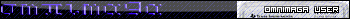ok, a few more things i found while waiting for my brother to move:
in case it helps,
Serpent2 seems to behave the same way as bubble breaker upon exit(blank, response-less screen necessitating RAM clear)
the character "2" has been replaced in 2 of my programs with other seemingly random ascii:
SERPENT2 is now SERPENT[fat down arrow used in archive listing]
TECHRAP2 is now TECHRAP[fat right arrow used in archive listing]
these characters show up rather strangely in the doors main gui(TECHRAP2 now reads as TECHRAPE

). i have other progs with names ending in 2, but as of yet nothing has happened to them
upon deleting a single file the subsequent file was also deleted(this has only happened once) and, when attempting to run a file contained in the same folder(listed after the second file which was deleted) the subsequent file(in alphabetical order) was opened instead(clicking on file QWERTY launched file REVERSI instead). this problem disappeared when migrating folders. also, when moving files around between folders IMPOSSIBLE began to show up as a Basic file, and when i attempted to open it i was given an err: invalid filename(or something similar[this was a few hours ago]) and the file simply disappeared from my system entirely.
while doing a lot of reorganizing(deleting, folder creation, and so forth)i was greeted with something odd. after pasting a file into a subfolder the scroll bar decided to display a rather odd pattern(the top few lines looked like this:
[]=filled pixel, ()=empty pixel
()[][][]()
[][]()[][]
()()[]()()
[][]()[][]
[]()()()[]
[][]()[][]
()()[]()()
[][]()[][]
[]()()()[]
and so on)
this is on the top page of a two page subfolder. ive had this same problem occur previously, but was just reminded of it now. if you exit doors immediately everything is usually fine, but if the user ignores it and continues going about his business the system will eventually crash and RAM clear.

One Mooore thing!
the custom cursor editor can turn pixels black, but, once they are black, can not turn them white again. ive tested this on both my 83+ and 84+SE
sorry to be the bearer of bad news(especially when ive contributed so very little to the forum recently). even if the end product still contains a few bugs the good far out-ways the bad. thanks for the months of work, Kerm! you've made a lot of people very happy!










 One Mooore thing!
One Mooore thing!