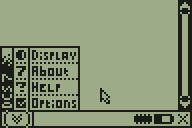KermMartian wrote:
merthsoft wrote:
Alright, I tried your newest version, and it fixes the clearing the home screen issue. However, the Ans issue, and the pushing a null string onto the stack bug are still there.
Wait, pushing a null string? You said it was quote-dot, ". or "." if you prefer. Did I misunderstand?
Just quote.
His sentence ending period was misconstrued as part of the string due to the vagaries of TI-Basic syntax

elfprince13 wrote:
His sentence ending period was misconstrued as part of the string due to the vagaries of TI-Basic syntax

And as for Ans into a program?
merthsoft wrote:
And as for Ans into a program?
I couldn't seem to replicate that bug at all. I thought I had, but then it looked like I hadn't.
I fixed the zero-length string problem, as demonstrated with a zero-length string and a real integer here:

KermMartian wrote:
merthsoft wrote:
And as for Ans into a program?
I couldn't seem to replicate that bug at all. I thought I had, but then it looked like I hadn't.
I fixed the zero-length string problem, as demonstrated with a zero-length string and a real integer here:

Looks good. As for the Ans thing, make a program that just displays ans, and run it at the home screen. No matter what is in ans, it'll display 0.
Edit: Ok, and now it's not happening for me... Oh well, we'll say mystery solved for now 
To be honest, I think it disappeared when I moved the routine to clear the homescreen to only be called when BASIC programs are called from within DCS itself. That doesn't make any sense whatsoever to me, but there it is. :/ Do you want this latest beta?
Edit: here it is (6.8.4 beta):
http://www.cemetech.net/files/dcs6.8.4_beta.8xk
*bump* Completed Help function for all the people who want to know about the shortcuts or want to come here to bother us with questions.


Add a space after dcs.cemetech.net it looks like kbd belongs with the URL. Also, add the extra page and make it a list (like the second page) instead of an unattractive blob.

is there any way the sprite editor could be changed so that when you pressed something like Delete, it would make the pixel transparent, 2nd black, alpha white? Or does this already happen somehow that I've missed?
_player1537 wrote:
is there any way the sprite editor could be changed so that when you pressed something like Delete, it would make the pixel transparent, 2<sup>nd</sup> black, alpha white? Or does this already happen somehow that I've missed?
Sure, that would be fine, and then Enter or Clear to quit? I think that would be much more intuitive.
Also, Xeno_Cre8or reminded me via text message that I need to extend the hotspots for scrollbars to include the areas between the arrows and the slider (for easier click-scrolling).
Enter to finish, clear to clear the screen... Maybe it could be Enter brings up a menu that asks if you want to save the cursor *shrug* I also think it might be better to click on a spot in the scroll bar, and you auto scroll to it. Then just use the arrows at the top or bottom, or the +/- keys to flip a page.
_player1537 wrote:
Enter to finish, clear to clear the screen... Maybe it could be Enter brings up a menu that asks if you want to save the cursor *shrug* I also think it might be better to click on a spot in the scroll bar, and you auto scroll to it. Then just use the arrows at the top or bottom, or the +/- keys to flip a page.
So, here's what we have for the cursor editor:
[2nd] = change pixel to black
[alpha] = change pixel to white
[del] = change pixel to transparent
[enter] = finish
sweet, when can I get a chance to play with the editor?
_player1537 wrote:
sweet, when can I get a chance to play with the editor?
As soon as I finish the scrollbar stuff and the AnsStack change to multiple stacks.
yay! Can't wait

_player1537 wrote:
yay! Can't wait

And now I did:

BASIC Code wrote:
:34
:sum(14,0
:45
:sum(14,1
:{1337,6,9,42
:sum(14,1
:89
:sum(14,9
:sum(15,0
:Disp Ans
:sum(15,1
:Disp Ans
:sum(15,9
:Disp Ans
:sum(15,1
:Disp Ans
Generated by
SourceCoder, © 2005-2010
Cemetech
Accepts stack numbers 0 through 9.
excellent, thank you

also, I forgot to report a bug I encountered earlier. I noticed that the bug where you hover your mouse over a blank spot showed the program on the previous page's data. It might have been some freak occurence, trying it again real quick.
Yep, I pressed up (to go to the very bottom) and hovered my mouse over an empty spot and it did it.
_player1537 wrote:
excellent, thank you

also, I forgot to report a bug I encountered earlier. I noticed that the bug where you hover your mouse over a blank spot showed the program on the previous page's data. It might have been some freak occurence, trying it again real quick.
Yep, I pressed up (to go to the very bottom) and hovered my mouse over an empty spot and it did it.
Register to Join the Conversation
Have your own thoughts to add to this or any other topic? Want to ask a question, offer a suggestion, share your own programs and projects, upload a file to the file archives, get help with calculator and computer programming, or simply chat with like-minded coders and tech and calculator enthusiasts via the site-wide AJAX SAX widget? Registration for a free Cemetech account only takes a minute.
»
Go to Registration page
You cannot post new topics in this forum
You cannot reply to topics in this forum
You cannot edit your posts in this forum
You cannot delete your posts in this forum
You cannot vote in polls in this forum