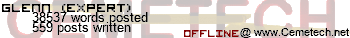For those of you hanging around EFNet #cemetech or #omnimaga, you'll be familiar with this but anywho:
I'm having issues booting OSs from disc.
I boot up my computer, pop the install disc in and F1/any-key my way to booting from disc. This is where the fun times begin.
With Windows Seven RC, it'll start up but suddenly just stop working anywhere between the black "starting windows" screen and the beginning of the installer. I have once managed to get all the way to "expanding system files (0%)" on the install.
With Linux Mint live distro, it just stops working on the splash screen.
The CD/DVD drive does not display any sort of light indicating it's doing... anything and occasionally the drive fails to open if I press the tray open button after a reboot.
Is this a bad cable connection? A bad drive? Did I fubar my machine in some other manner? O_o
I'm having issues booting OSs from disc.
I boot up my computer, pop the install disc in and F1/any-key my way to booting from disc. This is where the fun times begin.
With Windows Seven RC, it'll start up but suddenly just stop working anywhere between the black "starting windows" screen and the beginning of the installer. I have once managed to get all the way to "expanding system files (0%)" on the install.
With Linux Mint live distro, it just stops working on the splash screen.
The CD/DVD drive does not display any sort of light indicating it's doing... anything and occasionally the drive fails to open if I press the tray open button after a reboot.
Is this a bad cable connection? A bad drive? Did I fubar my machine in some other manner? O_o