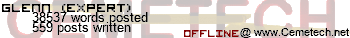comicIDIOT wrote:
Liazon wrote:
Yo! So I haven't posted in ages, but I was wondering, what's the maximum discount I can get on a 13" MacbookPro through whatever student discounts, developer discounts, etc. that are available?
And no, I don't want an Ipod Touch.
Also, can Windows 7 be installed on a Mac? On the topic of Windows 7, does anyone if it will be available through MSDN-AA?
Get what you will. Macs can run Windows, even Windows Seven. Keep yuor OS X DVD; you'll need it to install Windows Drivers for Sound, Webcam & Bluetooth. And Windows runs well.
And no, I don't want an Ipod Touch.
Also, can Windows 7 be installed on a Mac? On the topic of Windows 7, does anyone if it will be available through MSDN-AA?
I find it odd that my earphone jack lights up red, though.
I believe you get a 100$ discount as a student if you buy through Apple, not sure about any other discounts.
I believe I know why your earphone jack lights up red, it is because it is also an optical audio port which uses a red light over fiber optic cable to move surround sound audio digitally.
Quote:
The only good thing about them is XCodes, which will most definetely be released for PC soon enough.
First, it's Xcode not XCodes. Second I doubt it will be released for anything other than a mac anytime soon. It is an IDE centered around programming for a mac using many mac specific libraries which most likely won't ever be available for any other platform. As a third note, it is most definitely not the only good thing about a mac, there are many other good things about macs.