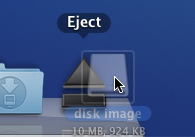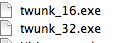Kllrnohj wrote:
That is a 300% increase in user interaction

And, of course, you can't resize by "clicking". Lets see you do 3 "clicks" to have GIMP take up just half of the screen. In Windows (7, anyway) that is a simple win+left/right away, but not with GIMP thanks to its multiple windows. I can also just drag to the side of the screen I want it on - but again, not with GIMP since it is multiple windows.
Quote:
No, they aren't. Have you ever used an OS other than OS X?
I used primarily System 7 + Mac OS 7 from early 1993 through 1997, Mac OS 8 for 2 years or so, and then used Mac OS 9 with a healthy (or unhealthy, depending on how you interpret it) mix of Windows 98 and 2000 thrown in through around 2004. Around that point, I began using primarily OS X 10.3 and Windows XP, with frequent Linux interactions until February of 2008, when I our old iMac G3 started to die, and from then, until late 2008 I used primarily XP and a mix of Xfce4 and GNOME on various Ubuntu Linux systems. Since fall of 2007 I have also spent considerable time working with a KDE 3 interface on lab computers running SLED. I'm currently splitting my time between OS X 10.5, Vista Ultimate, and Ubuntu.
http://flickr.com/photos/32258331@N07/sets/72157614311463586/
Quote:
For EVERY OS other than OS X and classic Mac OS, the menu bar is at the top of the WINDOW, not the top of the screen. Thus, the menu bar is represented as a part of the document (which it isn't), not as part of the application (which it is). You are saving screen space by having the menu bar at the top of the screen
fixed that for you  Seriously, I've used pretty much every common desktop environment for the last 15 years, with at least some regularity (yes I've used Windows 3.1, 95 and ME too), with the exception of KDE 4, and still prefer the application-centric model.
Seriously, I've used pretty much every common desktop environment for the last 15 years, with at least some regularity (yes I've used Windows 3.1, 95 and ME too), with the exception of KDE 4, and still prefer the application-centric model.
Quote:
you are violating logical constraints and, again, increasing the number of clicks to accomplish the same task.
I'm sensing a pattern here, you seem to really like doing way more clicking and mouse movements than necessary

I don't really use the mouse at all, except to drag things around occasionally, painting in GIMP, and to click the links + form buttons on web pages, and occasional multitouch gestures to flick things around my screen.
Quote:
FALSE. It is OS X violating logical and physical constraints (violating expected behavior dictated by the REAL WORLD). If I close the last window of an application, it is logical that I just closed the application (as I can no longer see it). It is the same in the real world. If I demolish a McDonalds ("close" it), you can no longer buy food from it - it no longer exists. It also, again, forces you to increase your number of interactions.
you can still see it, the menu bar is there to perform actions with it, the dock icon is still selected to let you know its still running, and I can even alt-tab to it and bring it to the front. Your example doesn't work, demolishing an application would be erasing it for your hard drive, quitting it would be like closing up for the day. but as long as its open, it doesn't matter if one or two registers are closed, or the drive through is closed, you can still order from one of the other registers, go to the bathroom, or sit at a table and eat your food.
Quote:
None of those are true. In windows, when you are dragging, you can drag over a window and drop onto it when its partially visible. You can also drag it over the task bar and bring that window to the front
when things are maximized or in the way, it's not gonna be partially visible, or if it is, the part of the window you need to drop into may not be visible.
Quote:
But windows ARE applications.
nope, they're documents.
Quote:
I don't turn on my coffee machine to start my car. Windows are logically independent from each other.
The OS adapting and bringing all the windows to the foreground
you can have a coffee machine that fills 3 or 4 coffee pots though and even though the coffee pots are independent entities, the coffee machine can keep the water hot when none of them are there.
Quote:
which is what happens for the GIMP in windows and linux as well, so stop trying to say that GIMP's design isn't broken if you use OS X
no? clicking on one window in the taskbar, at least in GNOME and Windows does not bring the whole application's group forward.
Quote:
(after all, GIMP windows aren't the same), with cause and effect being broken (causes in one plane have no effects in that plane, with other planes experiencing effects with no cause)
wtf? all the planes have the same mission, and work together to carry out the mission, under the same command hierarchy.