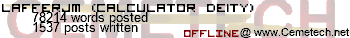My USB Western Digital "My Book" Harddrive won't connect to my computer at all anymore. When I plug it in to the computer the blue ring lights up, but nothing happens, and the light stays on even after it's been disconnected. At first I thought it might just be overheated, but leaving it unplugged for several hours had no effect. The model number is: WD3200D032-000
Are there reset pins somewhere I can push or anything I can do to get it working again?
Sounds kinda like you're screwed to me, unless it's just a loose connection somewhere (although given your description of the problem, it sounds unlikely).
Have there been any power issues recently (which could possibly have fried it)?
The Tari wrote:
Have there been any power issues recently (which could possibly have fried it)?
Not to my knowledge.
Ohhh, wait, I may have caught a break here. From what I've read, inside this thing is just a regular Desktop harddrive plugged into a USB interface. That means I should be able to yank it out and plug it in directly to my computer. *crosses fingers
A dead drive is a dead drive.
Hope you backed up.
(but yes, internally it is just an IDE drive)
Yes, but I think it's merely the USB interface that's dead, as it is not making any clunking or clinking noises of any kind. I just need to figure out how the hell to get it open...
And from what I've read this is actually a common problem with WD external enclosures, and that the drive itself is actually fine. Unfortunately, theres no way to open the case without damaging the case itself. Oh well. Fuck it.
Let's hope the store's return policy is lenient, or the return rep is just stupid

Though honestly, I would probably due the same thing.
Any luck thus far?
some18kanal0n3 wrote:
Let's hope the store's return policy is lenient, or the return rep is just stupid

Though honestly, I would probably due the same thing.
Any luck thus far?
Well I bought a new external enclosure for it, but it's not showing up at all, not even as an unknown USB device. I can feel the bastard spinning, so why isn't it showing up? Maybe I'll have better luck in linux...
Check the USB cable? Maybe it's been damaged.
DShiznit wrote:
Well I bought a new external enclosure for it, but it's not showing up at all, not even as an unknown USB device. I can feel the <font color=red>censored</font> spinning, so why isn't it showing up? Maybe I'll have better luck in linux...
Because it isn't responding. Spinning doesn't equal working - it just means the motor spins. You got yourself a fancy new dead drive.
but at the very least it should be showing up as an unknown USB object, and if there is something telling it to spin it can't be completely dead. To my knowledge, harddrives don't just die suddenly like that, they get corrupted first, or get dropped and start making clunking sounds. It's not the cable, this is the same problem I had initially. Could the interface that connects the harddrive to whatever it's plugged into be damaged, but the disks themselves still readable? Could I do surgery on this thing and swap the disks out with an identical harddrive? Half my computer is stored on this thing, I could never have afforded to back up that much data, and almost all my porn was on there!
spinning up is just because it has power. If a device won't settle (as in the USB controller is working but the drive isn't), then it won't show up as an unknown device because it IS known, its just that the system doesn't have a clue whats on it because the drive won't settle.
Kllrnohj wrote:
spinning up is just because it has power. If a device won't settle (as in the USB controller is working but the drive isn't), then it won't show up as an unknown device because it IS known, its just that the system doesn't have a clue whats on it because the drive won't settle.
Or, the controller board on the drive might have failed, so it's getting power to spin up the motor, but there's nothing to tell the USB adapter board that there's a functioning drive connected.
KermMartian wrote:
Or, the controller board on the drive might have failed, so it's getting power to spin up the motor, but there's nothing to tell the USB adapter board that there's a functioning drive connected.
Or the USB controller is damaged and simply isn't telling the computer that it is there. After all, devices can draw power from USB without needing to be actual USB devices (hence USB fans, christmas trees, etc...). Which means that if the USB controller on the drive is completely dead, the computer wouldn't list an unknown device since the spec is to ignore things that draw power but aren't talking.
that's what I was hoping initially, but this brand new enclosure has the same problem. I like Kerm's explanation. Can I salvage the controller board from another harddrive?
DShiznit wrote:
that's what I was hoping initially, but this brand new enclosure has the same problem. I like Kerm's explanation. Can I salvage the controller board from another harddrive?
It would have to be an identical drive (or at least an identical controller board with identical firmware, the easiest to find being an identical drive). Also, it might not be possible to do. After all, you absolutely cannot open the drive itself, so you have to be pretty a good with the soldiering iron or hope that there is a detachable cable that goes into the drive..
How desperate are you to recover that data? At this point you should just smack yourself for not having a backup, learn from this mistake, and buy a new drive.
I could never have afforded to backup and I had some important files on it... would any Western Digital SATA drive controller be able to read the disks, or does it have to be this exact model?
It's like one of my professors say, "There are two kinds of people. Those who back up and those who will."
DShiznit wrote:
I could never have afforded to backup and I had some important files on it, among other things... would any Western Digital SATA drive controller be able to read the disks, or does it have to be this exact model?
It *HAS* to be the same controller to even have a remote chance of working. You could try a different controller, but I'm guessing that'll just destroy your data.
Here is a quick how to: http://www.wikihow.com/Swap-a-Hard-Drive-Controller-Circuit