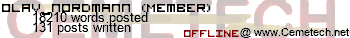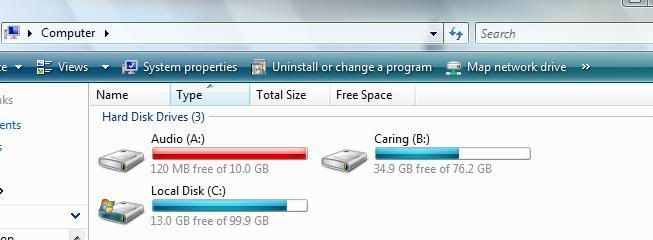I have an old PC with a 3.5" drive as "A:" and a 5.25" drive as "B:". One day I wanted to swich the drive letters, making drive A into B and drive B into A. Most sources tells me that I should swich the floppy driver contacts. But on the computer I have; if you try to do anything with the cables to/from the floppy drives, you will get stuck when you tries to reattach them (it's a smaller tower PC, where the 3.5" drive is hidden behind a steel plate designed for 5.25" drives).
To solve this problem, I had to make some sort of swich. I didn't want to ruin the current used floppy drive cable, so I started by using an unused floppycable instead.
Step 1:Make sure you are dealing with a floppy cable designed for 3.5" drives only, because the 5.25" drive contacts is not needed and they make everything more confusing. Make sure no holes is blocked off on the contacts on the floppy cable. This can be fixed by using an older floppy cable. Finaly make sure that your cable has 3 contacts.
Step 2: Cut of the cable just below the drive "A:" contact. You will now have 2 pices of cable, one with 1 contact on, and one with 1 contact in each end (note that there is a 7-cable twist on the cable between those two contacts).
Step 3: On the cable with 2 contacts, cut the 7-cable twist.
Step 4: Seperate the 14 small cables of the cut (not all the way down to the contacts, but a coupple of centimeters). Now take 1.5 CM isolaton off the end of those 14 cables.
Step 5: On the cable with only one contact, try to open the contact (you might use some time doing this. Make sute to not destroy it too much). When you get the contact open, deatatch the cable from it. Seperate 2 groups of 7 small cables from the cable. Repeat step 4 with one end of each of those cables (remember, "14" does now mean "7").
Step 6: Attach the end of those two 7-cable groups to the cables from the cut (one 7 cable group for each side). Tape over as you contact each them, short's inside a computer can be critical.
Step 7: Cut the contact from step 5 in two equal parts.
Sorry, I don't get time to write more now...
I'll makbe tell more about how I made it later.
To solve this problem, I had to make some sort of swich. I didn't want to ruin the current used floppy drive cable, so I started by using an unused floppycable instead.
Step 1:Make sure you are dealing with a floppy cable designed for 3.5" drives only, because the 5.25" drive contacts is not needed and they make everything more confusing. Make sure no holes is blocked off on the contacts on the floppy cable. This can be fixed by using an older floppy cable. Finaly make sure that your cable has 3 contacts.
Step 2: Cut of the cable just below the drive "A:" contact. You will now have 2 pices of cable, one with 1 contact on, and one with 1 contact in each end (note that there is a 7-cable twist on the cable between those two contacts).
Step 3: On the cable with 2 contacts, cut the 7-cable twist.
Step 4: Seperate the 14 small cables of the cut (not all the way down to the contacts, but a coupple of centimeters). Now take 1.5 CM isolaton off the end of those 14 cables.
Step 5: On the cable with only one contact, try to open the contact (you might use some time doing this. Make sute to not destroy it too much). When you get the contact open, deatatch the cable from it. Seperate 2 groups of 7 small cables from the cable. Repeat step 4 with one end of each of those cables (remember, "14" does now mean "7").
Step 6: Attach the end of those two 7-cable groups to the cables from the cut (one 7 cable group for each side). Tape over as you contact each them, short's inside a computer can be critical.
Step 7: Cut the contact from step 5 in two equal parts.
Sorry, I don't get time to write more now...
I'll makbe tell more about how I made it later.