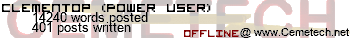So I accidentally tripped on the cord to my laptop this evening, and luckily it fell on a soft padded chair before hitting the rug on the floor, so the LCD sustained no visible damage. I came back to it and started using it, but it froze solid after about twenty minutes, allowing only the mouse to move and not even responding to the three-finger salute. Upon hard reboot, it insisted that c:\windows\system32\config\system was corrupt or missing, and that I should repair it. Hmm, strange. I reboot, same message. One more reboot, this time choosing safe mode with cmd prompt. It just shows a black screen with a constant-on HD light, so I put my ear to the hard drive area of the case, and I hear "whiiiiiiirrrrr .... clickclickclick .... whiiiiiiirrrrr .... clickclickclick". Now, since this is the third laptop hard drive in less than six months to fail on me, I was smart enough to have SyncBack copying my entire c:/Documents and Settings/KermMartian folder daily to a remote server of mine, but I'll still have to reinstall all my favorite programs and preferences, not to mention having to find the disks for Microsoft Office and Matlab again. Since it's Black Friday tomorrow, I'll be able to pick up a 120gb internal 2.5" SATA drive for $69 plus tax (the current one is 100gb), but I'll still have to dig up my repair CD and spend at least an hour or two just restoring basic functionality. Shoddy tech equipment ftl. 
I try to keep all power cords where nothing can get to them, however my cat has a tendency to play with them wherever they are so I have to be cautious >.>
Yeah My dad has had harddrives go on him it sucks, recently his builtin sound card died so I can't play many of my games or music at his house  .
.

"Always code as if the person who will maintain your code is a maniac serial killer that knows where you live" -Unknown
"If you've done something right no one will know that you've done anything at all" -Futurama
"Have a nice day, or not, the choice is yours." Tom Steiner
<Michael_V> or create a Borg collective and call it The 83+
<Michael_V> Lower your slide cases and prepare to be silent linked. Memory clears are futile.
yeah, they can be annoying.
Also, I think Lifehacker had a report on this, on how to make your own recovery partition once your system is set up. That should help getting your computer back up and running faster. I will see if I can find the link.
Also, I think Lifehacker had a report on this, on how to make your own recovery partition once your system is set up. That should help getting your computer back up and running faster. I will see if I can find the link.
KermMartian wrote:
Shoddy tech equipment ftl. 
No, this would be 100% user error. Don't blame the harddrive because you knocked your laptop over. There is a reason modern laptop harddrives have shock sensors in them to lock the head - maybe you should pick one of those up since you lack the ability to just not drop your laptop?
It's pretty poor to blame the equipment manufacturer when you *trip* on a cord and cause the laptop to fall. Try taking responsibility for your actions sometime instead of shifting blame elsewhere.
STOP TRYING TO BOOT FROM THE HD!!!!!
I am guessing the head is damaged, and that you won't be able to use it again. However, you may be able to copy the files on your HD to another. I don't know if you will be able to do a complete copy since there is supposedly wrong with the system32 directory (which you will need if you want to copy your programs), but there are probably other files that you want to keep (besides the ones you already backed up). Every time you try to boot from your HD it causes damage, making it less likely that you will be able to recover files. Since I can't be positive about what is wrong with your HD, I suggest you check the prices to have the drive recovered (if possible).
I am guessing the head is damaged, and that you won't be able to use it again. However, you may be able to copy the files on your HD to another. I don't know if you will be able to do a complete copy since there is supposedly wrong with the system32 directory (which you will need if you want to copy your programs), but there are probably other files that you want to keep (besides the ones you already backed up). Every time you try to boot from your HD it causes damage, making it less likely that you will be able to recover files. Since I can't be positive about what is wrong with your HD, I suggest you check the prices to have the drive recovered (if possible).
JoostinOnline wrote:
STOP TRYING TO BOOT FROM THE HD!!!!!
I am guessing the head is damaged, and that you won't be able to use it again. However, you may be able to copy the files on your HD to another. I don't know if you will be able to do a complete copy since there is supposedly wrong with the system32 directory (which you will need if you want to copy your programs), but there are probably other files that you want to keep (besides the ones you already backed up). Every time you try to boot from your HD it causes damage, making it less likely that you will be able to recover files. Since I can't be positive about what is wrong with your HD, I suggest you check the prices to have the drive recovered (if possible).
I'm aware, thanks. I am guessing the head is damaged, and that you won't be able to use it again. However, you may be able to copy the files on your HD to another. I don't know if you will be able to do a complete copy since there is supposedly wrong with the system32 directory (which you will need if you want to copy your programs), but there are probably other files that you want to keep (besides the ones you already backed up). Every time you try to boot from your HD it causes damage, making it less likely that you will be able to recover files. Since I can't be positive about what is wrong with your HD, I suggest you check the prices to have the drive recovered (if possible).
Rivereye: the HD already had a restore partition, but that doesn't really help me since it crashed, does it?
KermMartian wrote:
Rivereye: the HD already had a restore partition, but that doesn't really help me since I broke it, does it? 
Fixed.
funny story. I had two hard drives of approximately the same age (from an old dell, and an iMac G3 respectively) die within about 4 hours of each other.
Register to Join the Conversation
Have your own thoughts to add to this or any other topic? Want to ask a question, offer a suggestion, share your own programs and projects, upload a file to the file archives, get help with calculator and computer programming, or simply chat with like-minded coders and tech and calculator enthusiasts via the site-wide AJAX SAX widget? Registration for a free Cemetech account only takes a minute.
» Go to Registration page
» Go to Registration page
Page 1 of 1
» All times are UTC - 5 Hours
You cannot post new topics in this forum
You cannot reply to topics in this forum
You cannot edit your posts in this forum
You cannot delete your posts in this forum
You cannot vote in polls in this forum
You cannot reply to topics in this forum
You cannot edit your posts in this forum
You cannot delete your posts in this forum
You cannot vote in polls in this forum
Advertisement