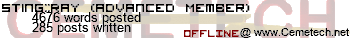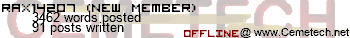The only problem I
Still have is that program editing does not work. I'll post the code, if it helps:
::"REMAINDER DIVISION
::"0000000001800180000000000000FFFFFFFF0000000000000180018000000000"
:ClrHome
:Input "DIVIDEND:",A
:Input "DIVISOR:",B
:Output(4,1,"QUOTIENT:
:Output(4,10,iPart(A/B
:Output(6,1,"REMAINDER:
:Output(6,11,fPart(A/B)*B
:Pause
:DelVar ADelVar B
:ClrHome
:Output(1,1," "
:Stop
I think it's pretty obvious what the code does...
The ON-PRGM keyhook is great, doesn't mess with Omnicalc anymore, everything's good except the editor.

I don't think there's supposed to be a extra colon on the hex line...
I'm pretty sure it is, otherwise the hex doesn't come through as an icon.
So that's you're only issue, the editor refusing to edit some things? I'll look into it again.

Edit: Wait, I just thought of something - do you get ERR:SYNTAX? are you trying to edit a locked program? Because that kinda fails, which I need to fix.
Nope, it was unarchived and unlocked.

Sting::Ray wrote:
Nope, it was unarchived and unlocked.

This happens: (Copy and pasted)
So far, the only error that I've found is that program editing doesn't work. I tried 1 of my programs, then just made an "A" program, and had it be empty. It's unlocked, and unarchived, but when I hit "edit", nothing happens. When I hit "edit" again, the DCS desktop goes up a column on the screen (I think 7 pixels), completely garbles itself, and just sits there. No RAM reset, but no editing either.
Substitute my "A" program with the previous one in this thread.

And this is on a TI-84+SE running Montuori Beta 2, is it?
Sting::Ray wrote:
Yes.
One more thing - is it OS 2.41? If so, I believe I may have a solution to this editor crash.,
Fascinating. My TI-84+ has version 2.40, and I have no problems whatsoever. I'm going to try an OS upgrade and see if that causes the editor problems to start; if so, I know what needs to be done.
Gotta love the variety of TI-OS's.
"Hey, let's change that!"
"Hey, let's change this!"
"Hey, let's change EVERYTHING!"

YESSSS!!! I'VE FINALLY MADE DCS6.1 BETA 2 TO CRASH!!!1!111!!1!
Caps lock aside, I was cruising through DCS Montouri Beta 2 and started flipping the start menu up and down. I then checked out the new XT(theta)n click feature and reentered the power menu. When I closed it, the calc shut down and when I turned my calc on, RAM Clear message!

Anyway, it might have conflicted with the delicate balance of xLib, Omnicalc, and MOS on my calc, but if it's an actual bug then I wanna cookie!
Delnar_Ersike wrote:
YESSSS!!! I'VE FINALLY MADE DCS6.1 BETA 2 TO CRASH!!!1!111!!1!
Try enabling Cn2 and opening the menu. 
rax14207 wrote:
Delnar_Ersike wrote:
YESSSS!!! I'VE FINALLY MADE DCS6.1 BETA 2 TO CRASH!!!1!111!!1!
Try enabling Cn2 and opening the menu. 
Hmm, maybe that was the problem. Let me see... Nope, that wasn't it.
Delnar_Ersike wrote:
I then checked out the new XT(theta)n click feature
What XT(theta)n click feature? When I push XT(theta)n it doesn't do anything...
I think he is talking about the new version of TabFuncs SE.
and the only issue i have is being able to edit locked or archived programs.
No, the DCS on my calc didn't have any SE's installed, unless Montouri Beta 2 has SE's built in. It's the click where it displays the info about the file (Description and size).
Cool, didn't know that did that! Thanks!

Register to Join the Conversation
Have your own thoughts to add to this or any other topic? Want to ask a question, offer a suggestion, share your own programs and projects, upload a file to the file archives, get help with calculator and computer programming, or simply chat with like-minded coders and tech and calculator enthusiasts via the site-wide AJAX SAX widget? Registration for a free Cemetech account only takes a minute.
»
Go to Registration page
You cannot post new topics in this forum
You cannot reply to topics in this forum
You cannot edit your posts in this forum
You cannot delete your posts in this forum
You cannot vote in polls in this forum