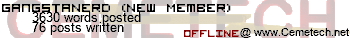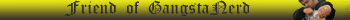My computer is currently acting up. When I go to turn the power on, it starts to power up, the fans whirr, but about 2 seconds into it, it shuts back off. It worked the night before, but not now. It did something similar to this last week, but at least it got to the POST screen before powering back off. Power is going to peripherals and such, but it doesn't power up. I think it may be a problem with the BIOS with how early the problem starts. Would ordering a new BIOS chip from the motherboard company help at all? Or is it possible that a rootkit got into my system? It may be a while before Ican get back, so any ideas would be greatly appreciated.
I really doubt its the problem, but are you sure your power button isn't getting stuck in? Mine sometimes sticks on my other computer.
Yeah...the power button works fine. No sticking at all. And how would I reset the CMOS?
Visit my site at http://nerdyproductions.sobertillnoon.com
PokéGen on Sourceforge:
http://www.sourceforge.net/projects/pokegen
ticalc profile
PokéGen on Sourceforge:
http://www.sourceforge.net/projects/pokegen
ticalc profile
There's always a jumper, or if you don't know which one is the CMOS reset jumper, you could also just take out the little battery on the mobo for a while.
It's also possible that your PSU isn't up to the task anymore. Did you add any peripherals recently? It's possible, but seems unlikely.
It's also possible that your PSU isn't up to the task anymore. Did you add any peripherals recently? It's possible, but seems unlikely.
Definitely impossible that its a rootkit, as those only affect the OS (which you aren't even getting to), and they generally don't turn off the computer, anyway
if you don't have a copy of the mobo manual, the manufacturers website often has a copy. Reset the CMOS, unplug the cable from the PSU and let it sit a bit, leave the side off (in case its a heat issue), make sure all fans are spinning (especially CPU fan), double check that there isn't a short anywhere (such as a screw falling between the motherboard and the tray)
I doubt its a BIOS problem, though, as that also tends to leave the system running, just not doing anything...
if you don't have a copy of the mobo manual, the manufacturers website often has a copy. Reset the CMOS, unplug the cable from the PSU and let it sit a bit, leave the side off (in case its a heat issue), make sure all fans are spinning (especially CPU fan), double check that there isn't a short anywhere (such as a screw falling between the motherboard and the tray)
I doubt its a BIOS problem, though, as that also tends to leave the system running, just not doing anything...
Okay, I have a few more details on what I've tried. It doesn't always kick the power on, but when it does, the CPU fan and the one case fan not hidden behind drives turns on. I didn't try to reset the CMOS yet because the manual doesn't specifically refer to anything called CMOS, but it was on the sticker I put on the case. I'll try that once I get back home. Also, it's not a short (no rattling/way for loose screw in because or heat because it's always ~60-70 degrees where it's stored and it was off the night before. The PSU I got is probably capable of a lot more load than I have on it.
While I'm here, is there any reason a router would refuse to connect from the PC (ping fails), yet when I ping from the router itself, it works? This appeared last week after a reboot. I've just been bypassing it for now, but while I'm fixing everything up (and have an opportunity to stick an old drive in) I might as well fix everything at once.
While I'm here, is there any reason a router would refuse to connect from the PC (ping fails), yet when I ping from the router itself, it works? This appeared last week after a reboot. I've just been bypassing it for now, but while I'm fixing everything up (and have an opportunity to stick an old drive in) I might as well fix everything at once.
Visit my site at http://nerdyproductions.sobertillnoon.com
PokéGen on Sourceforge:
http://www.sourceforge.net/projects/pokegen
ticalc profile
PokéGen on Sourceforge:
http://www.sourceforge.net/projects/pokegen
ticalc profile
I agree that you probably need to reset the CMOS (often there's just a battery in there that needs to be pulled, you can google for a generic way to do it).
On the subject of the router, is this a wireless router or wired. If the former, do you have any security installed on it (mac address ranges, wep/wap keys etc)? If the latter, you could just have a faulty ethernet cable. I'd try another one. Also, what type of router is this? And what firmware do you have running on it.
Edit: Oh, and lastly if it's a wireless router, how far away is the router from the computer? If they are too close, I've heard that people can have problems similar to this.
On the subject of the router, is this a wireless router or wired. If the former, do you have any security installed on it (mac address ranges, wep/wap keys etc)? If the latter, you could just have a faulty ethernet cable. I'd try another one. Also, what type of router is this? And what firmware do you have running on it.
Edit: Oh, and lastly if it's a wireless router, how far away is the router from the computer? If they are too close, I've heard that people can have problems similar to this.
Kllrnohj wrote:
@Kirb: It may also be called "Resetting the BIOS" in the manual - same thing
Yes BIOS and CMOS are used interchangeably.
You couldn't provide any more info like Motherboard brand and model no# and have you flashed your BIOS lately?
Although I do agree that resetting your BIOS should be sufficient, their may be another way. It would be best to explore all possible ways, given a supportive amount of factual evidence such as model number.
This definitely sounds like a short to me. It could also be a fried cap in the power supply; do you have a spare PSU you could swap out to test that?
If you have a multimeter you can also test the PSU yourself. Just jump-start the PSU ('short' the green and black wire on the motherboard connector if I remember right - google it to be sure) and measure the voltages on the motherboard connector and the molex connectors (check a pinout for what its supposed to be). As long as its within +/-10%, its fine
KermMartian wrote:
This definitely sounds like a short to me. It could also be a fried cap in the power supply; do you have a spare PSU you could swap out to test that?
but if it was a short. would it load up and turn off at the same spot every time?
I would think that after a while, the short would prevent it from even powering on.
Resetting the CMOS didn't work. I followed the directions in the manual, even let it set for a few minutes rather than the 5-10 seconds that it says to leave in the clear mode. Now it doesn't even power up when hitting the power (although I may not have tried it enough times). Also, for some reason, it was under Jumpers in the manual. As for model, it is an ASUS A8N-SLI Deluxe.
As for the multimeter, I think my dad has one, so I can try it later tonight. Are there any other possibilities of what could cause this?
As for the multimeter, I think my dad has one, so I can try it later tonight. Are there any other possibilities of what could cause this?
Visit my site at http://nerdyproductions.sobertillnoon.com
PokéGen on Sourceforge:
http://www.sourceforge.net/projects/pokegen
ticalc profile
PokéGen on Sourceforge:
http://www.sourceforge.net/projects/pokegen
ticalc profile
GangstaNerd wrote:
KermMartian wrote:
This definitely sounds like a short to me. It could also be a fried cap in the power supply; do you have a spare PSU you could swap out to test that?
but if it was a short. would it load up and turn off at the same spot every time?
I would think that after a while, the short would prevent it from even powering on.
I just checked the ASUS forums, and some other guy is having the same problem as me this weekend. They suggested to him to leave the CMOS in reset for ~30 minutes. I only left it for a few. So I'll try that then the multimeter. Hopefully I'll be up to speed tonight.
Thanks for all the help here.
Thanks for all the help here.
Visit my site at http://nerdyproductions.sobertillnoon.com
PokéGen on Sourceforge:
http://www.sourceforge.net/projects/pokegen
ticalc profile
PokéGen on Sourceforge:
http://www.sourceforge.net/projects/pokegen
ticalc profile
Kirb, there are many possibilities. You *could* be getting dirty line power (any construction near by?) that could cause it. Or the PSU could be going bad. The motherboard could be tripping a shut off either due to malfunction or safety-shutoff. If you can, try swapping out the PSU and seeing if that helps. Also, try removing all non-critical stuff (eg, add-on sound cards, cd/dvd drives, harddrives, etc...) and seeing if it will let you enter the BIOS
Well, I finally took it to the repair shop. Now it works again. It turns out it was the power supply, and I now have a new 500W, and better wiring inside (since I was too lazy to fix it up myself). Thanks for all the help here guys.
Visit my site at http://nerdyproductions.sobertillnoon.com
PokéGen on Sourceforge:
http://www.sourceforge.net/projects/pokegen
ticalc profile
PokéGen on Sourceforge:
http://www.sourceforge.net/projects/pokegen
ticalc profile
kirb wrote:
Well, I finally took it to the repair shop. Now it works again. It turns out it was the power supply, and I now have a new 500W, and better wiring inside (since I was too lazy to fix it up myself). Thanks for all the help here guys.
Bah @ computer repair shops. Well, anyway, good for you; glad to hear it works. Register to Join the Conversation
Have your own thoughts to add to this or any other topic? Want to ask a question, offer a suggestion, share your own programs and projects, upload a file to the file archives, get help with calculator and computer programming, or simply chat with like-minded coders and tech and calculator enthusiasts via the site-wide AJAX SAX widget? Registration for a free Cemetech account only takes a minute.
» Go to Registration page
» Go to Registration page
» Goto page 1, 2 Next
» View previous topic :: View next topic
» View previous topic :: View next topic
Page 1 of 2
» All times are UTC - 5 Hours
You cannot post new topics in this forum
You cannot reply to topics in this forum
You cannot edit your posts in this forum
You cannot delete your posts in this forum
You cannot vote in polls in this forum
You cannot reply to topics in this forum
You cannot edit your posts in this forum
You cannot delete your posts in this forum
You cannot vote in polls in this forum
Advertisement