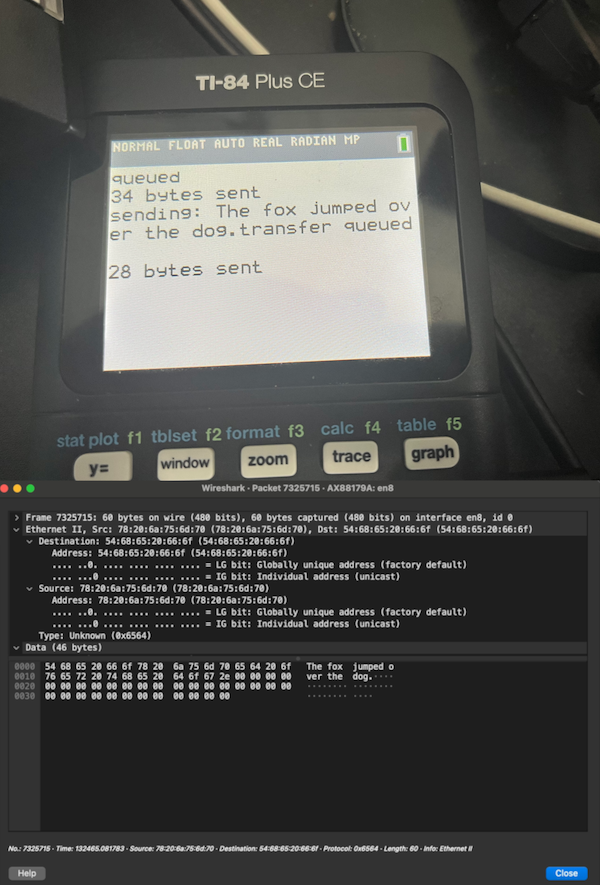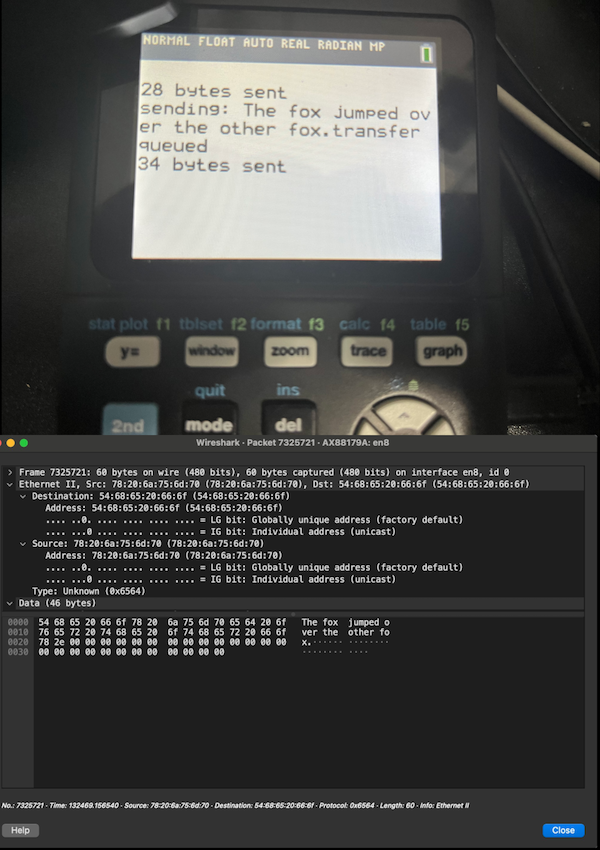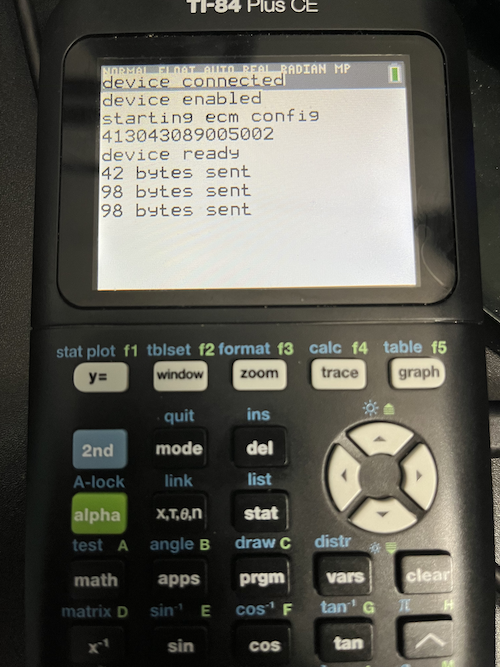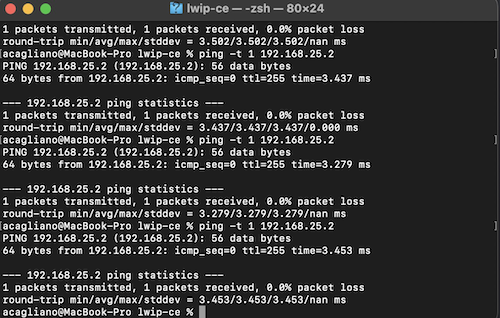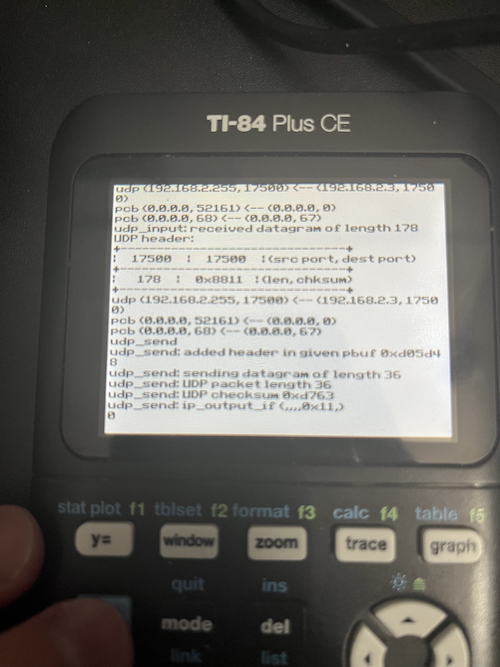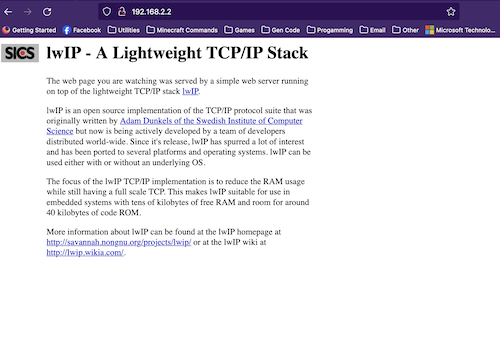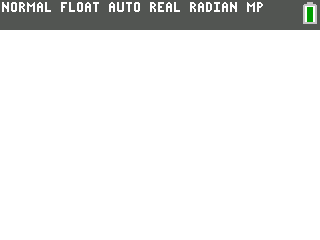- lwIP Library with ECM/NCM Drivers for the TI-84+ CE
- 06 Jan 2024 02:27:47 pm
- Last edited by ACagliano on 29 Mar 2024 06:32:34 pm; edited 2 times in total
https://github.com/acagliano/lwip-ce/
So commandblockguy recently provided to me a variant of the lwIP library that he got to build for the CE but that lacks a hardware-capable communication interface. To this end, I'm trying to write a CDC-ECM driver that would allow this library to support the following modes of communication:
1. Connect to a computer, bridge the virtual Ethernet interface to your computer's Ethernet interface to allow networking (presumably host mode on calc)
2. Connect to a router, switch, or hub and communicate directly to them with a USB to Ethernet adapter (presumably device mode on calc).
As part of this process I'm trying to figure out how to properly handle the correct descriptors for a CDC ECM device. Command tells me I need device and configuration descriptors. What I'm not sure about is how to properly construct a set of descriptors for the calculator as an ECM device. I've been getting information from both Kerm and command that kind of conflicts on the best way to handle this, so hopefully by posting this here, I can get to the bottom of this. Would I be better served by dumping the the descriptors from a generic device and loading them in, or by perhaps using the structs provided in usbdrvce.h and filling them out with the correct hardware-specific info to the best of my ability?
So commandblockguy recently provided to me a variant of the lwIP library that he got to build for the CE but that lacks a hardware-capable communication interface. To this end, I'm trying to write a CDC-ECM driver that would allow this library to support the following modes of communication:
1. Connect to a computer, bridge the virtual Ethernet interface to your computer's Ethernet interface to allow networking (presumably host mode on calc)
2. Connect to a router, switch, or hub and communicate directly to them with a USB to Ethernet adapter (presumably device mode on calc).
As part of this process I'm trying to figure out how to properly handle the correct descriptors for a CDC ECM device. Command tells me I need device and configuration descriptors. What I'm not sure about is how to properly construct a set of descriptors for the calculator as an ECM device. I've been getting information from both Kerm and command that kind of conflicts on the best way to handle this, so hopefully by posting this here, I can get to the bottom of this. Would I be better served by dumping the the descriptors from a generic device and loading them in, or by perhaps using the structs provided in usbdrvce.h and filling them out with the correct hardware-specific info to the best of my ability?