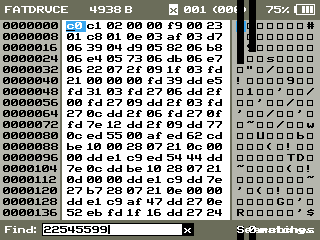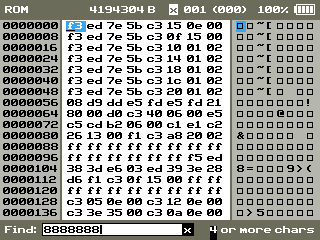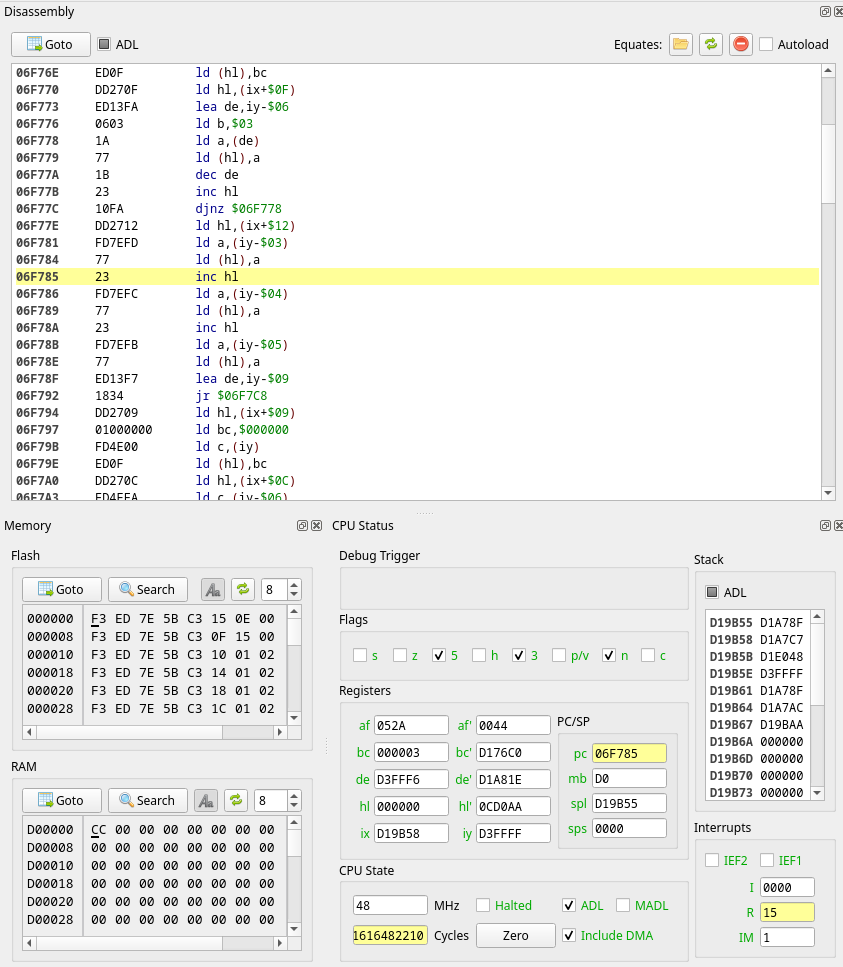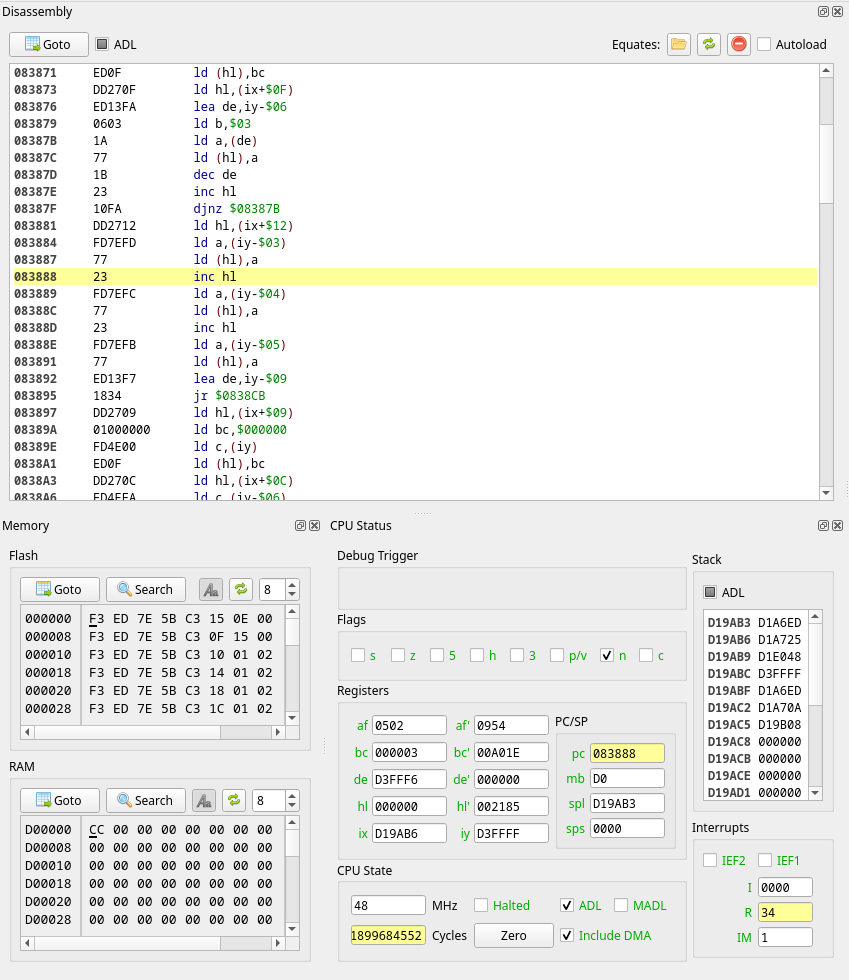Version 3.0.0 Release
Here it is, the latest version of HexaEdit CE!
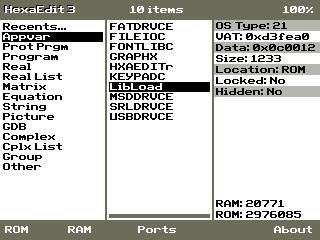
When you first download this program, please read the README. HexaEdit is designed for power users, so it does not come with training wheels. You can seriously mess up your calculator with a few simple keystrokes.
-------------------------------------------------------------------------------------
It's been quite a journey since the first release three years ago.
Version 1
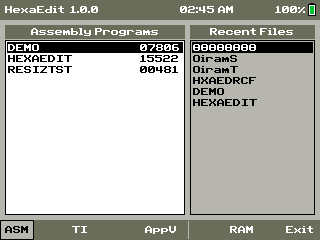
Version 2
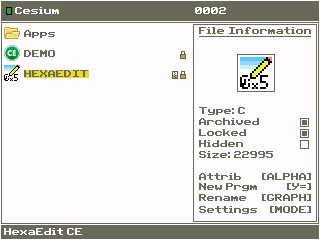
Version 3
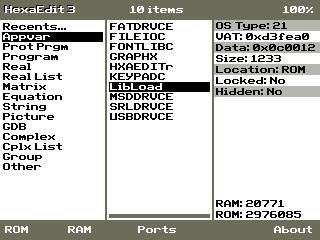
-------------------------------------------------------------------------------------
This will be the last major revision of HexaEdit CE for a while. I am ready to finally shelve its active development and pursue other programs for the CE and other platforms. Nevertheless, it has been a blast, and I am indebted to all of the community support here at Cemetech to get this program off the ground. Thanks a lot!
-------------------------------------------------------------------------------------
That's pretty much it. I have included a large section of documentation and example code in the README to explain how it works. I did scrap the call from TI-BASIC idea to reduce the program's complexity and get a release out sooner.
Enjoy!
Here it is, the latest version of HexaEdit CE!
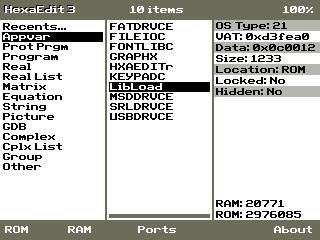
When you first download this program, please read the README. HexaEdit is designed for power users, so it does not come with training wheels. You can seriously mess up your calculator with a few simple keystrokes.
-------------------------------------------------------------------------------------
It's been quite a journey since the first release three years ago.
Version 1
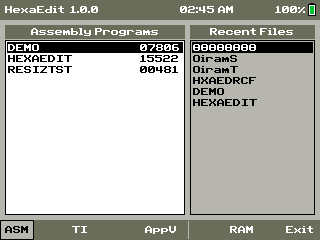
Version 2
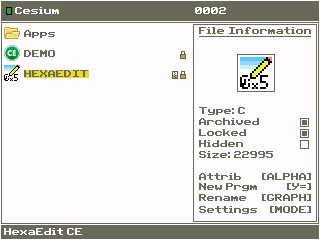
Version 3
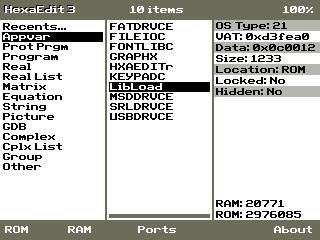
-------------------------------------------------------------------------------------
This will be the last major revision of HexaEdit CE for a while. I am ready to finally shelve its active development and pursue other programs for the CE and other platforms. Nevertheless, it has been a blast, and I am indebted to all of the community support here at Cemetech to get this program off the ground. Thanks a lot!
-------------------------------------------------------------------------------------
epsilon5 wrote:
What do you have planned for the actual format of Ans? I assume you won't need a whole lot more than variable name and scroll offset.
That's pretty much it. I have included a large section of documentation and example code in the README to explain how it works. I did scrap the call from TI-BASIC idea to reduce the program's complexity and get a release out sooner.
Enjoy!