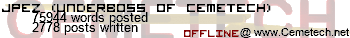I have had a virus hit this computer. Dont know what it is, it was about a year ago when I got it. Then I just found out my friend got it also.
Heres what it does.
It duplicates before attacking, then it attacks your internet connect. Once your internet connection is done for, it starts destroying your files and such on the computer.
My friend lost about 50gb of valuble documents and files off his computer cause of this.
Till this day I am haunted with the destruction of this virus, because of which I must use....I....cant say it.....its...its...IE! *faints*
I have tried everything, Nothing but IE can use the internet. I cant even use my email. IE is so horrilbe it is not able to connect to its own email server.
Anyway, MSNM does'nt connect, AIM, FF, Opera, YM, XFire, BL(*cries*), and tons of other programs I have tried to use.
Anyone know how I can restore my connection to the internet?
Linux.

And GetDataBack to recover your stuff.
Hmm, sounds bad. You should try booting Linux and running some antivirus software scans from that. Thanks for reminding me; I've been meaning to back up all my valuable projects data.
(1) The computer infected is not one that I can put Linux on. Its a computer that my dad has that I use when I come up here. He was even iffy when I asked to put BL(TBM+DTB) on it, thats less than 100mb! 100!
Hes very selfish too. He took one of my 2 nice wireless controlers because "Maybe I might have someone over who wants to play". Get another controler! He does'nt even play. The last time he played was an hour and a half last year.
Anyway, enough complaining.
I cant put linux on this computer, and the last time I tried putting linux on a computer my computer now needs a recovery disc to recover the computer.
And as I said before this is not my computer, so I cant put GetDataBack or whatever.
I never quite got this to work, but there is a going theory that you can boot some computers off of a USB Key. If so, could you then make that USB Key a portable OS based off of a live disk?
Or get the Ubuntu liveCD, install it, and delete the image and he won't ever know it was there...
Ubuntu was what I put on my other computer, which now I need a recovery disc to recover my harddrive.
I was going to get Fedora 5, but too many discs. I just need to know how to recover the internet connection. So other clients and programs can connect.
Not even the new IE 7 could connect.
swivelgames wrote:
Not even the new IE 7 could connect.
Ummm...... Does he use a firewall? Even Windoze Firewall?
proegssilb wrote:
I never quite got this to work, but there is a going theory that you can boot some computers off of a USB Key. If so, could you then make that USB Key a portable OS based off of a live disk?
Just use the DSL build for flash drives; I made one of those about a year ago. DSL stands for "a Small Linux," and can fit on drives as small as 64mb. You just need a program that can write ISOs to flash drives.
proegssilb wrote:
swivelgames wrote:
Not even the new IE 7 could connect.
Ummm...... Does he use a firewall? Even Windoze Firewall?
I tried disabling it and also tried adding the programs to the exceptions list,
...Why are you trying to get linux on there so bad? Linux can't write to NTFS, so your chances of running AV off linux to fix your drive is 0 if you have winXP (unless you were incredibly stupid and used FAT32 for your drive... *shudders*). First off, fix the XP box by booting to the XP install CD, hit the key to enter setup, then when it pops up saying found previous winXP install, blah, blah, blah, hit 'R' to repair (i think its R anyway). It will say "copying files", and will appear somewhat like a regular XP install. This should restore your internet... Quickly head over to trend micro and run "HouseCall" to make sure the virus is removed (
http://housecall.trendmicro.com/ - RUN FROM IE!). Once the virus is gone, my suggestion is to redo the winXP repair thing (just to make sure the virus didn't kill anything in that short time), and then MAKE SURE YOU GET ALL WINDOWS UPDATES!!!!!
This is what you get for 1) executing programs without scanning them first and 2) not keeping your box up to date. Its your own fault.
...and for not having a running antivirus program. Try Avast! Antivirus home edition if you don't feel like spending money; it's free and fairly well regarded.
@Kerm: Not necessarily. A running anti-virus program is only good if you scan exe's before you run them, and keep the AV proggy up to date. Its not going to filter all the code that goes to the CPU, as that is a major performance bottleneck.
Quote:
This is what you get for 1) executing programs without scanning them first and 2) not keeping your box up to date. Its your own fault.
...and using Windows in the first place.
Quote:
...and for not having a running antivirus program. Try Avast! Antivirus home edition if you don't feel like spending money; it's free and fairly well regarded.
Or ZoneAlarm Security Suite - which IMO is the best FW/AV/Antispyware/etc .
Kllrnohj wrote:
@Kerm: Not necessarily. A running anti-virus program is only good if you scan exe's before you run them, and keep the AV proggy up to date. Its not going to filter all the code that goes to the CPU, as that is a major performance bottleneck.
Quite true. But I have realtime virus protection enabled, and I have it set to look for a new definitions database every time I go online (it usually finds a new one once every day or two). I also have Spybot S&D realtime running, and I try to keep that up to date as well.
Sounds like his only option is nuclear -- format the drive and reinstall Windows. Once a virus hits your comp that bad, there is absolutely
NO way to completely clean it except that.
BTW there are far worse virii than yours -- for instance, some attack your boot sector and corrupt your entire drive.

jpez wrote:
Sounds like his only option is nuclear -- format the drive and reinstall Windows. Once a virus hits your comp that bad, there is absolutely NO way to completely clean it except that.
The method I desciribed will work perfectly. I've had to do it before myself 
@Kerm: Real-time protection won't stop you from launching an EXE that you just downloaded. It takes time to scan things 
Quote:
Linux can't write to NTFS, so your chances of running AV off linux to fix your drive is 0 if you have winXP (unless you were incredibly stupid and used FAT32 for your drive... *shudders*).
You CAN write to NTFS volumes (although it's marked as experimental in the kernel, it works for me) Also, there's third party software for linux that'll let you read/write to NTFS volumes if the kernel's NTFS features won't work...
Quote:
@Kerm: Not necessarily. A running anti-virus program is only good if you scan exe's before you run them, and keep the AV proggy up to date. Its not going to filter all the code that goes to the CPU, as that is a major performance bottleneck.
...Which is why you schedule a boot-time scan 
As for using a Linux livecd, why does everyone want to put it on a usb drive? Does swivel's dad's computer not have a cd drive?  Worst case scenario, you could run a livecd with an antivirus scanner and at least detect what files are infected, then you could delete them after booting with NTFS4DOS.
Worst case scenario, you could run a livecd with an antivirus scanner and at least detect what files are infected, then you could delete them after booting with NTFS4DOS.
Kllrnohj wrote:
This is what you get for 1) executing programs without scanning them first and 2) not keeping your box up to date. Its your own fault.
Hehe, did I mention this is not my computer? Its funny how you did'nt read the whole topic. This is my dads computer. I am not stupid enough to not scan. I am way to protective my computer to let stupid things like this happen to it.
KermMartian wrote:
Try Avast! Antivirus home edition
My computer has Norton on it, and this, and the other extra/family computers have Avast! on it.
I have actually found that more computers with Norton get infected than ones with Avast! and Mcafee. So I dont know if I should switch anti-virus programs or what.
Ultimate Dev'r wrote:
As for using a Linux livecd, why does everyone want to put it on a usb drive? Does swivel's dad's computer not have a cd drive?

I think that was just a random idea someone came up with. I think that all computers owned by my family have DVD/RW drives.
true, CD/DVDs are best, you only need the USB drive if you don't have a burner and don't feel like waiting a few weeks. Also, becarefull of McAffe, I used to have it, and when I uninstalled it, critical system compentents went with it. I read that it is actually commomon for it to do that. I use AVG free edition now, and love it.